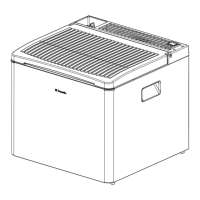Setting up and connecting the refrigerator RC10.4 70, RC10.4 90
20
7.2 Changing the door hinge
You can also change the hinge of the door, so that it opens to the left rather than the
right.
➤ To change the door hinge, proceed as follows (see fig. 3, page 4 to fig. 5,
page 5).
7.3 Changing the decorative plate
You can change the decorative plate on your cooling device to improve
the appearance.
➤ To change the decorative plate, proceed as follows (see fig. 6, page 6 to
fig. 7, page 7).
7.4 Connecting the cooling device
For the electrical connection you also need the wiring diagram (fig. 8, page 8).
Cable colours:
Connecting to a battery
A
➤ Determine the required cross section of the cable in relation to the cable length
according to fig. 9, page 8.
Abbrev. in
fig. 8,
page 8
Meaning
bk black
rd red
NOTICE!
To avoid voltage loss and therefore a drop in performance, the cable
should be kept as short as possible and should not be interrupted if
possible.
For this reason avoid additional switches, plugs or power strips.
RC10.4-IO-EN-DE-FR-NL.book Seite 20 Montag, 10. September 2018 11:15 11

