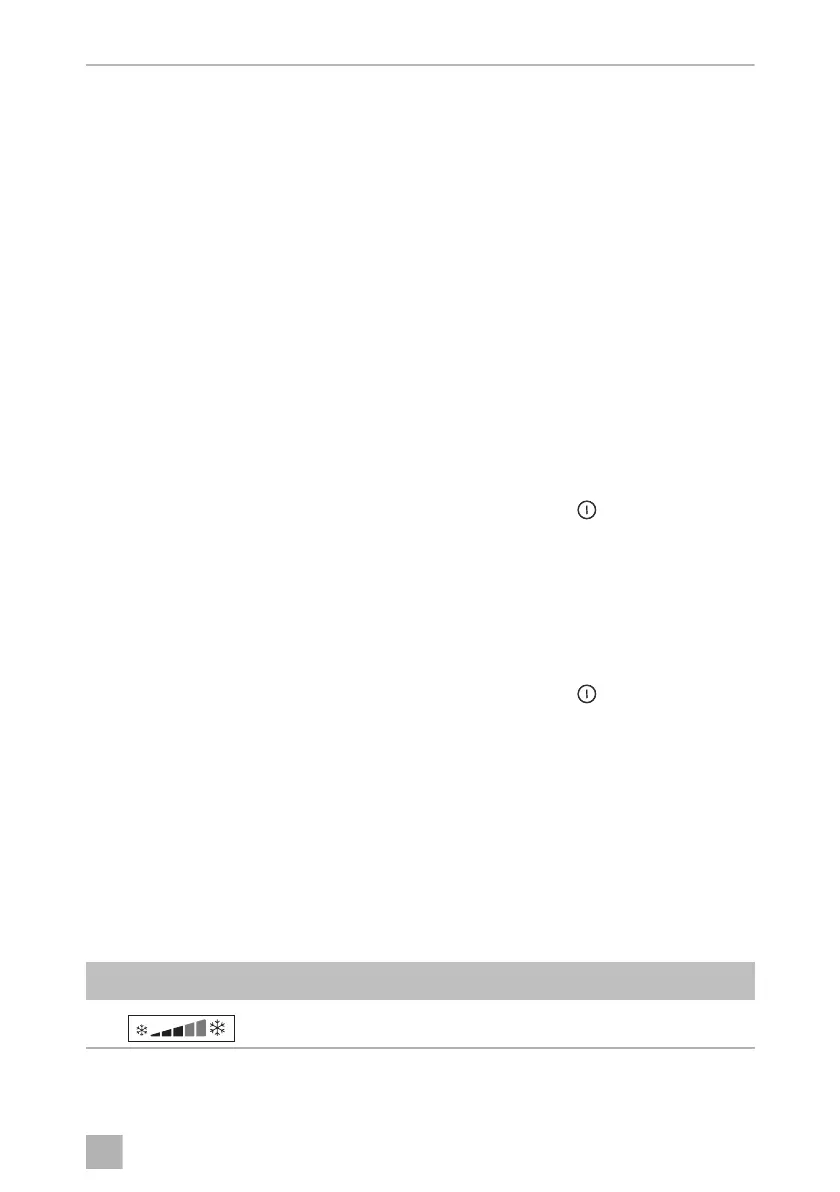RMD10.5(X)(T)(S) Using the refrigerator
23
6.3 Operation at high ambient temperatures
At high ambient temperatures in combination with high levels of humidity, conden-
sation may form on the ice compartment frame. The ice compartment is equipped
with a frame heater to reduce condensation on the frame of the ice compartment.
The frame heater is switched on continuously in the following operating modes:
•AC operation
• DC operation (when the engine of the vehicle is running)
Only RMD10.5T, RMD10.5XT
In gas operation, the frame heater can be switched on manually.
6.4 Switching on the refrigerator
➤ Press for 2 seconds
– RMD10.5T, RMD10.5XT: control knob
– RMD10.5, RMD10.5X, RMD10.5S, RMD10.5XS: button
✔ The refrigerator starts with the last selected settings.
6.5 Switching off the refrigerator
➤ Press for 4 seconds
– RMD10.5T, RMD10.5XT: control knob
– RMD10.5, RMD10.5X, RMD10.5S, RMD10.5XS: button
✔ A beep sounds and the refrigerator switches off.
6.6 Operating the refrigerator (RMD10.5T and
RMD10.5XT)
Menu navigation: fig. 4, page 5
➤ Press the control knob to activate the TFT display.
The main menu is divided into three lines:
Main menu Details menu
Cooling capacity menu
DometicRMD10_OPM_4445103406_EMEA(18)_20xx-xx-xx.book Seite 23 Freitag, 4. Juni 2021 7:14 07
