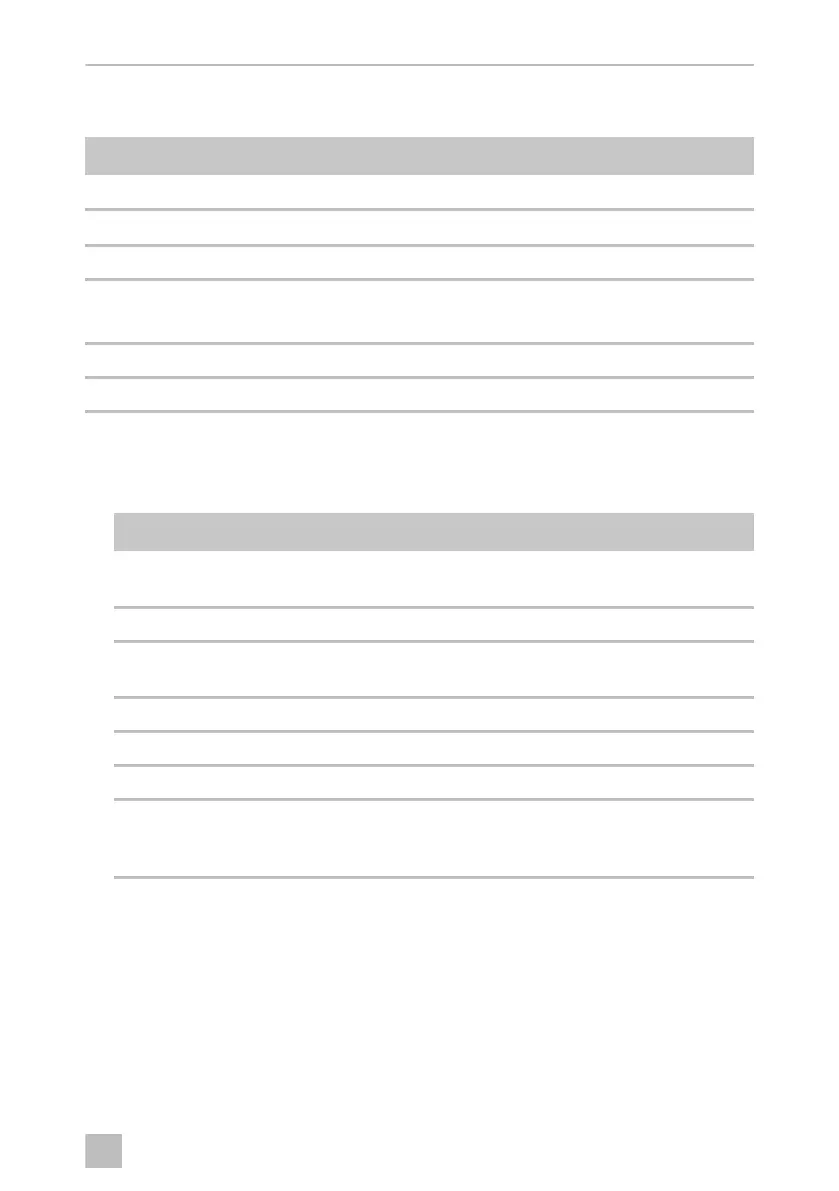Saneo B, Saneo C Electrical connection
29
The layout of the touch-switch control unit (fig. m A, page 18) and of the tact-switch
control unit (fig. m B, page 18) is as follows:
➤ Connect the toilet via the main terminal block of the vehicle to its own power
supply (fig. l, page 17 and fig. m 5, page 18). Use the corresponding cable
(fig. n, page 18):
Item Label
1 5-pin connector for Reed sensors cassette tank and micro-switch cassette
2
Only Saneo BW, CW
: Float level indicator, water tank
3 Jumper (only touch-switch control unit)
4
Only Saneo B, C, BS, CS, BLP, CLP
: Valve connection
Only Saneo BW, CW
: Internal pump connection
512 V supply
6Fuse (10A)
Pos./cable colour Label
A Saneo B, BS, BLP, C, CS, CLP
(do not use when using a pressurised water pump)
B Saneo BW, CW
C Saneo B, BS, BLP, C, CS, CLP with pressurised water pump
(Australia)
D Saneo BW, CW (UK)
wt White cable, earth (–)
rt Red cable, input (+)
bl Blue cable, output (+)
Control line for an external pump
(do not use when using a pressurised water pump)
Saneo-B-Saneo-C--I-EN-DE-FR-IT-NL.book Seite 29 Montag, 20. Februar 2017 10:08 10
