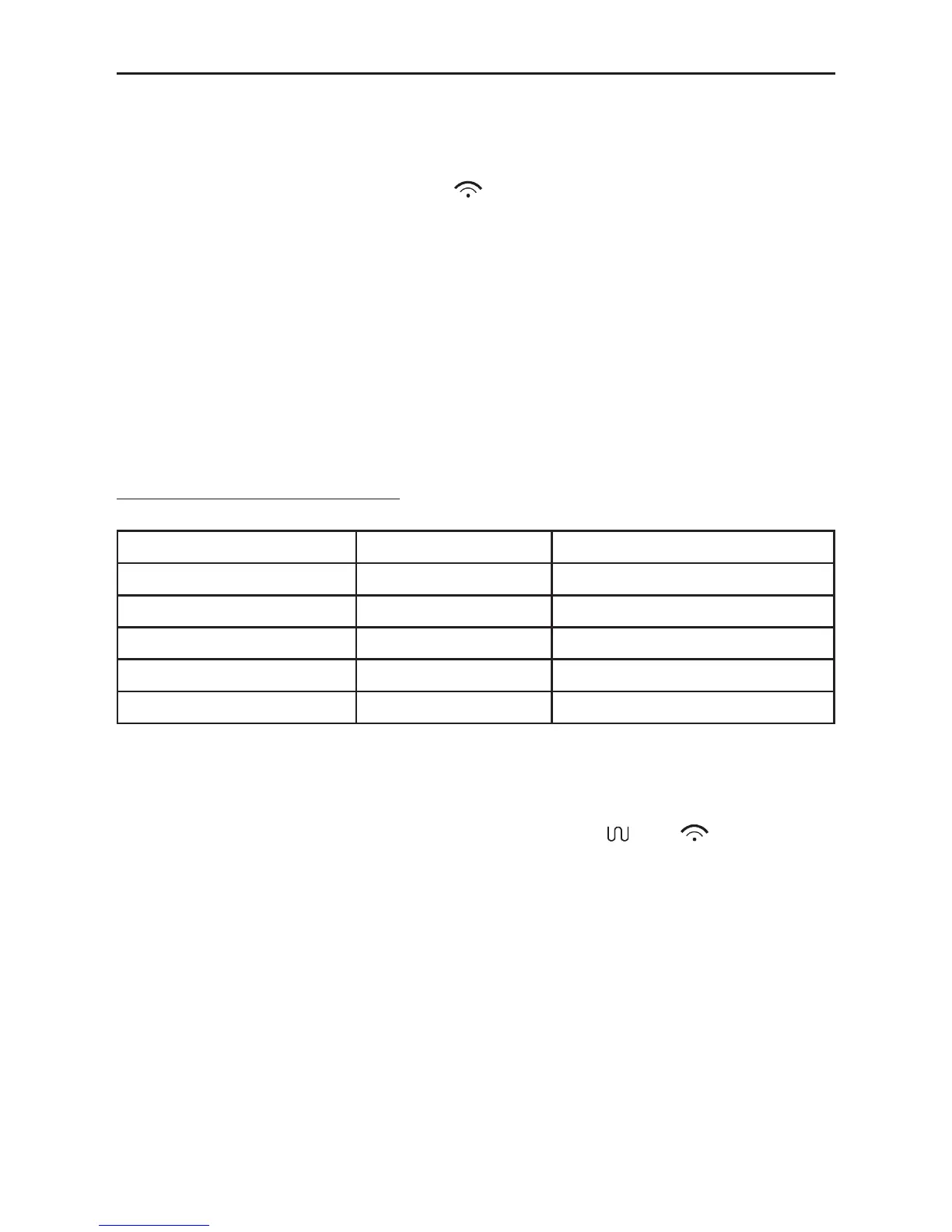will light up. If „Stop/clear/clock“ is pressed, the setting will be canceled and the
microwave will go back to its waiting state.
3. Turn the knob to set the cooking time. The maximum time is 95 min.
4. If „Stop/clear/clock“ is pressed, the microwave will go back to its previous state.
5. Press „start“ to start cooking. The „ “ indicator will ash. If you press „Stop/
clear/clock“, the oven will stop working, but the setting will not be canceled.
Press the „Stop/ clear/clock“ button again to cancel the setting. Or press the
“start” button within 5 minutes to continue the cooking process with the set
cooking time. If you press the “microwave” button during the cooking process,
you can check the microwave settings for 3 seconds. After these 3 seconds the
clock will be displayed again.
6. When cooking is nished, you will hear a sound. The microwave will go back to
its waiting state.
7. During cooking, you can increase the cooking time by intervals of 30 seconds by
pressing the “start” button.
„MICROWAVE“ button functions
Pressing x times Display Microwave power
1 P100 100%
2 P80 80%
3 P50 50%
4 P30 30%
5 P10 10%
3. Grill cooking
1. Press the „grill“ button to select the grill power. „G-1“, „C-1“ and „C-2“, will
alternately be displayed. At this moment, the symbol „ “ or „ “ will light up.
2. Turn the knob to input the cooking time. The maximum time is 95 min.
3. Press „start“ to start cooking. The symbols on the display will start blinking. Time
counts down. If you press „Stop/clear/clock“ once, the oven will stop working. If
you press “start” at this point, the microwave will continue cooking. If you press
„Stop/ clear/clock“ again instead, or if the time is paused for more than 5 minutes,
the microwave will go back to its waiting state and the cooking settings will be
canceled. At this moment you will also hear a sound.
4. During cooking, press „grill“ to check the grill power for 3 seconds. After these 3
seconds, the display will return to the remaining cooking time.
5. When the cooking time is nished, you will hear a signal.
6. You can increase the cooking time by intervals of 30 seconds by pressing “start”.
61
