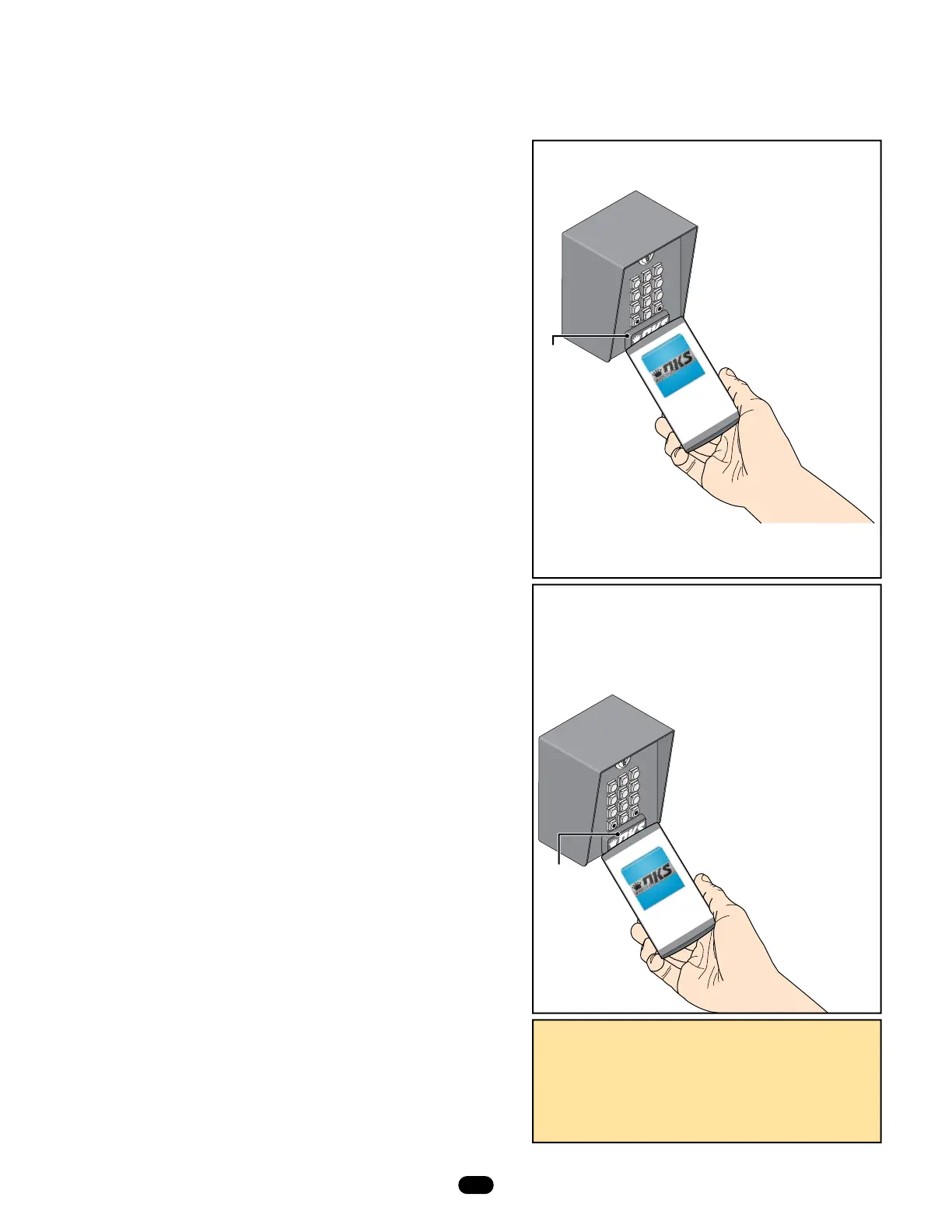02 - Entry Codes
1. Press
*
0 2 and enter the four-digit MASTER CODE. [
*
0 2 _ _ _ _ (beep)]
2. Enter a 4 or 5 digit entry code (whichever was programmed in 01- setup above),
then press
*
. [ _ _ _ _ (_)
*
(beep)]
3. Repeat step 2 to add additional entry codes.
4. Press 0 #
together (Beeeeeep) to exit programming. [ 0 # (beeeeeep)]
07 - Hold Open Codes
1. Press
*
0 7 and enter the four-digit MASTER CODE. [
*
0 7 _ _ _ _ (beep)]
2. Enter a 4 or 5 digit hold open code (whichever was programmed in 01- setup above),
then press
*
. [ _ _ _ _ (_)
*
(beep)]
3. Repeat step 2 to add additional hold open codes.
4. Press 0 #
together (Beeeeeep) to exit programming. [ 0 # (beeeeeep)]
09 - Erase Individual Entry Codes or Hold Open Codes
1. Press
*
0 9 and enter the four-digit MASTER CODE. [
*
0 9 _ _ _ _ (beep)]
2. Enter the 4 or 5 digit entry code or hold open code to be erased, then press
*
.
[ _ _ _ _ _
*
(beep)]
3. Repeat step 2 to erase additional entry codes or hold open codes.
4. Press 0 #
together (Beeeeeep) to exit programming. [ 0 # (beeeeeep)]
03 - Entry Code Strike Time
Valid two-digit strike time values are 00-99. 00 = 1/4 sec 01 = 1 sec 99 = 99 secs.
1. Press
*
0 3 and enter the four-digit MASTER CODE. [
*
0 3 _ _ _ _ (beep)]
2. Enter a two-digit relay strike time, then press
*
. [ _ _
*
(beep)]
3. Press 0 #
together (Beeeeeep) to exit programming. [ 0 # (beeeeeep)]
04 - Request to Exit Strike Time
Valid two-digit strike time values are 00-99. 00 = 1/4 sec 01 = 1 sec 99 = 99 secs.
1. Press
*
0 4 and enter the four-digit MASTER CODE. [
*
0 4 _ _ _ _ (beep)]
2. Enter a two-digit relay strike time, then press
*
. [ _ _
*
(beep)]
3. Press 0 #
together (Beeeeeep) to exit programming. [ 0 # (beeeeeep)]
05 - Lockout Tries (Lockout Time MUST also be programmed)
Valid single-digit lockout try values are 0 and 3-9. 0 = OFF 3-9 = number of tries
1. Press
*
0 5 and enter the four-digit MASTER CODE. [
*
0 5 _ _ _ _ (beep)]
2. Enter a single-digit lockout tries, then press
*
. [ _
*
(beep)]
3. Press 0 #
together (Beeeeeep) to exit programming. [ 0 # (beeeeeep)]
06 - Lockout Time (Lockout Tries MUST also be programmed)
Valid single-digit lockout time values are 1-9. 1 = one minute 9 = nine minutes
1. Press
*
0 6 and enter the four-digit MASTER CODE. [
*
0 6 _ _ _ _ (beep)]
2. Enter a single-digit lockout time, then press
*
. [ _
*
(beep)]
3. Press 0 #
together (Beeeeeep) to exit programming. [ 0 # (beeeeeep)]
08 - Power Mode
Valid single-digit values are: 0 = regular mode 1 = low power mode: less than 1 ma draw
1. Press
*
0 8 and enter the four-digit MASTER CODE. [
*
0 8 _ _ _ _ (beep)]
2. Enter a single-digit power mode (0 or 1), then press
*
. [ _
*
(beep)]
3. Press 0 #
together (Beeeeeep) to exit programming. [ 0 # (beeeeeep)]
00 - Erase ALL Entry Codes and Hold Open Codes
All entry code and hold open code memory will be erased when performing this
programming sequence. It is NOT reversible.
1. Press
*
0 0 and enter the four-digit MASTER CODE. [
*
0 0 _ _ _ _ (beep)]
2. Enter 9 9 9 9
*
.
[ 9 9 9 9
*
(beep)]
3. After 5 seconds, a long beep will be heard indicating that ALL entry codes and hold open codes have been erased.
Programming Instructions from Built-In Keypad or Android Smartphone
01 - Setup for 4 or 5 Digit Entry Code
Entry code memory will be erased when performing this programming sequence. It is NOT reversible.
1. Press
*
0 1 and enter the four-digit MASTER CODE. [
*
0 1 _ _ _ _ (beep)]
2. Enter 9 9 9 9
*
.
[ 9 9 9 9
*
(beep)]
3. Enter 4
*
(Beep) for four-digit code OR 5
*
(Beep) for five-digit code. [ _
*
(beep)]
4. After 5 seconds, a long beep will be heard indicating entry code length has been
programmed and ALL memory has been erased.
7
8
9
0
4
56
1
2
3
DKS Digital Lock Manager app
Free Android Download at Google Play Store
DKS Digital
Lock
Manager
7
89
0
4
56
1
2
3
DKS Smart
Open
All Residents can use the built-in
keypad or DKS Smart Open app
downloaded to their Android
smartphone to activate the digital lock.
They MUST know their entry code or
hold open code issued to them by the
Administrator/Manager.
The Android smartphone MUST
TOUCH the DKS logo (NFC antenna)
while entering their entry/hold open
code to activate the digital lock.
(NFC - Near Field Communication).
DKS Smart Open app
Free Android Download at Google Play Store
IMPORTANT Resident Use
IMPORTANT
Administrator/Manager Note:
Residents MUST be made
aware of NFC if they are
going to use their Android
smartphone to activate
the digital lock.
All Administrator/Manager
programming can be done using
the DKS Digital Lock Manager
app downloaded to an Android
smartphone.
You MUST know
the Master Code in
order to preform all
desired programming.
Simply download the
app from Google Play
and use the program-
ming steps on this page to setup
entry codes, hold open codes and
desired features you want.
IMPORTANT: The Android smartphone MUST TOUCH the DKS
logo (NFC antenna) on the digital lock in order for programming
to occur (NFC - Near Field Communication).
The Master Code MUST have
already been programmed in
from the built-in keypad on
the digital lock BEFORE any
programming can occur.
4-Digit Entry Codes:
The “#” key MUST be pressed BEFORE a 4-digit entry code
is entered by a resident.
5-Digit Entry Codes:
ONLY the 5-digits are to be entered by a resident.
NFC
Antenna
NFC
Antenna
2
1515 065-D-5-15
