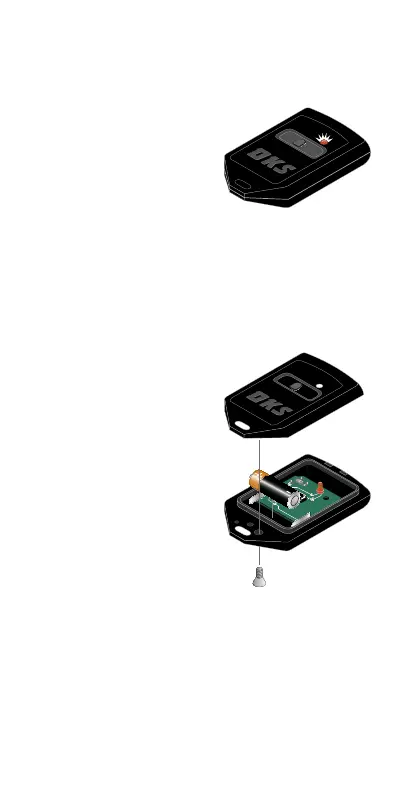For warranty information please contact
DKS, DoorKing Inc.,
120 Glasgow Avenue, Inglewood, Ca. 90301, 310.641.1589
Battery Replacement
When a malfunction is suspected,
replace the battery, using a 12-volt
Duracell type MN21 battery, or
equivalent.
1. Remove the phillips screw from
the back of the transmitter.
2. Carefully remove the old battery
and install the new battery, check
for correct polarity.
3. Reinstall the top of the transmit-
ter and phillips screw, do not over
tighten.
Transmitter Operation
Maximum transmitter range is 75-
100 feet. Obstructions may aff ect
operating range.
1. Press the transmitter button for 2
seconds to send a signal, the red
light will light-up.
2. The transmitter sends a signal (20
second for MicroPLUS), (2 second
for MicroCLICK) preventing the
transmitter from jamming the re-
ceiver if the button becomes stuck
in the ON position.
8069-065-B-05-06