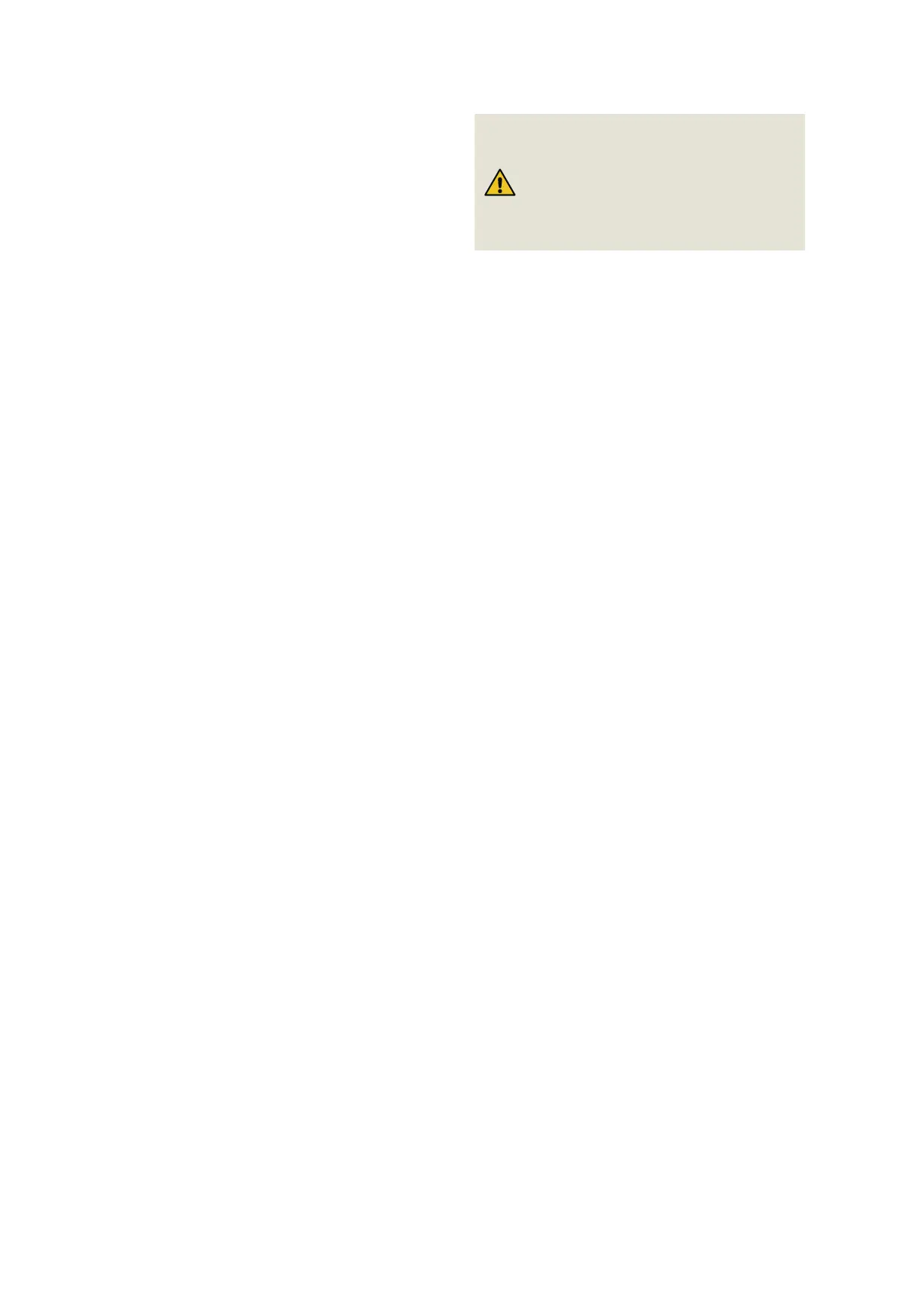dormakaba Deutschland GmbH
DORMA Platz 1 58256 Ennepetal Deutschland T: +49 2333 793-0 F: +49 2333 793-4950 www.dormakaba.com
Originalanleitung, Änderungen vorbehalten/Translation of the original manual, Subject to change without notice
3. Enter the new four-digit code.
The code is always four digits long and limited to the
digits 1 to 5. The digits can be used in any order and
more than once.
‣ Each digit enters turns off one LED. When
all four digits are entered (all LEDs turn off),
the new code is active. The current operating
mode is displayed again.
2.3 Unlocking via key switch / key-
operated pushbutton
If unlocking is to take place exclusively via the key
switch or key-operated pushbutton, the code must be
changed to 0 - 0 - 0 - 0 for this purpose.
1. Unlock the program switch via the key switch/
key-operated pushbutton.
2. Press keys 1 and 2 simultaneously for approx. 6
seconds.
‣ After 3 seconds LEDs 1 to 4 light up; after
6 seconds they go out again. The current
operating mode is displayed. The code is
now set to 0 - 0 - 0 - 0 and unlocking is only
possible via the key switch/key-operated
pushbutton.
If the code is to be changed again, the key switch/key-
operated pushbutton must first be unlocked using the
procedure described above.
If the program switch was unlocked via the key
switch/key-operated pushbutton, the following must
be observed.
When unlocked by the key-operated pushbutton, the
program switch is automatically locked 1 minute after
the last keystroke.
If it was unlocked by the key switch, it must also be
locked by the key switch.
2.4 What to do in case of forgotten code
1. Switch off the voltage and disconnect the battery
if necessary.
2. Press and hold keys 1 and 3.
3. Switch on voltage and connect battery
if necessary.
4. Release keys.
‣ The code is preset to 1 - 1 - 1 - 1. The program
switch is set to OFF
2.5 Power failure
After a power failure, the program switch is in the last
active operating mode.
2.6 Malfunction ONLY active for escape
route doors!
An operating fault is indicated by the red LED on the
program switch.
The flashing frequency indicates the error code.
E.g. 1x flashing = error 1, 2x flashing = error 2, etc.
After a short pause, the flashing repeats.
2.7 Special functions
Attention!
The special functions Reset, Service LED
and Locked LED only work when used
with an ED 100/250 control unit with
firmware version V2.9.000 or higher or
an ES 200 control unit with firmware
version V3.4.000 or higher!
2.7.1 Reset function
If the DCW program switch is unlocked and keys 1
and 4 are pressed for > 3 seconds, the control unit
restarts. The CPU is only reset once the door is
standing still.
2.7.2 Service LED
Service due to number of drive cycles
If service is due because the number of drive cycles
since the last service has been exceeded, the service
LED is permanently on.
Service due to service interval expiring
If service is due because the service interval (date/
time) has expired, the service LED flashes at 0.5
second intervals.
Service due to number of drive cycles and expiry of
service interval
If both maintenance requirements are outstanding,
the service LED alternately lights up continuously for
10 seconds, then flashes for 10 seconds.
Display after maintenance
If the maintenance date is entered during
maintenance, the service LED goes out.
2.7.3 Locked LED
The LED is active when the door is locked in the closed
position.
