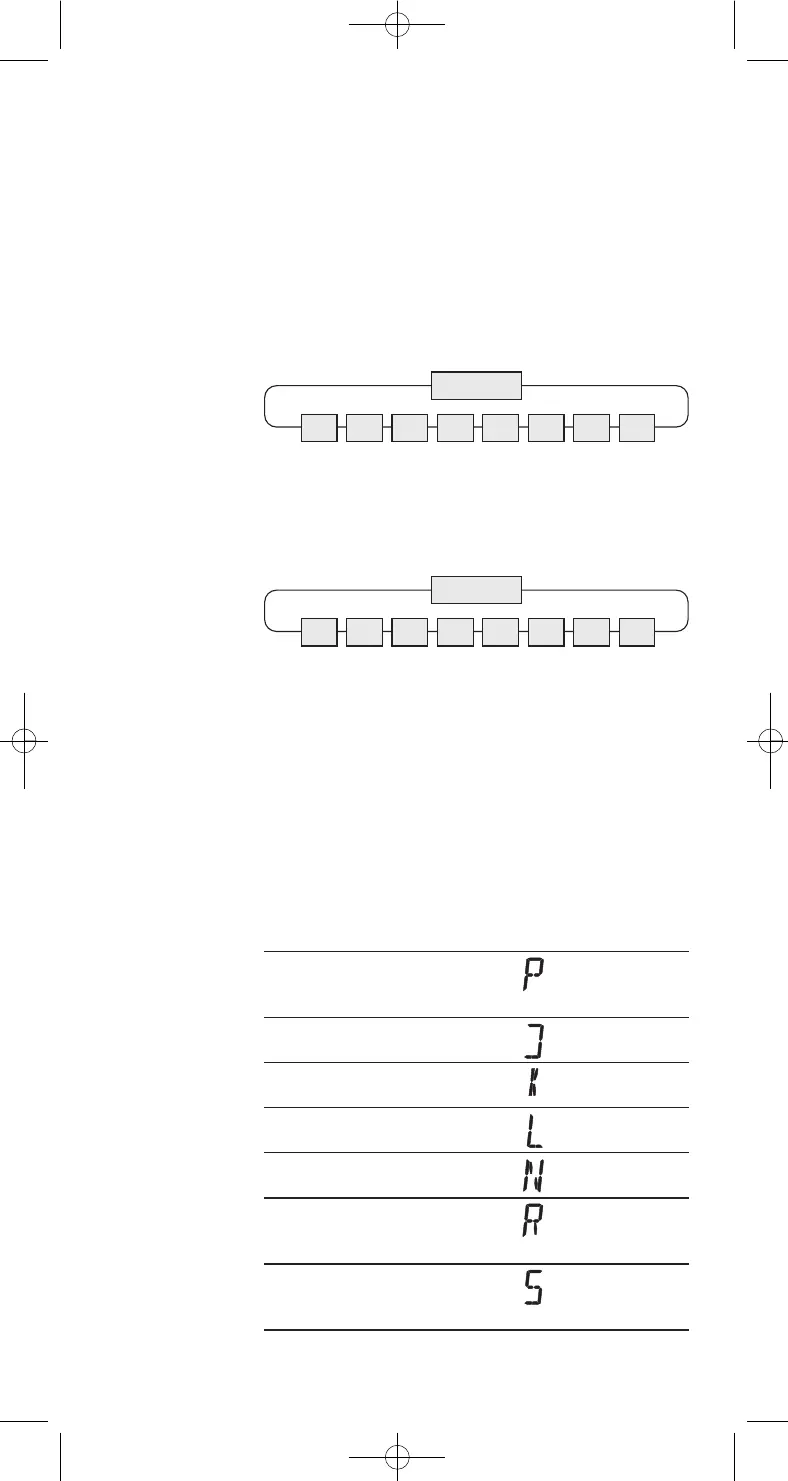To change the measuring unit push [ENTER/MENUE].
Use the up and down keys [
] to select Unit.
Push again [ENTER/MENUE]. On the left corner of
the display appears a small 1, which indicates the
selected channel. For changing the channel use the
up and down keys [
] Push [ENTER/MENUE] to
confirm. On the right corner of the display appears
°C or °F, or %rH, td or gm
3
(depending on the selec-
ted probe). Use the up and down keys [
] again to
adjust the requested measuring unit and push
[ENTER/MENUE] to confirm. Push [ESC] to be back
in the measuring mode.
1.4.2 Probe selection / [Prob]
Push [ENTER/MENUE] to change a probe. Use the
up and down keys [
] to select Prob. Push
[ENTER/MENUE] to confirm.
On the left corner of the display appears a small 1,
which indicates the selected channel. For changing
the channel use the up and down keys [
]. Push
again [ENTER/MENUE] to confirm. On the right cor-
ner of the display appears the active probe. Use the
up and down keys [
] to change the probe. Push
[ENTER/MENUE] to confirm the requested probe.
Push [ESC] to be back in the measuring mode.
Measurement Probe selection LC-Display Suitable for
(Prob) these types
of measuring
instruments:
Temperature Pt100 (RTD) P700/P705/
P750/P755/P770
P755-LOG/P770-LOG
Temperature Fe-CuNi Typ J for all P700-
instruments
Temperature NiCr-Ni Typ K for all P700-
instruments
Temperature Fe-CuNi Typ L for all P700-
instruments
Temperature NiCrSi-NiSi Typ N for all P700-
instruments
Temperature Pt13Rh-Pt Typ R P700/P705/
P750/P755/P770
P755-LOG/P770-LOG
Temperature Pt10Rh-Pt Typ S P700/P705/
P750/P755/P770
P755-LOG/P770-LOG
Unit
MENUE
Prob Lin2 CAL PrEn Chnl ArEA Lo6
Unit
MENUE
Prob Lin2 CAL PrEn Chnl ArEA Lo6
6
DE P700 Anleitung engl. 12/11 06.12.2011 10:04 Uhr Seite 6
