For internal use only. Copyright reserved.
Contents
GBR5664500T055664800IVZ.fm
5664.500/800 Evita 4/Evita 2 dura 02/98 Repair Instructions Page 3
Dräger Medizintechnik
D
7 Processor Board PCB (CO
2
measurement) 46
7.1 Power Supply to the Processor Board PCB .......................................................... 46
7.2 Connector Pin Assignment of the Processor Board PCB .................................. 46
7.3 Replacing the Processor Board PCB ...................................................................... 48
8 CO2 Measurement 49
8.1 Fault Diagnosis Chart .................................................................................................. 49
8.2 CO2 Sensor ..................................................................................................................50
9 SpO2 Module (Optional) 51
10 Graphics Controller PCB Evita 4 52
10.1 Power Supply to the Graphics Controller PCB ..................................................... 52
10.2 Connector Pin Assignment of the Graphics Controller PCB ............................. 52
10.3 Replacing the Graphics Controller PCB ................................................................ 57
10.4 Tests possible in DS mode ......................................................................................... 58
10.4.1 Diagnosis mode............................................................................................ 58
10.4.2 External DS mode using PC...................................................................... 58
11 Display with DC/AC converter for backlighting Evita 4 59
11.1 Power Supply to the Display ...................................................................................... 60
11.2 Connector Pin Assignment of the Display .............................................................. 60
11.3 Replacing the Display ...................................................................................................61
11.4 Testing DC/AC converter for backlighting ............................................................. 63
11.5 Tests possible in DS mode ......................................................................................... 63
11.5.1 Diagnosis mode............................................................................................ 63
11.5.2 External DS mode using PC...................................................................... 63
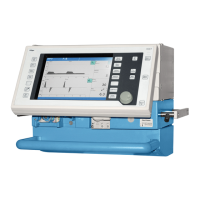
