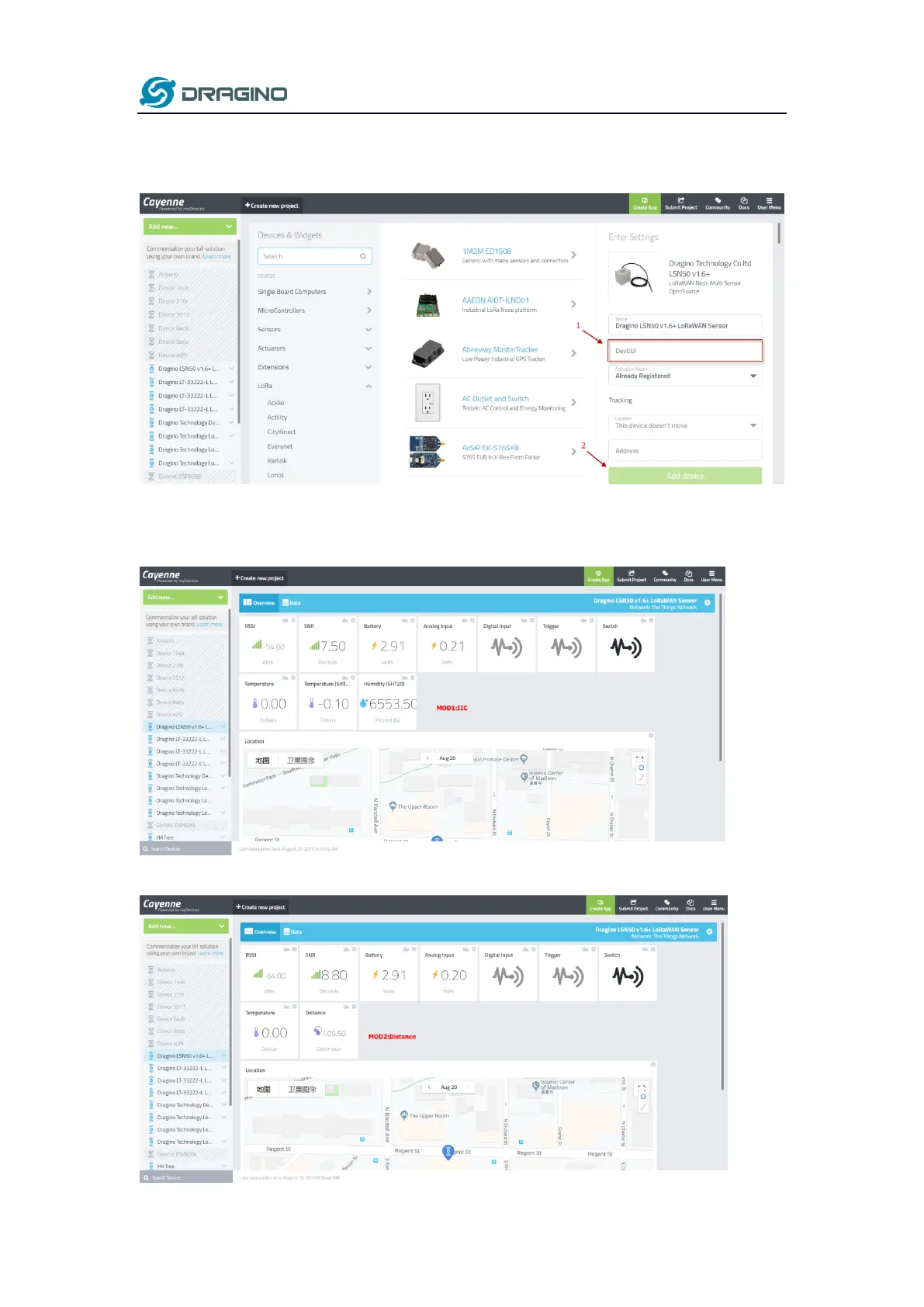www.dragino.com
LSN50 LoRa Sensor Node User Manual 30 / 60
Step 3: Create an account or log in Mydevices.
Step 4: Search the LSN50 and add DevEUI.
Use the LSN50 v1.6+ for the firmware version > v1.6
After added, the sensor data arrive TTN, it will also arrive and show in Mydevices.
Example for AT+MOD=1 plus SHT20 + DS18B20 sensor:
MOD=2
