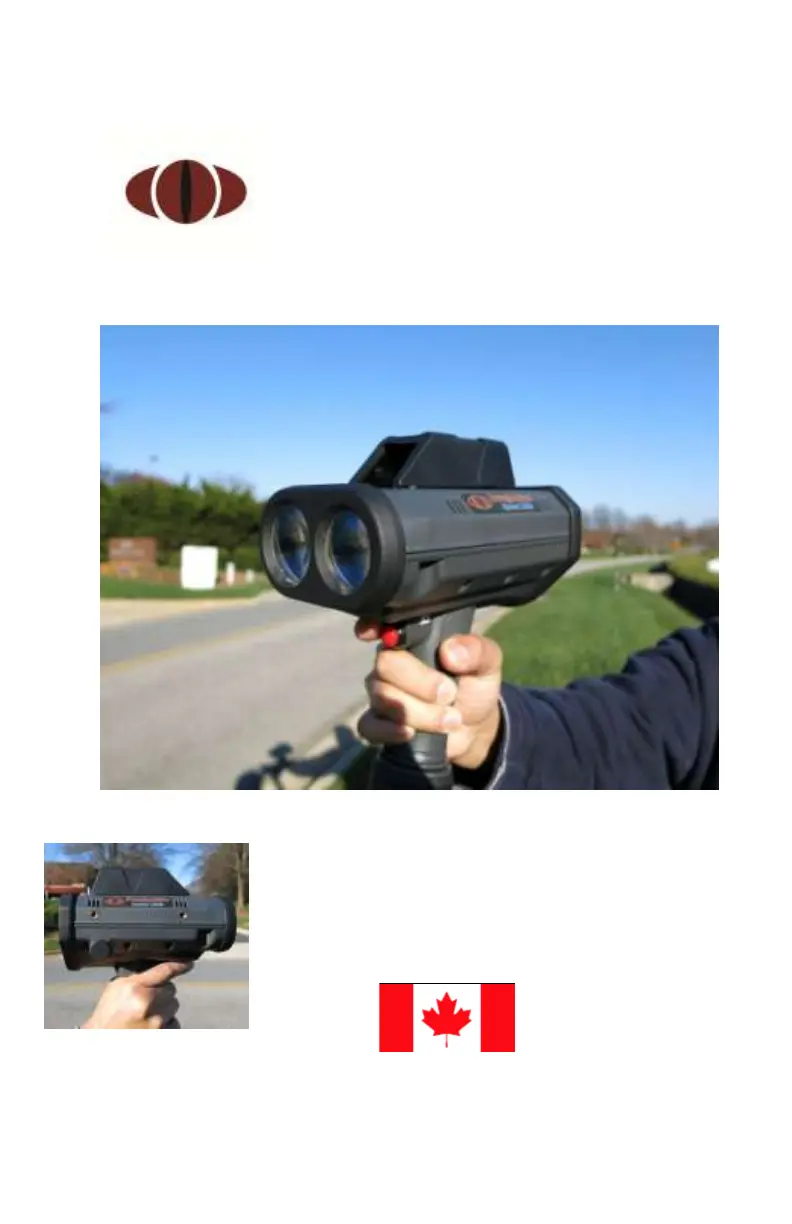How to fix a DragonEye SPEED LIDAR Radar Detector that won't power up?
- Kkelly09Aug 5, 2025
If your DragonEye Radar Detector isn't powering on when you pull the trigger, try these steps: First, replace the batteries. If that doesn't work, double-check that the batteries are inserted correctly, paying close attention to the polarity.