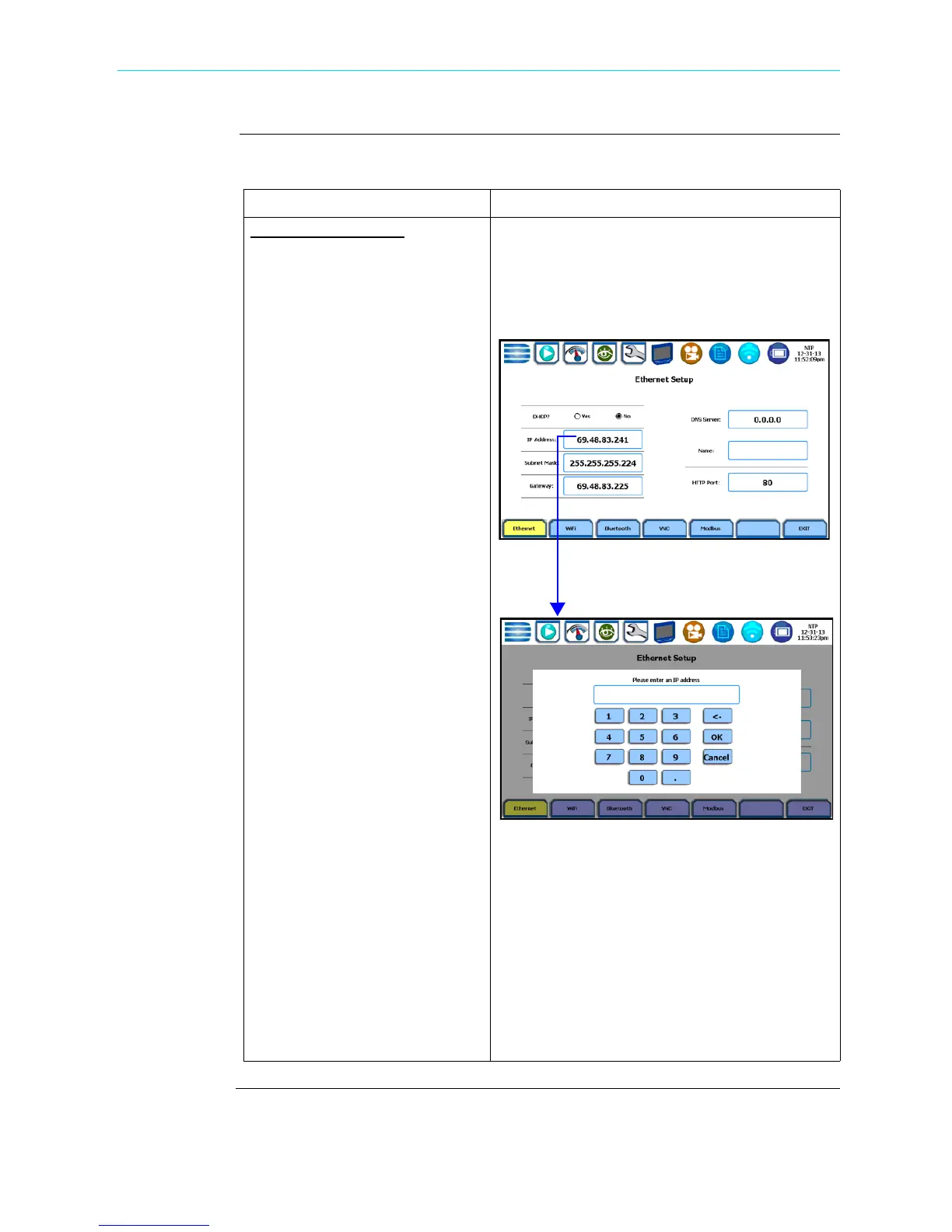5-9
CH 5/ Instrument Settings
Ethernet
setup
This section defines the screen interface for Ethernet IP setup.
Action... Result...
ETHERNET SETUP
Set the communication protocols
used for Ethernet IP connection,
as necessary.
DHCP - Dynamic Host
Configuration Protocol (DHCP)
allows the client to receive its IP
address from the DHCP server.
IP Address - use the numeric
keypad to enter the IP Address for
network communication. Entering
the correct IP address will enable
the instrument to communicate
with the network.
NOTE: Prior to entering the IP
setttings, make sure that the unit
is connected to the computer
network via the Ethernet cable
port. You have the ability to
connect to the HDPQ Xplorer
mainframe via the Ethernet cable.
Subnet Mask - masks an IP
address, and divides the IP
address into network address and
host address for security and
performance purpose. Enter the
Ethernet Subnet Mask in the
appropriate field. Use the numeric
keypad to enter the Subnet Mask
setting.
Gateway - a Gateway is a node (a
router) on a TCP/IP network that
allows you to gain entrance into a
network and vice versa. Use the
numeric keypad to enter Gateway
in the appropriate field.
HDPQ-507
HDPQ-508
Shop for Power Metering products online at:
1.877.766.5412
www.PowerMeterStore.com
