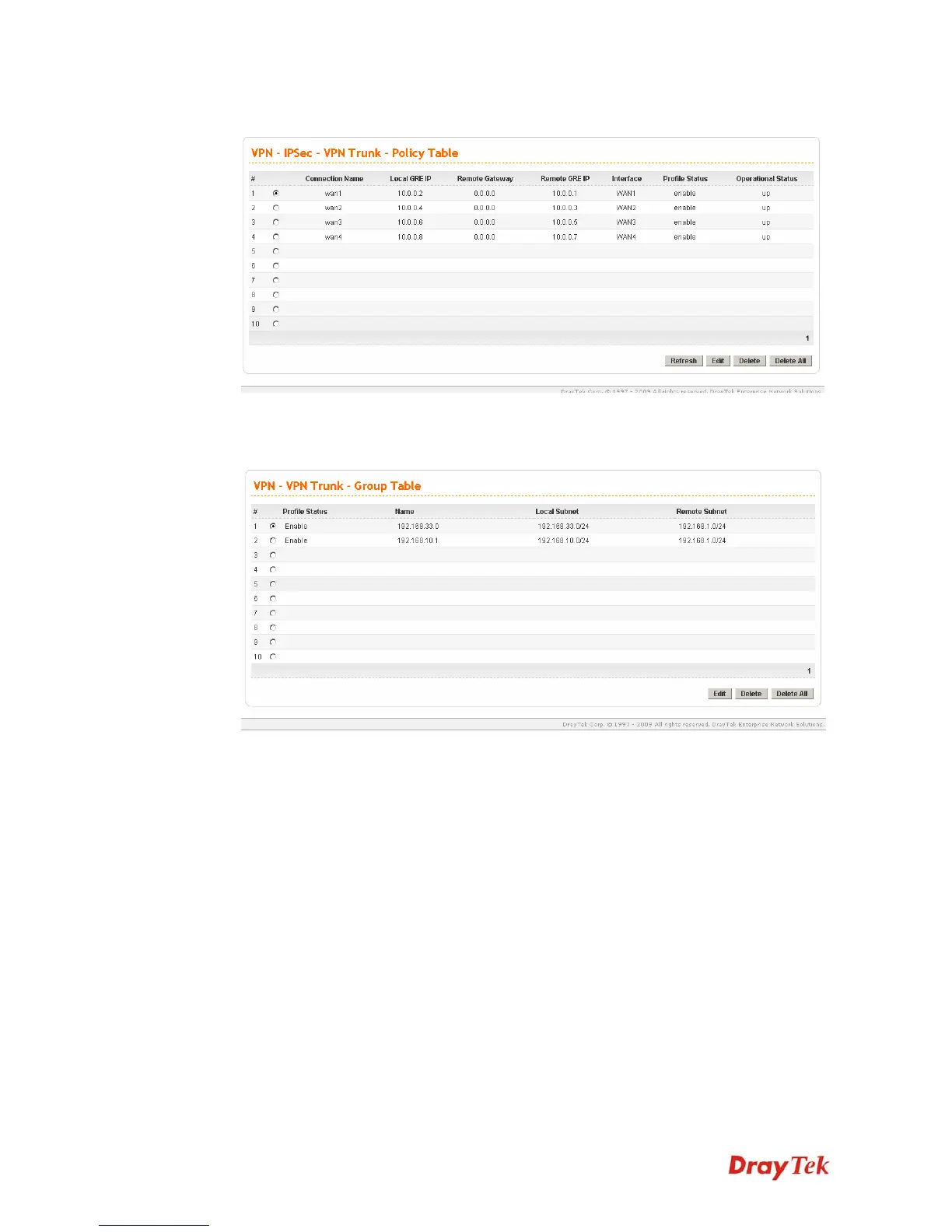Vigor3200 Series User’s Guide
100
to configure the setting is the same as Scenario 1.
5. Open VPN>>VPN Trunk>>Group Table to group these VPN policies. Group two VPN
policies as the following figure and then click Apply. The way to configure the setting is
the same as Scenario 1.
Now, two-pair VPN trunk between Vigor3200 (192.168.1.0/24) and Vigor3300
(192.168.33.0/24) has be established.
.
