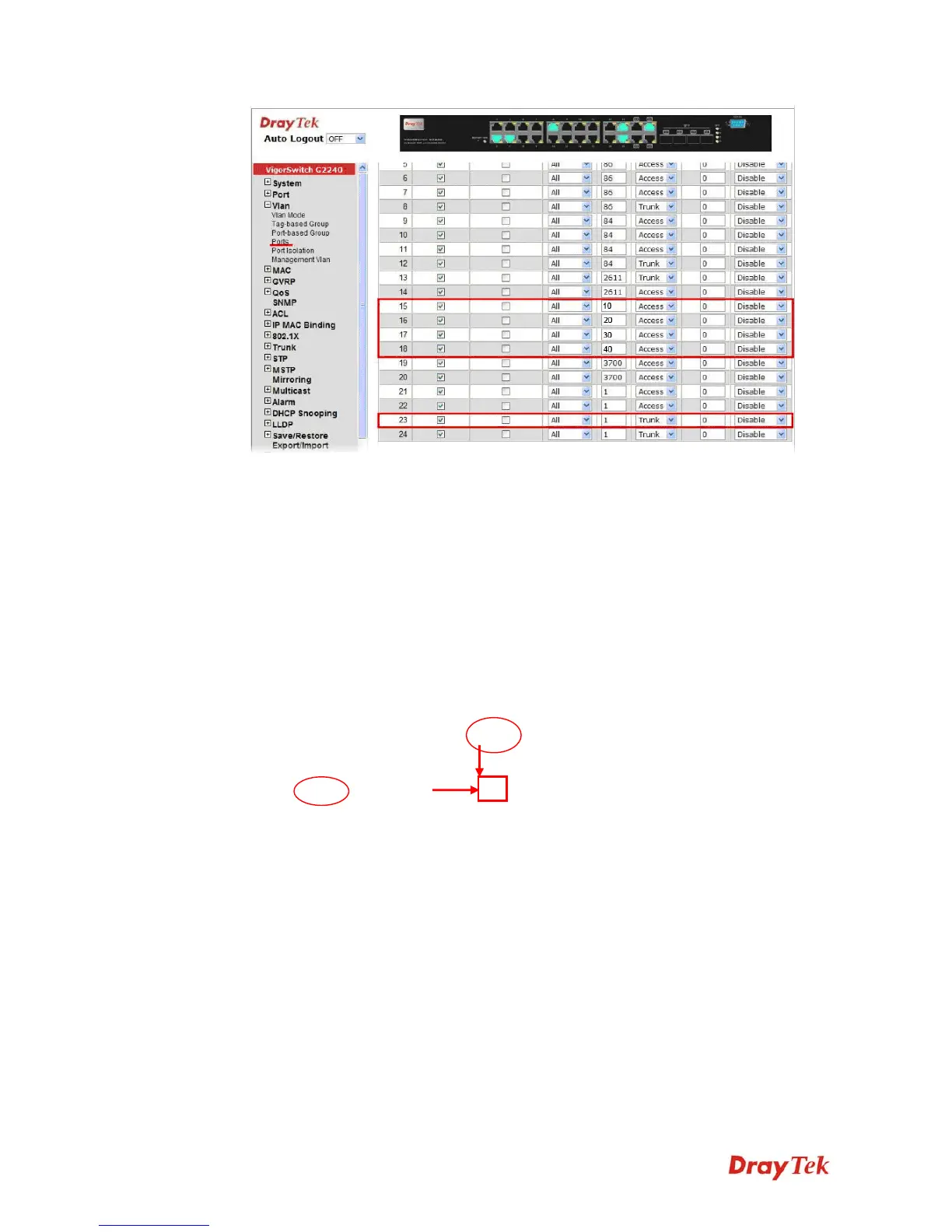Vigor3200 Series User’s Guide
50
4. After finishing the above configuration, the equipment connecting to VigorSwitch Port
15, 16, 17 and 18 can get the corresponding IP address(es) of the network segment.
The equipment connecting to VigorSwitch Port 15 can get the IP address of
192.168.1.0/24
The equipment connecting to VigorSwitch Port 16 can get the IP address of
192.168.2.0/24
The equipment connecting to VigorSwitch Port 17 can get the IP address of
192.168.3.0/24
The equipment connecting to VigorSwitch Port 18 can get the IP address of
192.168.4.0/24
