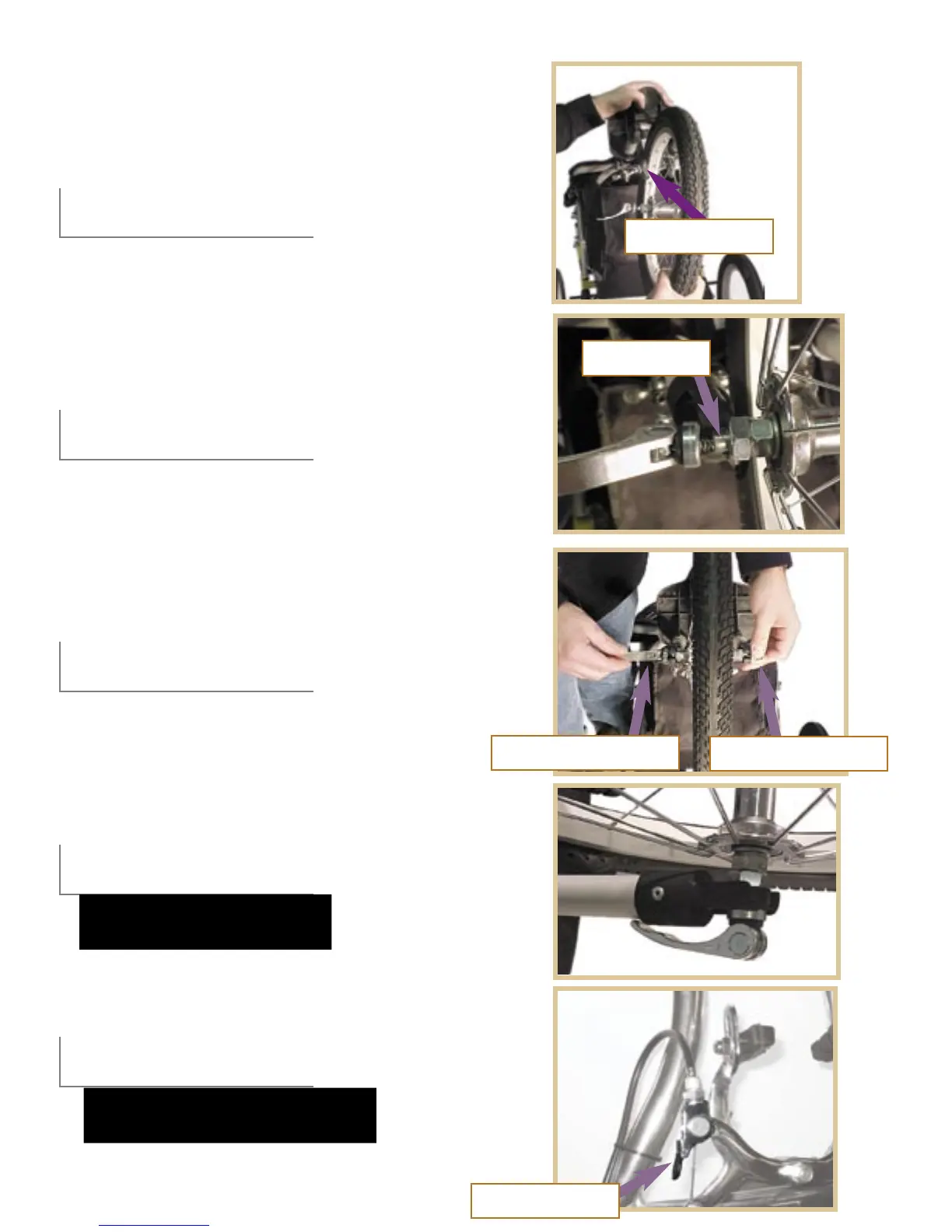Starting at the bottom of the brake pads,
push the wheel up and in between the
brake pads.
The quick release lever should be straight
out. While holding the lever, tighten the
thumb nut until it is barely snug. The axle
should not move side to side.
Rotate the tire upwards and find the flat
sides on the round axle and slide all the
way to the back of the forks, on BOTH
a s s e m b l y
Push the quick release lever down so it
is flush with the frame. Give the wheel a
tug to make sure it is secure.
Be sure to close the brake calipers by
pushing the lever forward all the way.
flat side
brake pads
thumb nut
quick release lever
check to make sure the wheel is
secure before each use
lever forward
check to make sure the brake caliper
is locked before each use