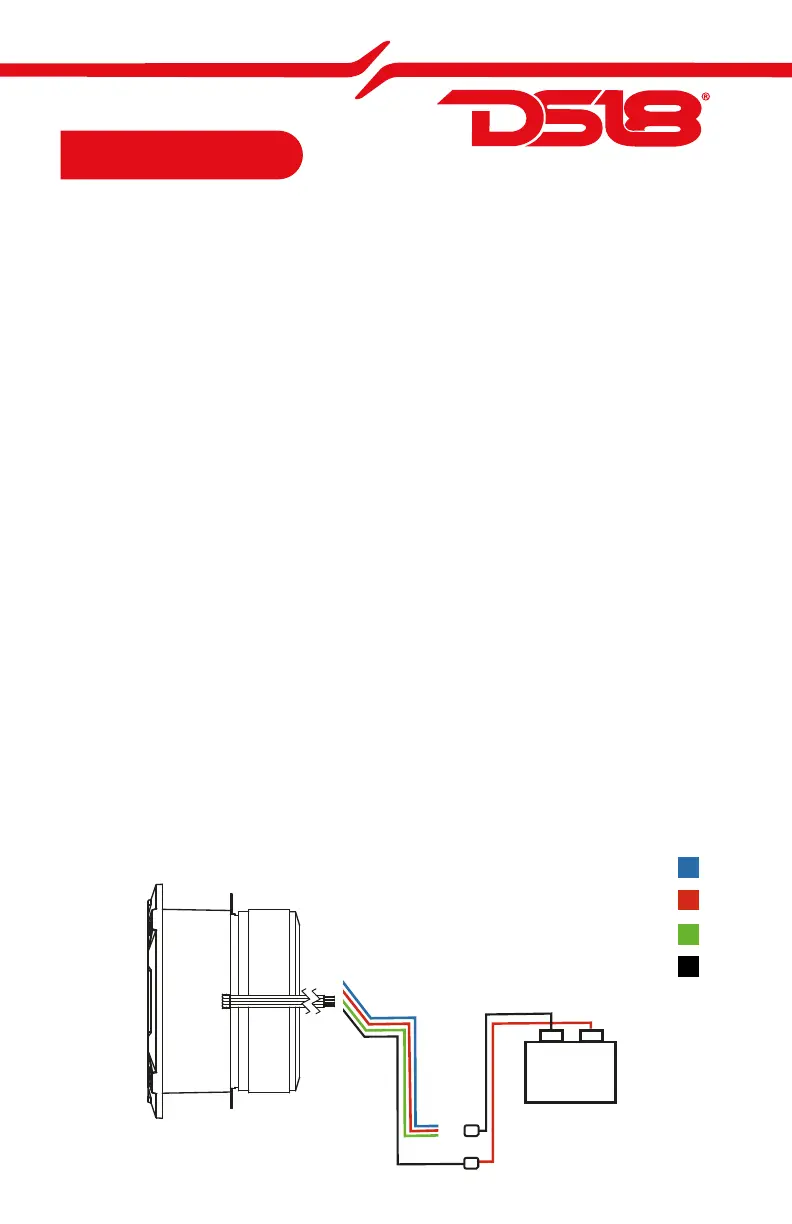OPTION 2
OPCIÓN 2
+
-
BATTERY
+-
BATTERY
To connect without LED Control Module (LED-BTC), Connect as
Shown in the Following Diagram: /
Para conectar sin el módulo de control LED (LED-BTC), conéctelo
como se muestra en el siguiente diagrama:
Black wire “BK” Connected to Battery Positive (+) 12V /
Cable negro "BK" conectado al positivo de la batería (+) 12V
White Color Light “R” ; “B” and “G” Connected to Battery Negative (-) /
Luz de color blanco "R"; “B” y “G” Conectados al negativo de la
batería (-)
Green Color Light “G” Connected to Battery Negative (-) /
Luz de Color Verde “G” conectado al Negativo de la batería (-)
Red Color Light “R” Connected to Battery Negative(-) /
Luz de color rojo "R" conectado al Negativo de la batería (-)
Blue Color Light “B” Connected to Battery Negative (-) /
Luz de Color Azul “B” conectado al Negativo de la batería (-)
Purple Color Light “R” and “B” Connected to Battery Negative(-) /
Luz de color púrpura "R" y "B" conectados al negativo de la batería (-)
Yellow Color Light “R” and “G” Connected to Battery Negative (-) /
Luz de Color Amarillo “R” y “G” conectados al negativo de la batería (-)
Cyan Color Light ”B” and “G” Connected to Battery Negative (-) /
Luz de color cian "B" y "G" conectados al negativo de la batería (-)
Green LED (-) / Verde LED (-)
12V DC (+) / 12V DC (+)
Red LED (-) / Rojo LED (-)
Blue LED (-) / Azul LED (-)