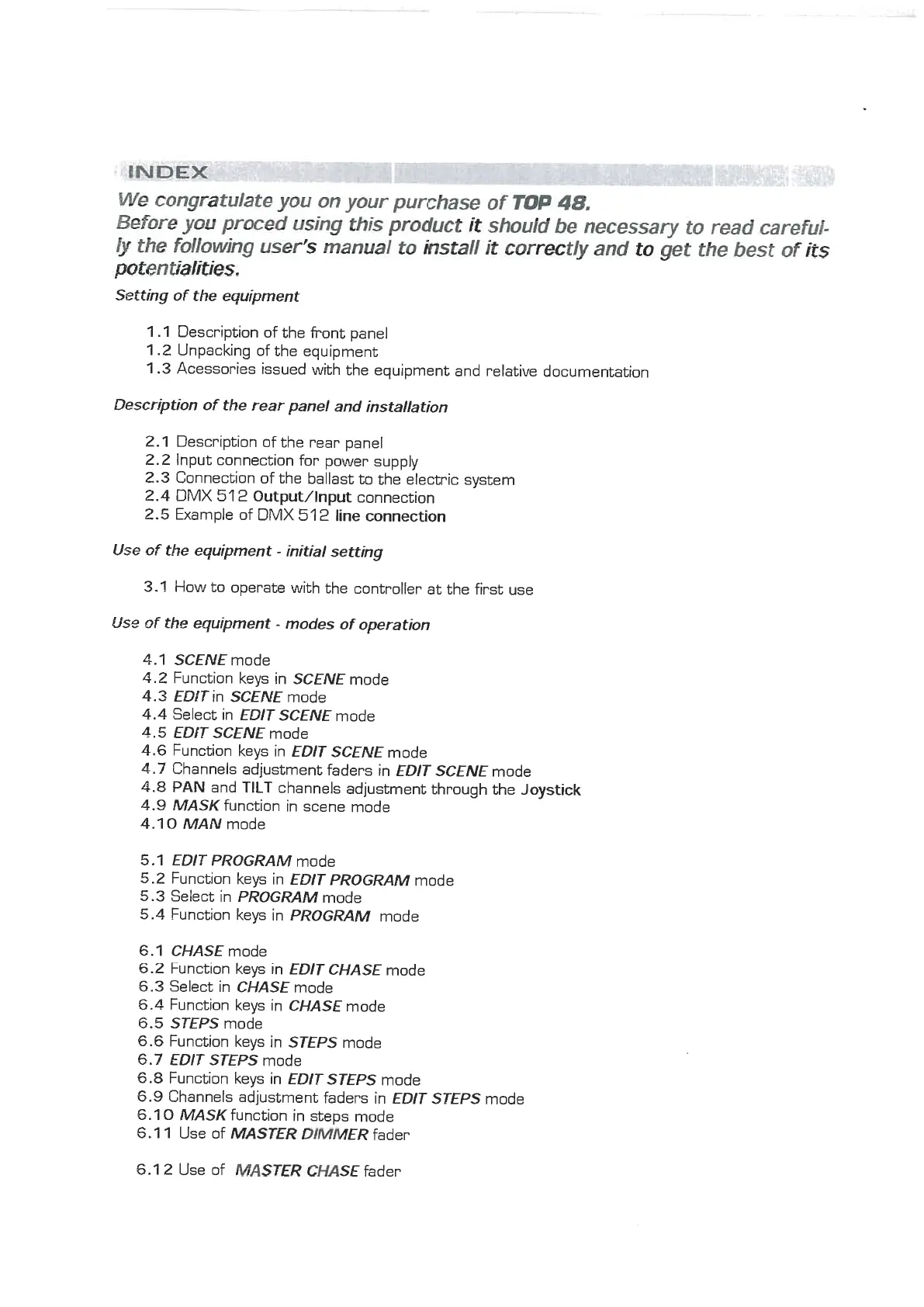We
congratulate
you
on
your
purchase
of
TOP
48.
Before
yw
prmed
using
this
product
i2
shou!d
be
necessary
to
read
careful-
&
the
fdlowing
user's
manual
to
install
it
correct!y
and
to
get
the
best
of
its
pten
tialities.
Setting of the equipment
1
.l
Description of the front panel
1.2
Unpacking of the equipment
1.3
Acessories issued with the equipment and relative documentation
Description of the rear panel and installation
2.1
Description of the rear panel
2.2
Input connection for power supply
2.3
Connection of the ballast to the electric system
2.4
DMX
51
2
Output/lnput
connection
2.5
Example of DMX
5
1
2
line connection
Use
of the equipment
-
initial setting
3.1
How to operate with the controller at the first use
Use of the equipment
-
modes of operation
4.1
SCENE
mode
4.2
Function keys in
SCENE
mode
4.3
EDU
in
SCENE
mode
4.4
Select in
EDlT SCENE
mode
4.5
EDIT SCENE
mode
4.6
Function keys in
EDlT SCENE
mode
4.7
Channels adjustment faders in
EDlT SCENE
mode
4.8
PAN
and
TILT
channels adjustment through the
Joystick
4.9
MASK
function in scene mode
4.1
0
MAN
mode
5.1
EDlT PROGRAM
mode
5.2
Function keys in
EDlT PROGRAM
mode
5.3
Select in
PROGRAM
mode
5.4
Function keys in
PROGRAM
mode
6.1
CHASE
mode
6.2
Function keys in
EDlT CHASE
mode
5.3
Select in
CHASE
mode
5.4
Function keys in
CHASE
mode
6.5
STEPS
mode
6.6
Function keys in
STEPS
mode
6.7
EDlT STEPS
mode
6.8
Function keys in
EDlT STEPS
mode
6.9
Channels adjustment faders in
EDlT STEPS
mode
5.1
0
MASK
function in steps mode
S.
1 1
Use of
MASTER DIMMER
fader
5.1 2
Use of
MASTER CHASE
fader