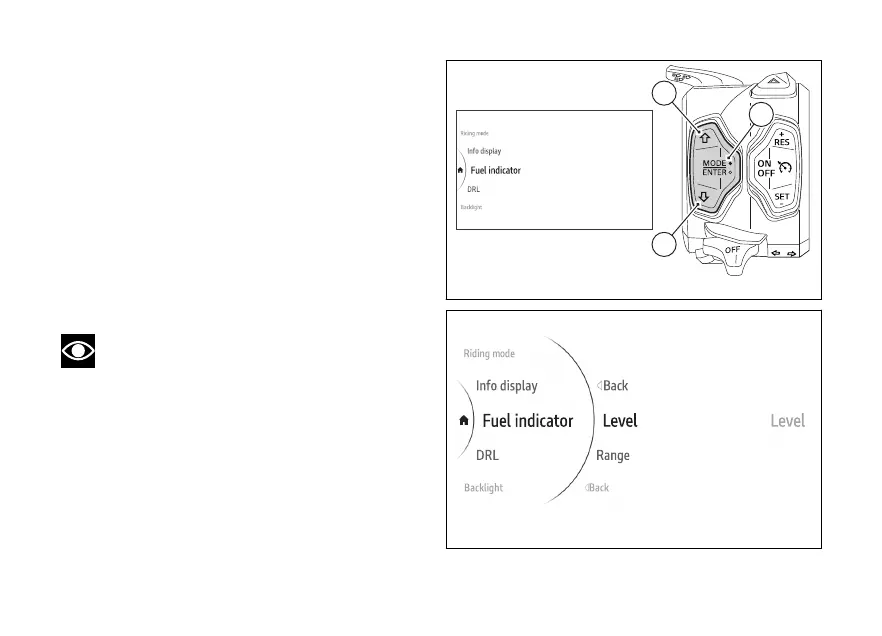menu - Fuel indicator
This function allows changing the display mode of
the fuel level, by choosing among graduated bar or
remaining km or miles.
●
Use (1) and (2) from the Interactive
Menu to select the menu item and press
ENTER (3).
●
Select the Fuel indicator item and press ENTER
(3).
Level and Range are displayed in the middle. While
the currently set mode is shown on the right.
Use (1) and (2) to scroll and select the desired
mode. Press ENTER (3) to confirm.
Note
When the fuel level is set to remaining km or
miles, the Range item is not displayed in the Info
display list.
Fig 131
Fig 132
156
