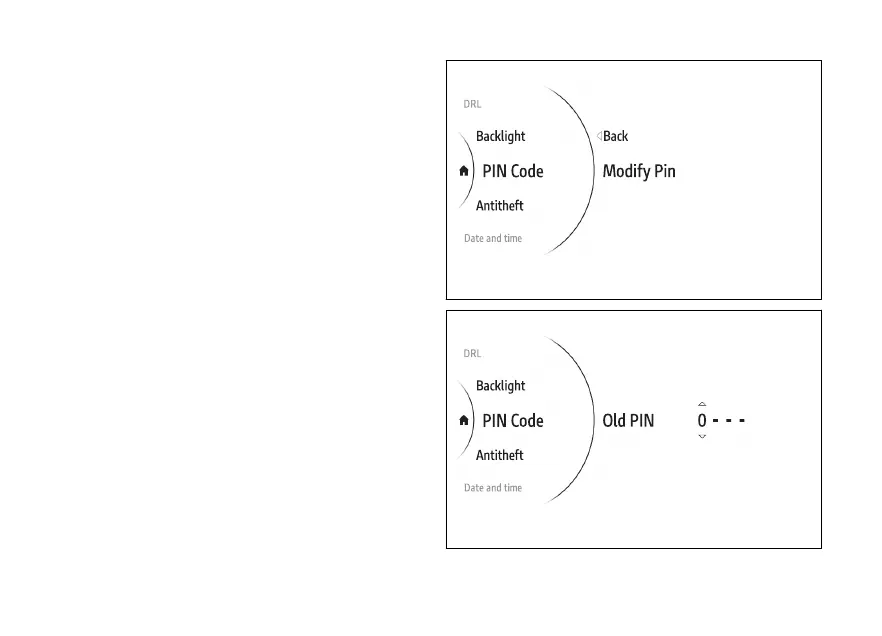Modify PIN
●
Use (1) and (2) from the Interactive
Menu to select the menu item and press
ENTER (3).
●
Select the "PIN Code" item and press ENTER (3).
●
Select the Modify PIN item and press ENTER
(3).
The display shows Old PIN on the and the first of
the 4 digits active for the entry.
Entering the code:
●
The 2 arrows above and below the digit indicate
that the number can be changed from 0 to 9
using (1) and (2).
●
Press ENTER (3) to confirm and move on to the
following digit.
●
Repeat the procedure until entering all 4 digits.
Once the digit is entered, press ENTER (3) and
the instrument panel behaviour will be as follows:
●
If the entered PIN is correct, the display shows
Correct.
●
If the PIN entered is incorrect, Wrong is
displayed and a new to enter the
current PIN can be made.
If the PIN is correct, enter the new PIN.
Fig 144
Fig 145
164
