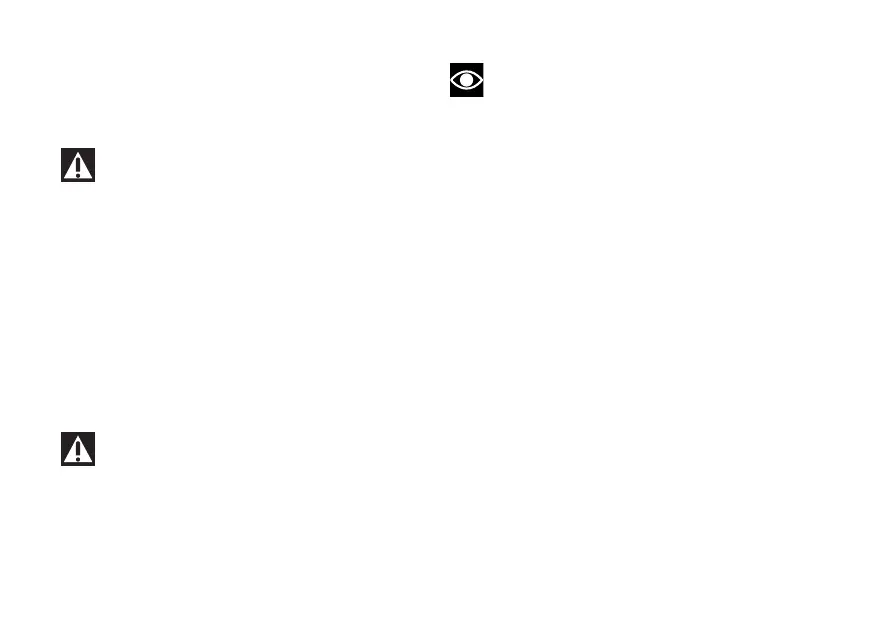re-enable DRL but with control strategy set to
"Manual".
In this case, upon next Key-On, DRL will be again set
to "Auto" mode.
Using the DRL light in "Auto" mode in case of
poor light conditions, especially in case of fog or
clouds, could impair safety. In this case Ducati
recommends to manually activate the low beam.
DRL in "Manual" mode only for version with
DRL lights
If the Daytime Running Lights are in this mode, as
set through the "DRL" function within the
menu (page 157), DRL will not change status upon
key-on.
To switch on or the DRL lights, it is necessary to
press (E, Fig 207).
Using the DRL lights in poor light conditions
(dark) could compromise the riding visibility and
dazzle anyone coming on the opposite lane.
Note
Using the DRL lights during the day improves
visibility compared to low beam.
Fog lights
To switch the fog lights
●
if DRL lights are present, press and hold
(E, Fig 207) for a long time;
●
if DRL lights are not present, press
(E, Fig 207).
When the fog lights are on, the corresponding
warning light (14, Fig 71) will turn on( Fig 71)
205
