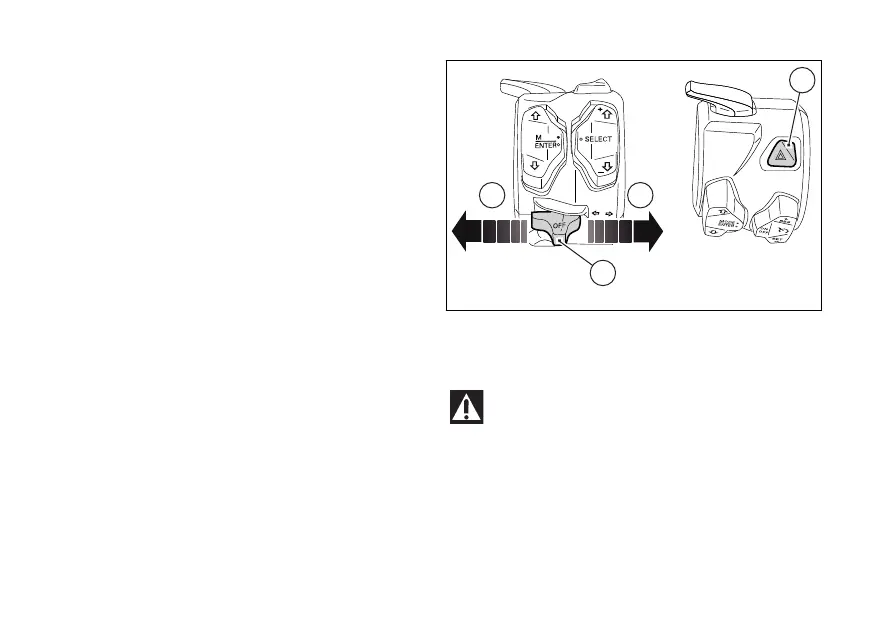Turn indicators
Turn indicators are automatically reset by the
instrument panel.
To activate the turn indicator, press
(F, Fig 208) in position (G, Fig 208); to activate the
right turn indicator, press in position
(H, Fig 208).
To switch the turn indicators, set the
(F, Fig 208) to its centre position.
Automatic
The turn indicators switch automatically the
turn, as calculated based on vehicle speed, leaning
angle and in general according to the analysis of
vehicle dynamic conditions.
This means that automatic is triggered
when vehicle speed exceeds 20 km/h (12.4 mph)
the turn indicator was pressed.
Turn indicators also switch automatically if they
remained on for a long mileage, which can range
between 200 and 2000 metres (656-6562 feet),
depending on vehicle speed when the turn indicator
was pressed.
If the turn indicator switch is again operated, while
turn indicator is still on, automatic feature
is re-initialised.
The automatic system can be via the
"Turn indicators" function in the menu"
(page 187).
The automatic deactivation systems are assist
systems helping the rider control the turn indicators
in the most and easy way. Such systems
have been designed to work in most riding
manoeuvres, nonetheless the rider must pay
to the turn indicator operation (disabling
or enabling them by hand if needed).
Fig 208
206
