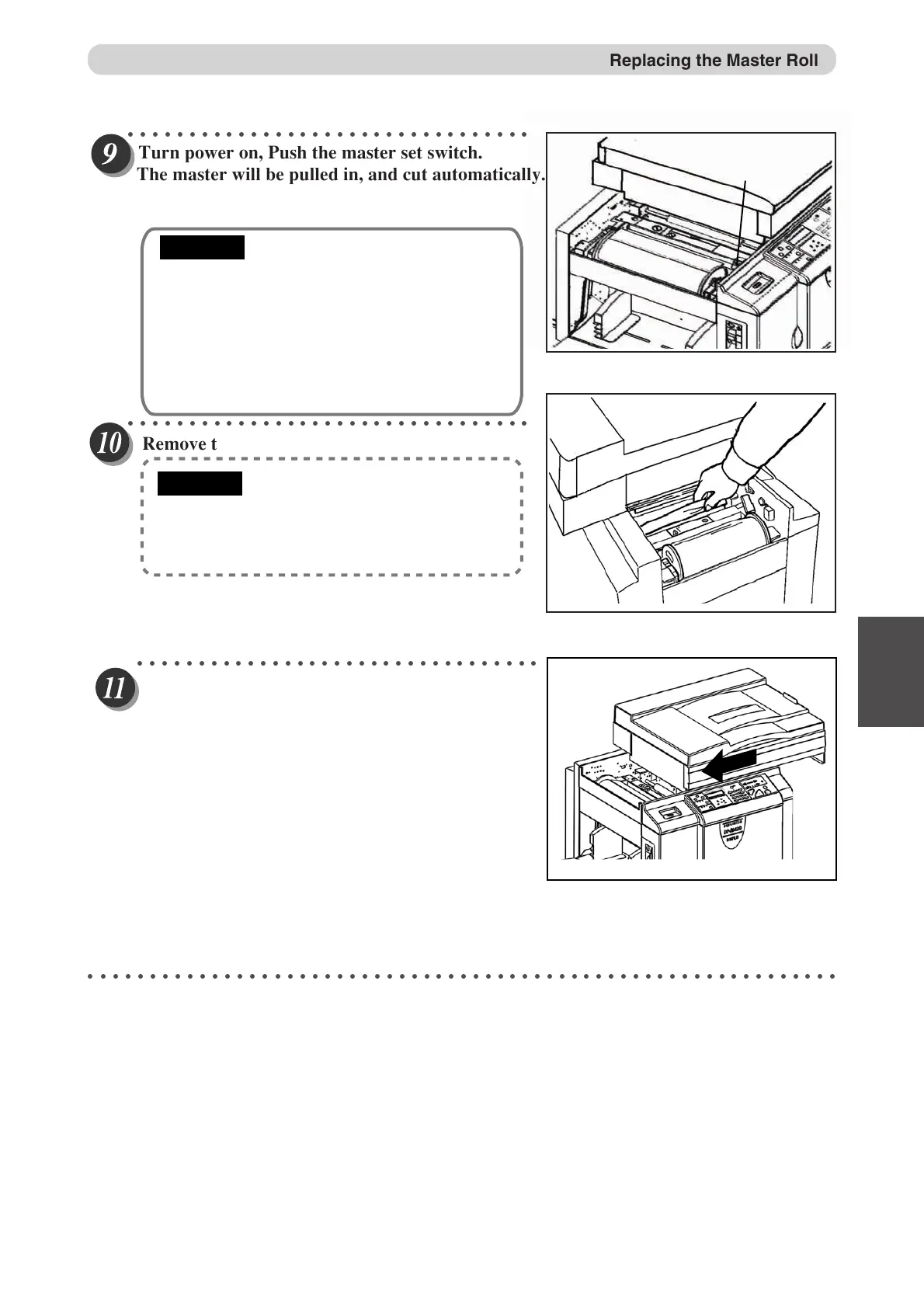83
5
Replacing Consumables
○○○○○○○○○○○○○○○○○○○○○○○○○○○○○○○○○
○○○○○○○○○○○○○○○○○○○○○○○○○○○○○○○○○
○○○○○○○○○○○○○○○○○○○○○○○○○○○○○○○○○○○○○○○○○○○○○○○○○○○○○○○○○○○○○
Replacing the Master Roll
Turn power on, Push the master set switch.
The master will be pulled in, and cut automatically.
Remove the trimmed piece of the master.
¡¡
When the master stops, make sure that
you remove the trimmed piece of the
master.
THERMAL HEAD
ESCAPE LEVER
MASTER SET SWITCH
IMPORTANT
IMPORTANT
If the master does not go in correctly, turn power
off and pull master back.
¡¡
If the master is wrinkled:push down the
thermal head escape lever
2 or 3 times.
¡¡
The cutter operates and stops after the
master is cut.
Remove the cut piece left inside the
machine.
○○○○○○○○○○○○○○○○○○○○○○○○○○○○○○○○○
Slide the scanner unit and return it to the
original position.
