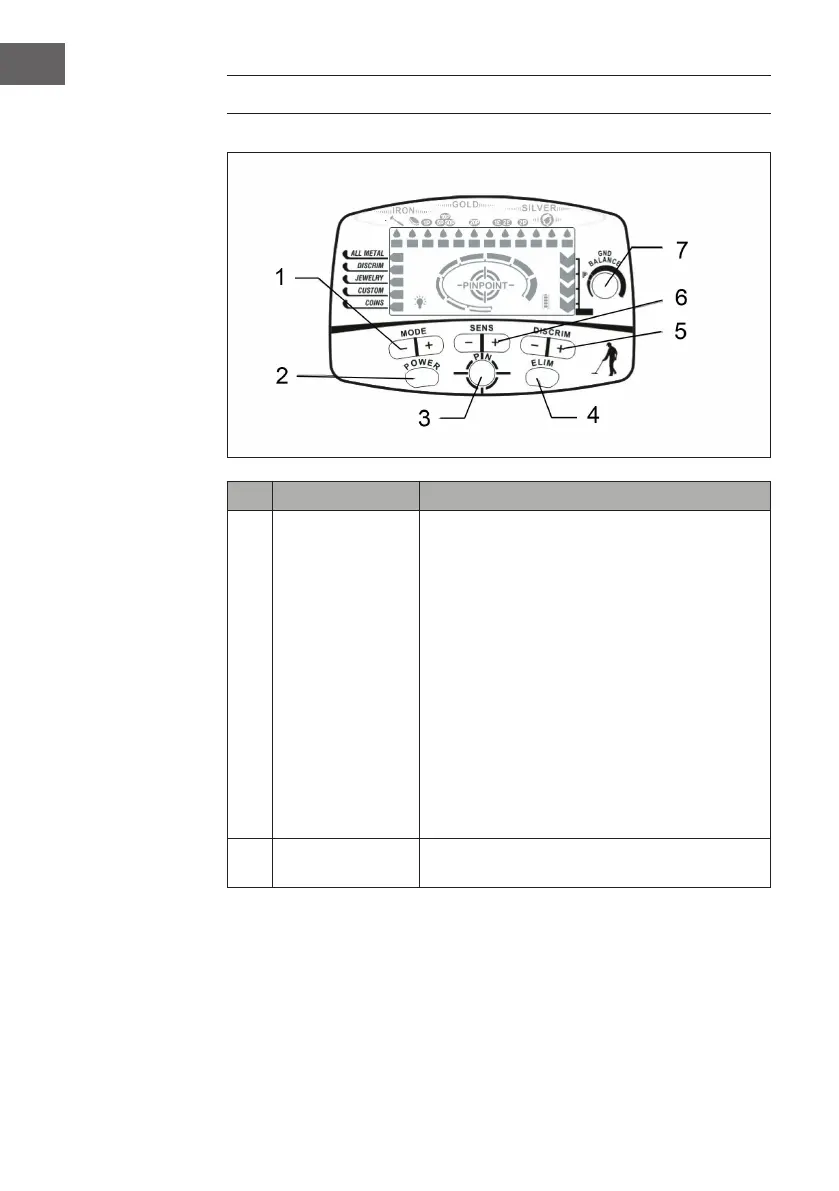30
EN
CONTROL PANEL BUTTONS
Button Function
1 MODE Press the [+] or [-9 button to select the desired
mode:
• ALL METAL: All metals are displayed.
• DISCRIM: Pressing the [+] or [-] key
eliminates certain metals.
• JEWELRY: Eliminates iron and reacts faster
to other metals.
• CUSTOM: To eliminate certain types of
metals, press the [+] or [-] until the arrow on
the upper scale lights up under this type of
metal. Then press the ELIM key to eliminate
and replace this metal group.
• COINS: Ignores the common waste metals.
Coins made of similar metals are also
ignored.
2 POWER Press once to turn on the device. Press again to
turn off the device.