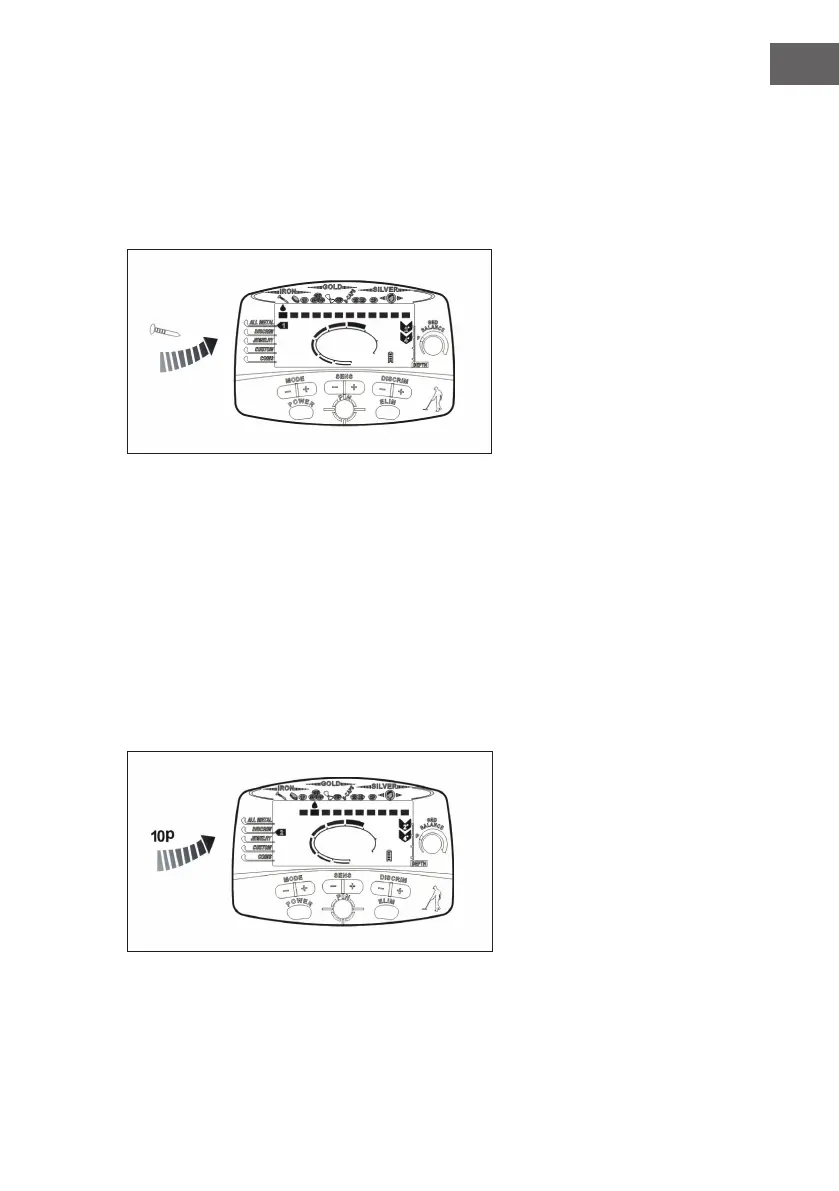33
EN
4 Test: ALL METAL mode
Guide each of the four metal samples 10 cm above the search coil. The
detector will make a different sound for each sample.
• The distance of the sample will be displayed as 4“.
• The arrow in the upper scale will indicate which metal is involved.
5 Test: DISCRIM mode
Press the MODE + button until the arrow points to DISCRIM. Press the
DISCRIM + button until the top scale arrow lights below the metal you
wish to exclude. Press the DISCRIM + button again and the segment on the
lower scale will go off, ignoring the iron nail while searching. Guide each of
the four metal objects 10 cm above the coil.
• The detector will not respond to the iron nail.
• The reaction of the detector to the other three metal objects will be
the same as in the ALL METAL mode.
• By repeating the above steps, other unwanted metals can be excluded.