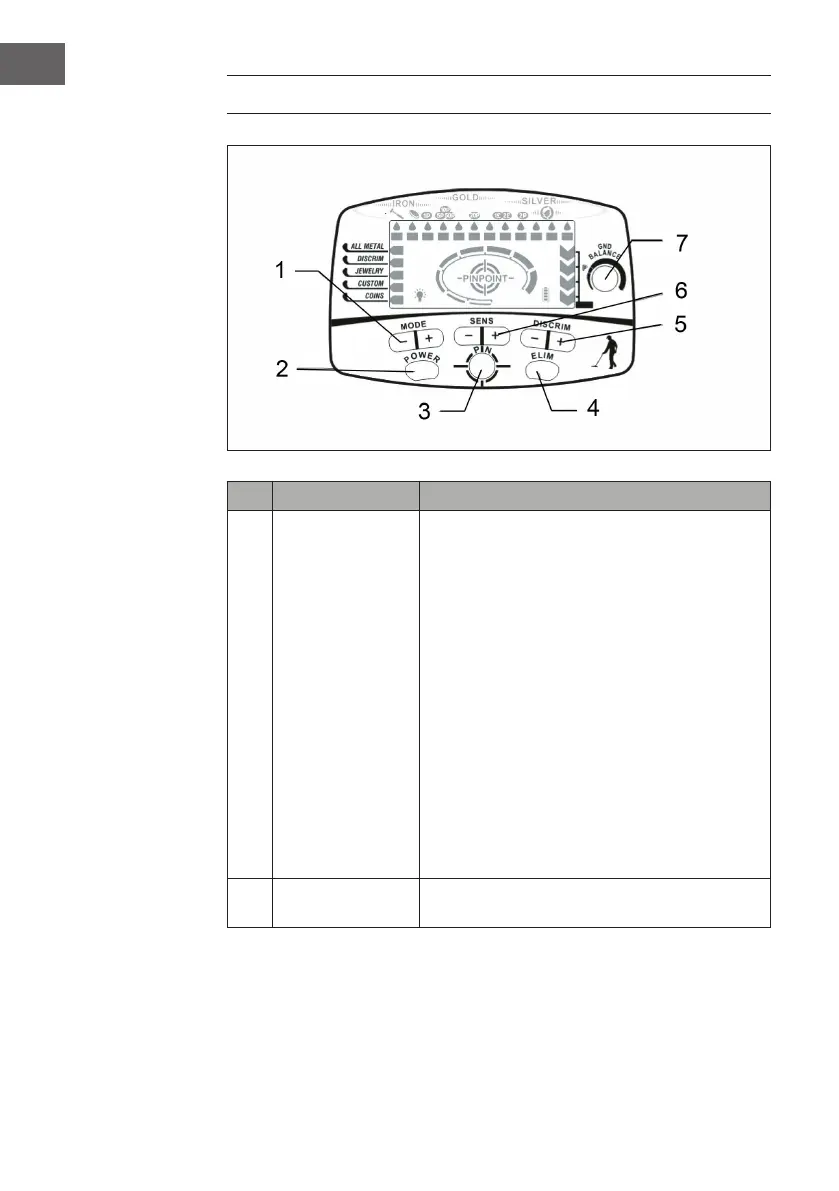90
IT
TASTI DEL PANNELLO DI CONTROLLO
Tasto Funzione
1 MODE Premere il tasto (+) o (-) per selezionare la
modalità desiderata:
• ALL METAL: vengono mostrati tutti i tipi di
metallo.
• DISCRIM: premendo (+) o (-) vengono
esclusi determinati metalli.
• JEWELRY: elimina il ferro e reagisce più
rapidamente ad altri metalli.
• CUSTOM: per eliminare determinati
tipi di metalli, premere (+) o (-), no a
quando la freccia della scala superiore in
corrispondenza di quel metallo si illumina.
Premere poi ELIM, per cancellare questo
metallo e tornare all’utilizzo.
• COINS: ignora i metalli di scarto tradizionali.
Anche le monete composte da tali metalli
saranno però ignorate.
2 POWER Premere una volta per accendere il dispositivo.
Premere una seconda volta per spegnerlo.