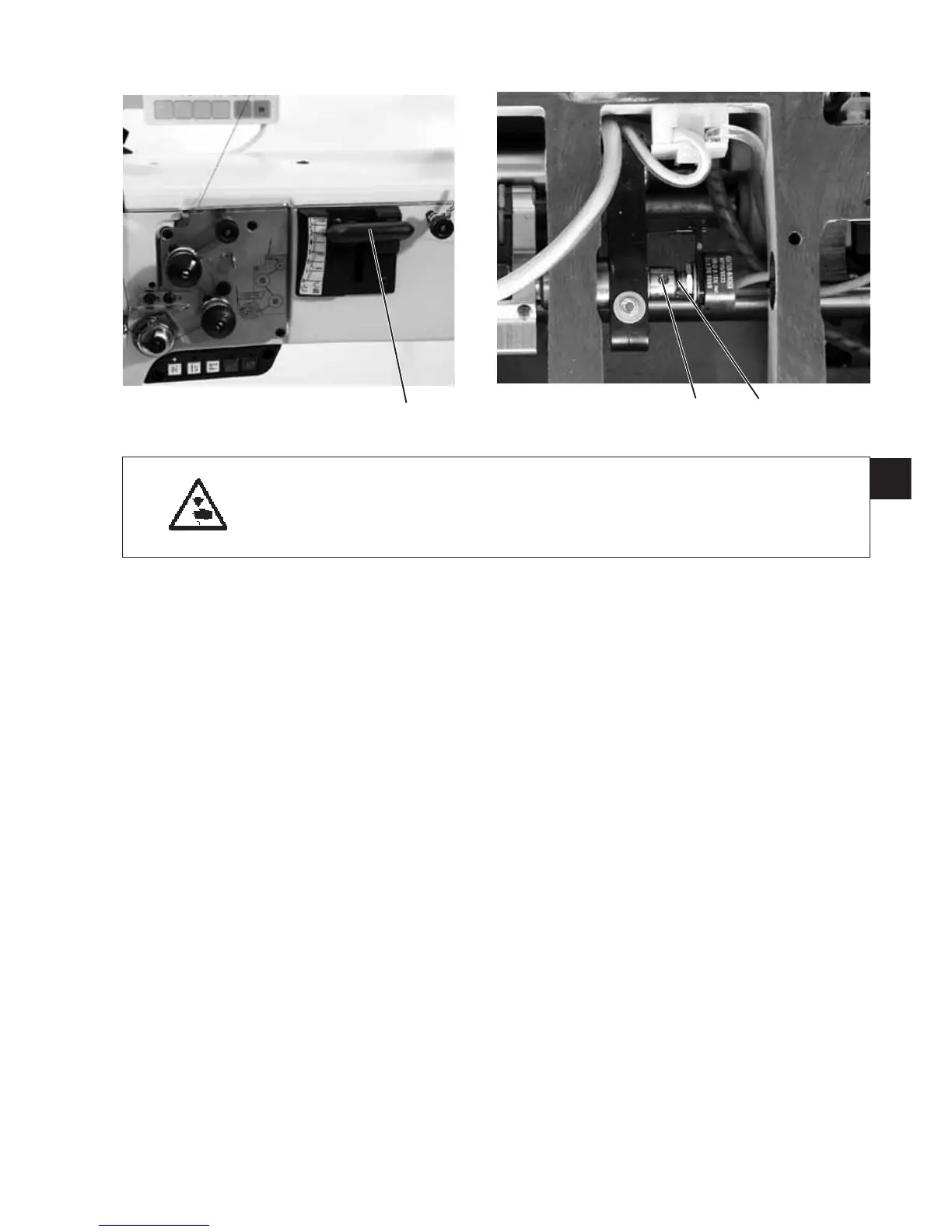2.14.2 Basic adjustment with control panel V810 or V820
Caution: Danger of injury !
The adjustment of the potentiometer is done when the main switch is
switched on.
Work with utmost caution.
–
Set hand lever 1 to the “low est stroke”.
–
Loosen locking bolt 3 for the potentiometer shaft 2.
–
Hold key “P” pressed down and switch on main switch.
–
Open the technician level.
(see Installation Instructions, Part 2 of the Instuction Manual)
–
Select parameter “F-188”.
–
Press key“E”.
The current Speedomat step (e.g. 11) and the corresponding speed
limitation (e.g. 2860) are indicated.
–
Turn the potentiometer shaft 2 until the Speedomat step “06” and
the corresponding maximum speed of 3000 rpm are displayed.
–
Tighten locking bolt 3.
–
Check adjustment.
43
GB
32
1
