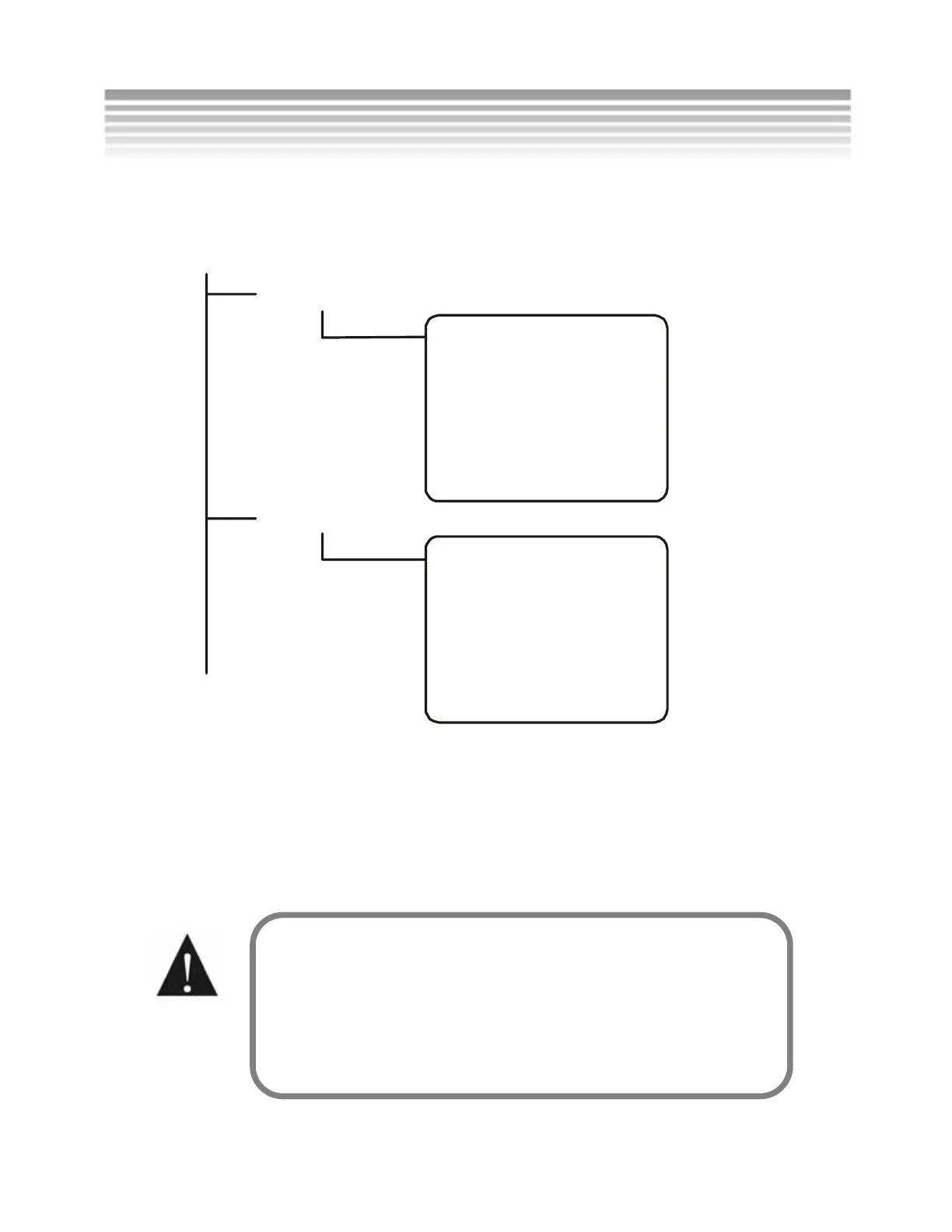50
Exploring the memory card through a PC, you will find a DCIM folder on the
memory card with the following file architecture:
DCIM
FSCAM100
FSCAM101
PHTO0001.JPG
PHTO0001.JPG
PHTO0002.WAV
PHTO0002.WAV
PHTO0003.AVI
PHTO0003.AVI
PHTO9999.AVI
PHTO9999.AVI
........
....
After the file name reaches PHTO9999 in the FSCAM100 folder, a new folder
named FSCAM101 will be created automatically. All new images, audio files and
video files will be stored in this new folder until the filename reaches 9999 again,
and so on.
(Images)
(Audio files)
(Video files)
If you want to play files on the camera
that are transferred from a PC, the
filename and type must match the format
USB Mode (con.)
