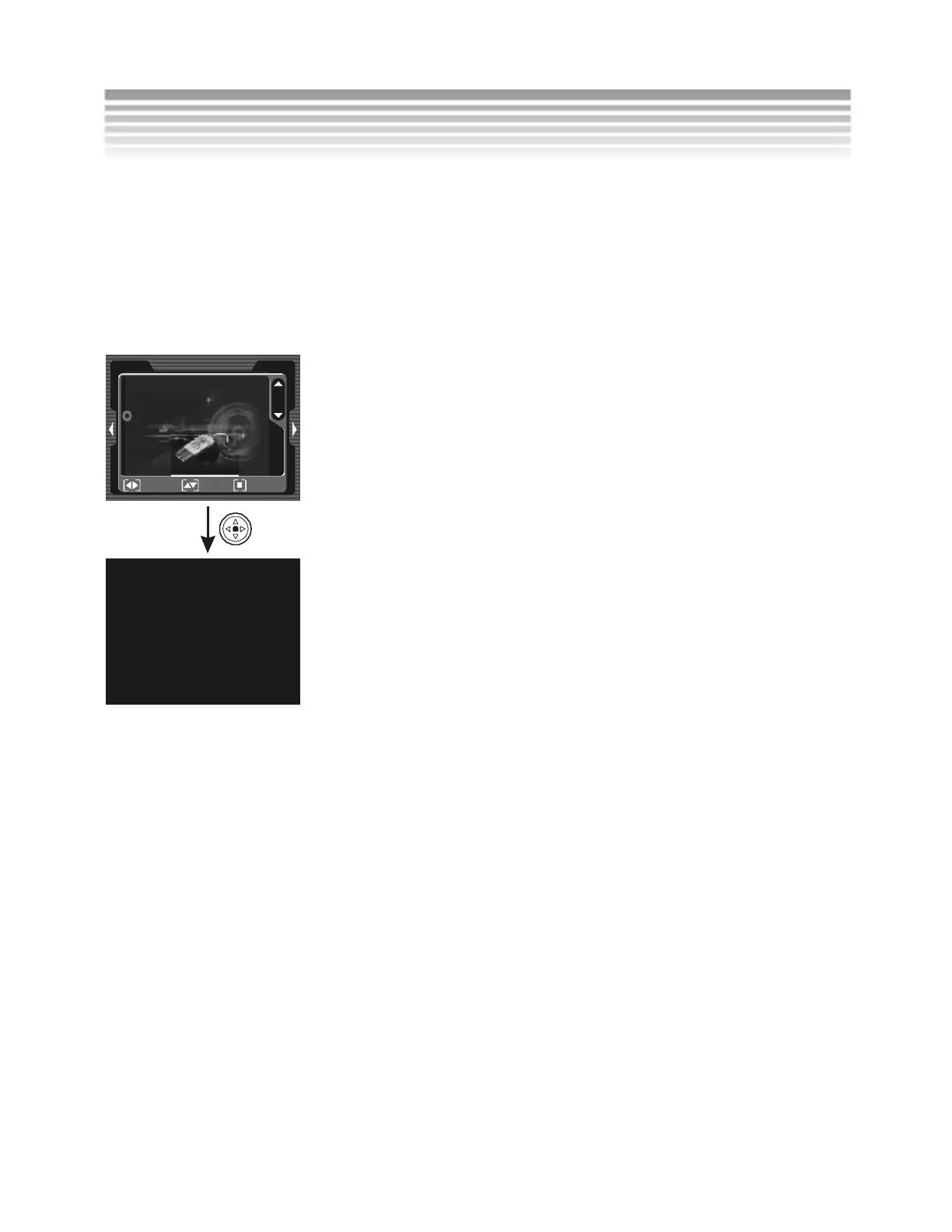51
PC Camera
This digital camera can be used as a PC camera (provides a live feed rather than
recording). After connecting the camera to the PC, you could use the camera as a
PC camera (Webcam) to hold a videoconference. Note: You cannot transfer
files to your PC in this mode.
USB
PC Camera
Mass Storage
:Page :Sel. :Set
Disconnect the USB cable to return the camera
to its previous mode (if there is no other mode
selected
.
When the LCD screen goes dark, you can
perform the operations in the PC. If the USB
cable is disconnected, turn the camera on to
resume operation.
USB Mode (con.)
