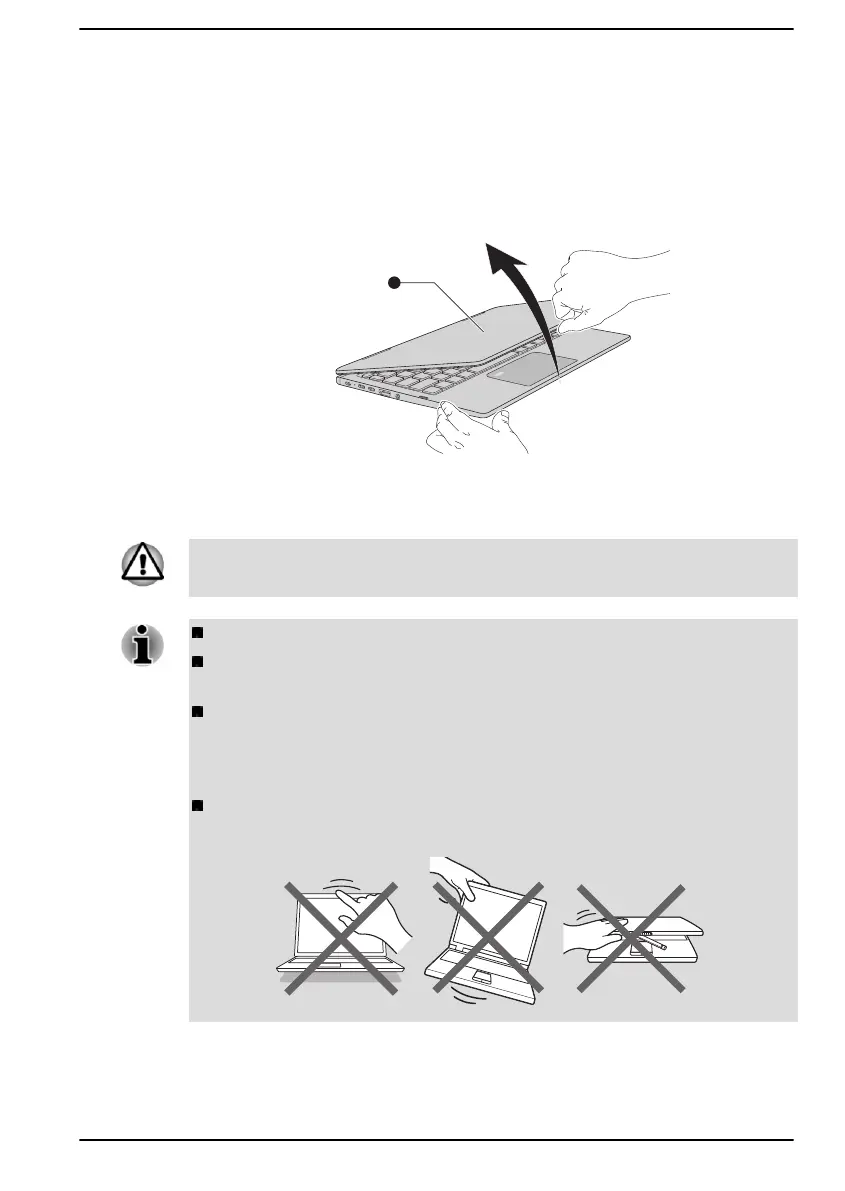Opening the display
To open the display panel, slowly lift it with one hand holding the center of
the display panel (as shown in the following figure) and the other hand
holding the palm rest down so that the main body of the computer is not
raised.
Figure 2-1 Opening the display panel
1. Display panel
Product appearance depends on the model you purchased.
Open and close the display panel with reasonable care. Opening it
vigorously or slamming it shut might damage the computer.
Do not lift the computer by the display panel.
Do not close the computer with pens or any other objects left in
between the display panel and the keyboard.
When opening or closing the display panel, place one hand on the
palm rest to hold the computer in place and use the other hand to
slowly open or close the display panel. Do not use excessive force
when opening or closing the display panel.
Do not press or push with excessive force on the display screen,
otherwise the computer might become unsteady and possibly fall over.
The display panel can be opened to any angle up to 360 degrees which
offers you the flexibility and versatility to operate your computer in one of
the following defined modes.
User's Manual 2-
3
