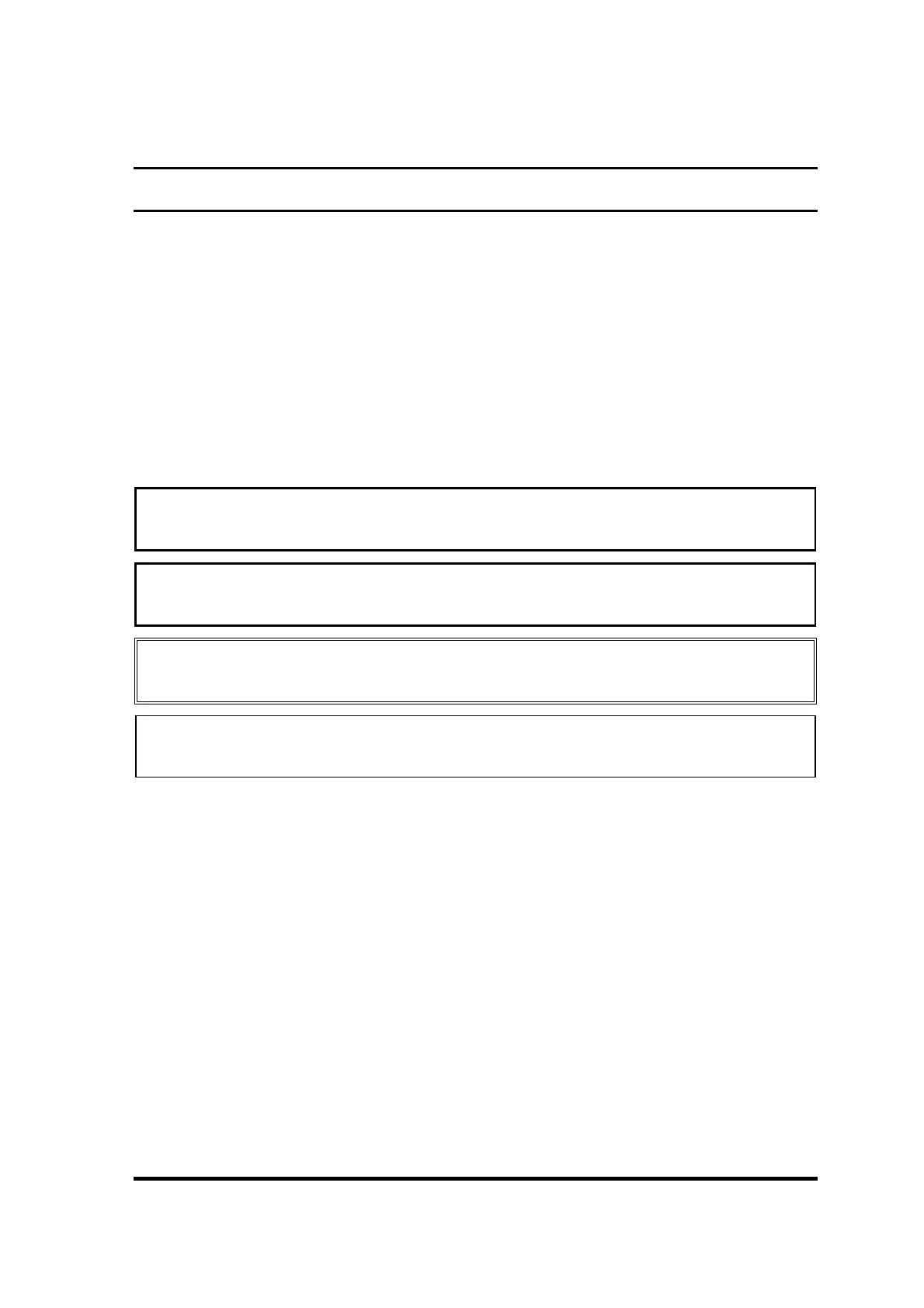dynabook PORTEGE A30-E/TECRA A30-G,-J/dynabook S Series Maintenance Manual (960-931) [CONFIDENTIAL] iii
Preface
This maintenance manual describes how to perform hardware service maintenance for the
computer.
The procedures described in this manual are intended to help service technicians isolate
faulty Field Replaceable Units (FRUs) and replace them in the field.
SAFETY PRECAUTIONS
Four types of messages are used in this manual to bring important information to your
attention. Each of these messages will be italicized and identified as shown below.
DANGER: “Danger” indicates the existence of a hazard that could result in death or
serious bodily injury, if the safety instruction is not observed.
WARNING: “Warning” indicates the existence of a hazard that could result in bodily
injury, if the safety instruction is not observed.
CAUTION: “Caution” indicates the existence of a hazard that could result in property
damage, if the safety instruction is not observed.
NOTE: “Note” contains general information that relates to your safe maintenance
service.
Improper repair of the computer may result in safety hazards. We require service technicians
and authorized dealers or service providers to ensure the following safety precautions are
adhered to strictly.
Be sure to fasten screws securely with the right screwdriver. If a screw is not fully
fastened, it could come loose, creating a danger of a short circuit, which could cause
overheating, smoke or fire.
If you replace the battery pack, be sure to use only the same model battery or an
equivalent battery recommended by us. Installation of the wrong battery can cause the
battery to explode.