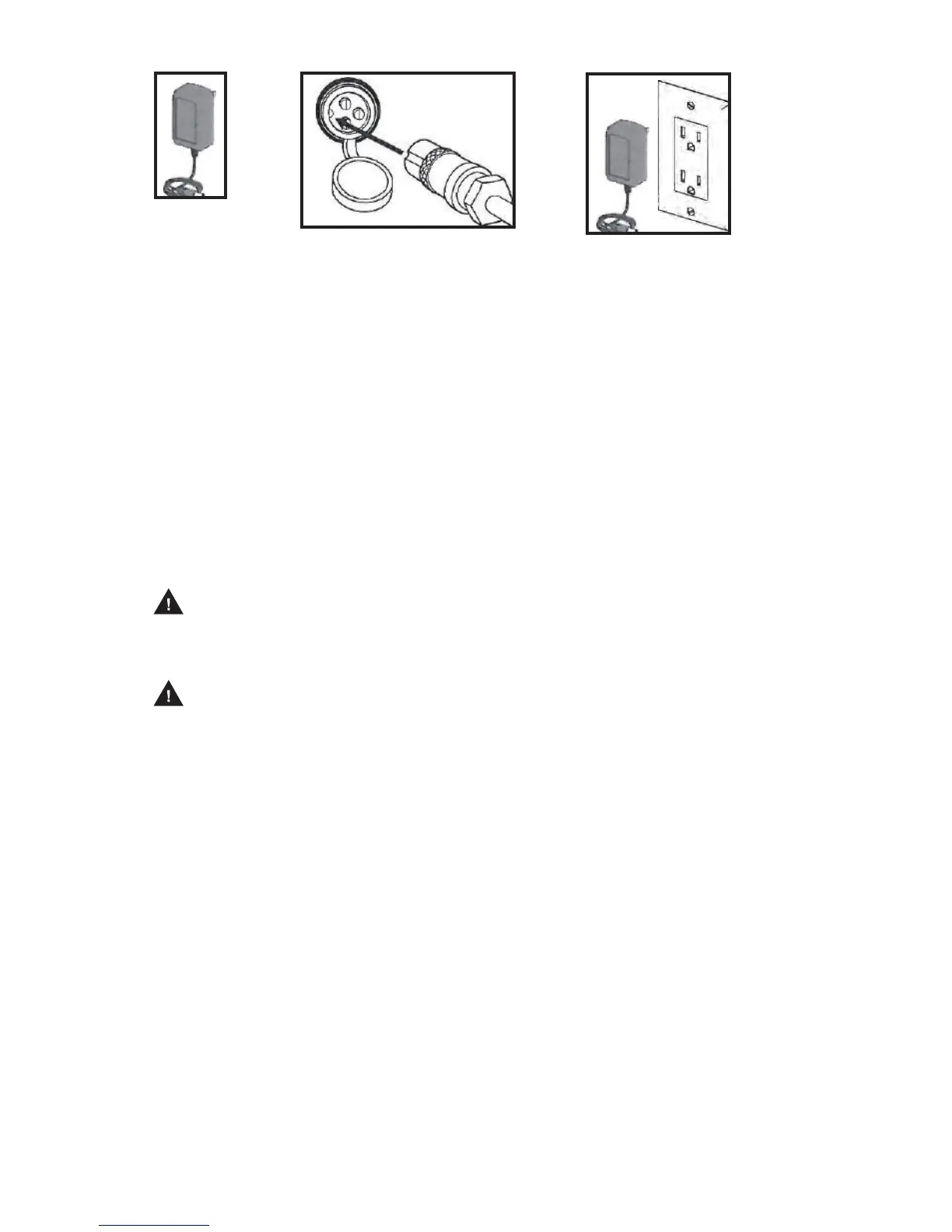12
WARNING
Always disconnect your scooter from the charger before cleaning
with liquid.
WARNING Charging produces explosive gases. Charge battery in a well
ventilated area, away from sparks, flames, smoking and combustibles.
Note: If your charger does not look like the one illustrated, your unit has been supplied
with an alternative charger. The specifications and charging procedure would not
change. The charger has a small window with one LED or two LEDs to indicate the
charge status. Refer to the illustration on the charger unit for the actual “charging”
and “charged” status indications for your model charger.
Chargers have built-in overcharge protection to prevent battery from being over-charged.
Charger will get warm during use. This is normal for some chargers and is no cause
for concern. If your charger does not get warm during use, it does not mean that it is
not working properly.
Charger port 1. Turn power OFF before
charging. Plug the charger
into the charger port on
the scooter.
Note: Be sure to properly
align the groove on the
charger input plug with
the corresponding socket
on the case; otherwise, no
charging action will occur.
2. Plug the charger into a
wall outlet. If the lights on
charger do not light up,
check the power to the
outlet. If necessary, try a
different outlet.
