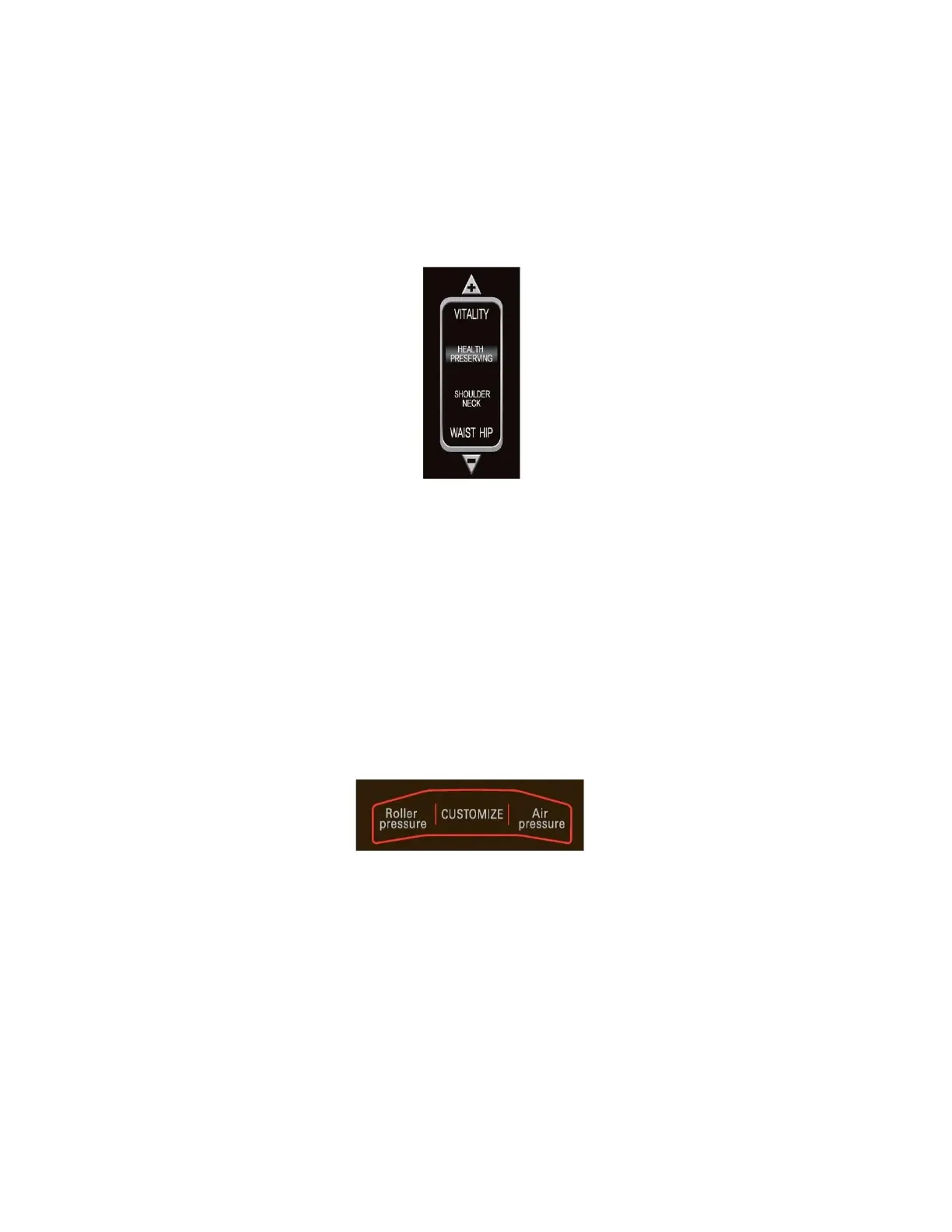IV. Select Function
A. Auto Program
Press the AUTO button to enter into the automatic massage menu. Move the
cursor to choose your desired function or present setting. Before the AUTO
massage program begins, the massage chair will enter into the body scanning
mode to detect your body shape. Be sure to sit all the way back into the massage
chair.
B. Manual Program
Press the FOOT, ROLLER, or AIR button to select the specific function. After you
have made your selection, press the ENTER button. You can also combine
massage functions. During the massage, you can adjust the strength, massage
points, and massage areas. There are hundreds of massage functions to choose
from. You can use the arrows to choose selections and then enter.
V. Adjusting Strength Under The Manual Program
Under the manual massage program, you can adjust the massage area, strength, and air
pressure.
VI. Display of Functions
During the massage operation, the cursor and images will flash on the LCD screen. You
will see the name of the functions and the massage areas on the displayed body. You
will be prompted to choose a selection. The Human Interface Modules (HMI) system will
help you to operate the massage chair.
-17-