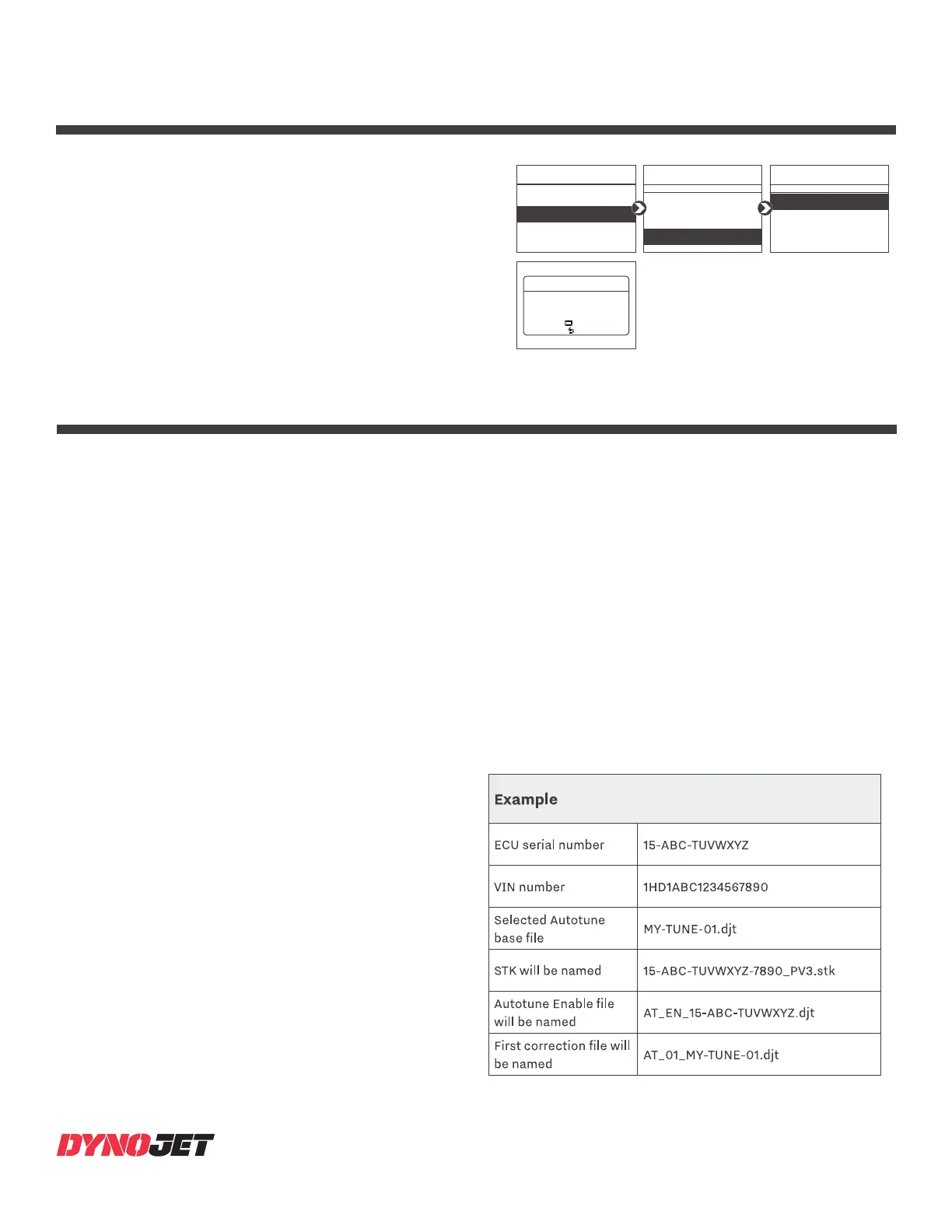11
UNDERSTANDING AUTOTUNE FILES
Autotune Enable File
The Autotune Enable fi le is a copy of the selected base fi le with the necessary Autotune Enable settings turned on and is
generated when Autotune is enabled. The autotune enable settings are special settings applied to the ECU tune allowing the
PV3 to gather proper sample data needed to calculate the corrections for the VE tables.
For example, if the settings for disabling acceleration enrichment and deceleration enleanment were left on, the AFR readings
under acceleration or deceleration would not be reliable to use for calculating Autotune corrections and the corrections in
this area would be incorrect.
The Autotune Enable File is saved for diagnostic purposes only. Never fl ash the Autotune Enable File manually.
The Autotune Enable fi le format is:
AT_EN-<ECU-SERIAL-NUMBER>.djt.
• <ECU-SERIAL-NUMBER> is the serial number of the ECU that was Autotune enabled.
• The Autotune Enable fi le name will be the same for a particular ECU regardless of what base fi le is chosen.
Note: The stock (.stk) fi le format is similar and it may appear the Autotune Enable fi le was built using the stock (.stk) fi le;
however, the Autotune Enable fi le is always created using the tune fi le selected as the base fi le, whether it was a stock fi le
or another tune fi le (.djt).
From the Main Menu, select Tuning>Autotune>
Settings>Delete All AT Data. This erases all stored internal
Autotune information and data for all vehicles. Use this feature
to reset Autotune to a known good starting point if you ever
experience any errors and other remedies do not work.
Note: The PV3 will forget all vehicles it remembers as being
Autotune Enabled. Dynojet recommends you disable Autotune
for all Autotune enabled vehicles before deleting all Autotune
data.
AUTOTUNE
APPLY VALUES
AT STATUS:NOT ENALBED
RESET VALUES
SETTINGS
AUTOTUNE
DELETE ALL AT DATA
AT STATUS:NOT ENALBED
EXPORT LOG FILES
TUNING
FLASH TUNE
AUTOTUNE
DELETE AT DATA
Delete ALL AT session data for
all vehicles?
PRESS TO CONTINUE
PRESS TO RETURN
Erasing All Autotune Data
USING AUTOTUNE CONTINUED
Autotune Correction File
An Autotune correction fi le is a copy of either the original
selected base fi le (in the case of the fi rst correction fi le being
generated) or the previous correction fi le (correction fi les
#2 and up build on the previous correction fi le) with new
Autotune corrections applied. A new Autotune correction fi le
is generated whenever Apply Values is performed.
The Autotune Correction fi le format is:
AT_NN_<BASE-FILE-NAME>.djt.
• NN is the number marking what correction iteration the
fi le is, starting at 01 and counting up with each correction
fi le generated.
• <BASE-FILE-NAME> is the name of the original base fi le
selected.
