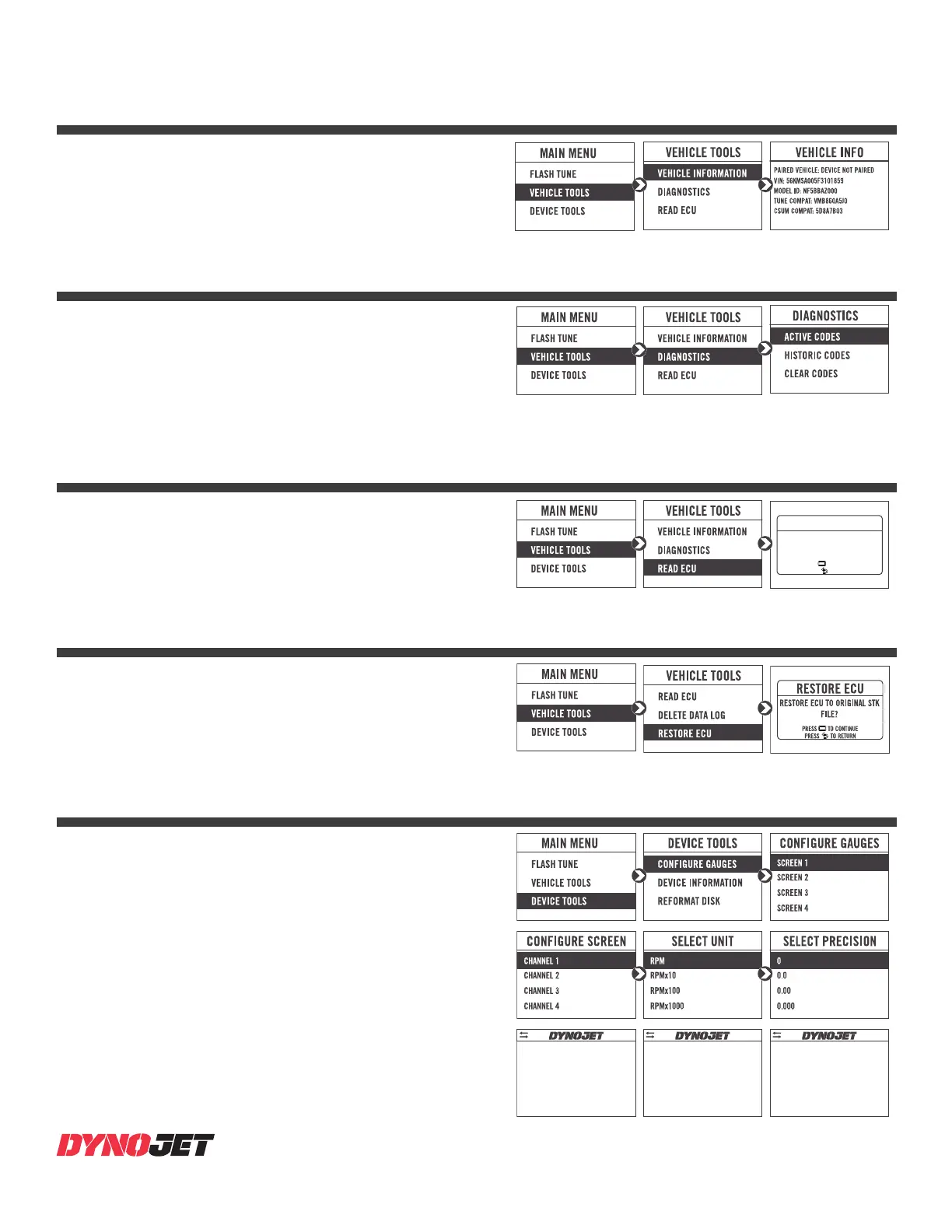5
CONFIGURING GAUGES
Make your Power Vision device yours; display the channels
you want to see with four user-customizable full-color gauge
screens. Each gauge screen has one, two, or four confi gurable
channels. Monitor channels such as Wideband, AFR, Boost,
and integrated belt temperature sensor. Sample gauges shown
here; for a complete list of monitors available, open the tune fi le
in Power Core or scroll through the gauges on the device when
confi guring or selecting channels for the list of options.
1 From the Main Menu, select Device Tools>Confi gure Gauges.
2 Select a gauge screen and press Enter.
3 Select a channel and press Enter.
4 Select a channel from the list and press Enter.
5 Select the precision or units for that channel and press Enter.
6 Continue setting up the remaining channels as desired.
7 Continue confi guring the remaining gauge screens as desired.
RESTORING THE ECU
This menu allows you to restore the ECU. Use Restore ECU if
the device does not complete the fl ash or if your vehicle will
not start.
Select Vehicle Tools>Restore ECU.
This menu allows you to read the ECU. This process takes
about fi fteen minutes.
Select Vehicle Tools>Read ECU.
READY
ECU READ MAY TAKE A WHILE,
DO NOT TURN OFF POWER!
PRESS TO RETURN
PRESS TO CONTINUE
READING THE ECU
This menu allows you to read and clear diagnostic trouble
codes.
1 To read codes, select Vehicle Tools>Diagnostics>Active
Codes.
2 To clear codes, select Vehicle Tools>Diagnostics>Clear
Codes.
VIEWING THE DIAGNOSTIC CODES
This menu allows you to view the device status (paired/not
paired), VIN #, Model ID, ECU serial number, tune compat, and
checksum compat.
Select Vehicle Tools>Vehicle Information.
VIEWING THE VEHICLE INFORMATION
3
3450
Engine Speed
Gear
12.6V
100
115
191.7
198.2
Front CLI
Total FT F
Rear CLI
Rear FT F
12.6V
3450
Engine Speed
12.6V
