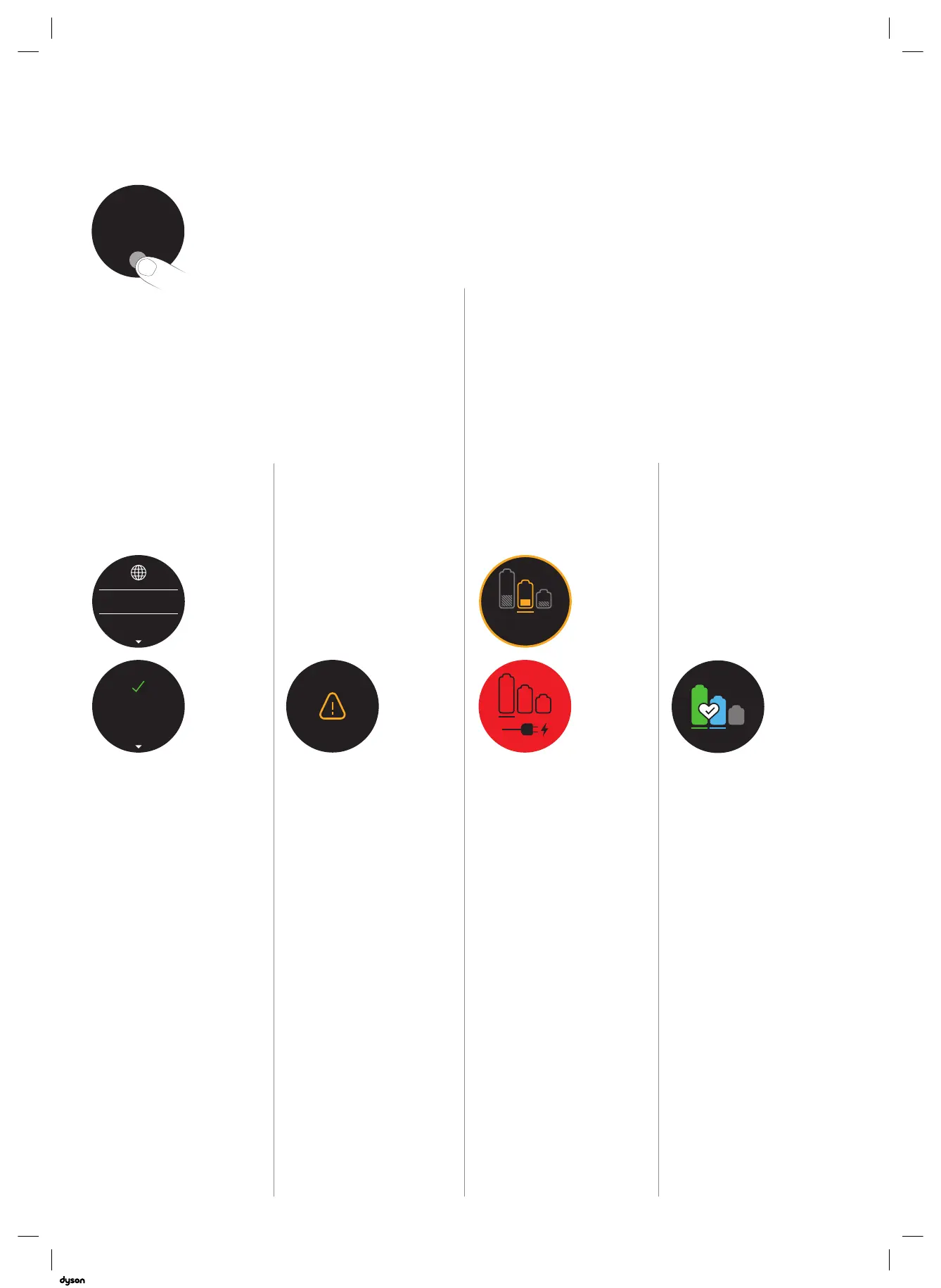8
The screen
L’écran
Follow the steps in the language
set-up to change your language.
Suivez les étapes dans l’option de
configuration de la langue pour
changer la langue.
Your machine will pulse three times
and a low battery icon will appear
on the screen to alert you that your
battery needs to be charged.
When your battery is empty, a final
warning icon will appear on the
screen.
Votre appareil vibrera trois fois
et une icône de batterie faible
s’affichera à l’écran afin de vous
indiquer que la batterie doit être
rechargée.
Lorsque votre batterie est vide,
une icône d’avertissement final
s’affichera à l’écran.
Tap to scroll through the settings
menu. Select the 'Alerts' option.
Scroll to select on or off. Hold
the Selection button until the
countdown ends and a tick
appears on the screen.
To cancel your selection, release
the button during the countdown.
Appuyez pour faire défiler le menu
des réglages. Sélectionnez l’option
«Alerts».
Faites défiler pour l’activer ou la
désactiver. Maintenez le bouton
de sélection enfoncé jusqu’à la fin
du compte à rebours et jusqu’à ce
qu’un crochet s’affiche à l’écran.
Pour annuler votre choix, relâchez
le bouton pendant le compte à
rebours.
To exit the settings menu, tap to
scroll through the settings menu.
Select 'Exit menu'.
Pour quitter le menu des réglages,
appuyez pour faire défiler le menu
des réglages. Sélectionnez «Exit
menu».
To get the best performance and life
from your battery, use Eco or Auto/
Med mode.
Pour profiter d’une performance et
d’une autonomie optimales, utilisez
le mode Eco ou Auto/Med.
Alerts will appear on the screen when
your machine needs your attention.
A filter icon will alert you the filter isn't
fitted correctly or needs cleaning.
A blockage icon will alert you that a
blockage needs removing from your
machine.
Les alertes s’affichent à l’écran
lorsque votre appareil a besoin
d'attention.
Une icône de filtre vous informera
que le filtre n’est pas bien placé ou
qu’il a besoin d’être nettoyé.
Une icône d’obstruction vous
informera qu’une obstruction doit
être débloquée.
Change language
Changer la langue
Low battery
Batterie faible
Change alert
setting
Changer les
réglages d’alerte
Exit settings menu
Quitter le menu
des réglages
Battery health
Entretien de la
batterie
Alerts
Alertes
English
Espanol
English English
selected
4:50 Auto
Low
run time
Exit
Off
On
Boost
Eco
Auto Med
100%
English
Espanol
English English
selected
4:50 Auto
Low
run time
Exit
Off
On
Boost
Eco
Auto Med
100%
English
Espanol
English English
selected
4:50
Auto
Low
run time
Exit
Off
On
Boost
Eco
Auto Med
100%
English
Espanol
English English
selected
4:50 Auto
Low
run time
Exit
Off
On
Boost
Eco
Auto Med
100%
English
Espanol
English English
selected
4:50 Auto
Low
run time
Exit
Off
On
Boost
Eco
Auto Med
100%
English
Espanol
English
English
selected
4:50 Auto
Low
run time
Exit
Off
On
Settings menu
Control the settings on your machine
using the Selection button.
To enter the settings menu, press and
hold the button until the menu screen
appears. Tap to scroll through the
options available.
Le menu des réglages
Modifiez les réglages de votre
appareil à l’aide du bouton de
sélection.
Pour accéder au menu des
réglages, maintenez le bouton
enfoncé jusqu’à ce que l’écran du
menu s’affiche. Appuyez pour faire
défiler les options disponibles.
22.11.2019 09:29 - C105165_294225-07-02_SV15-X248L-CA-SCREEN-ABSOLUTE-OPMAN_15_4c0s