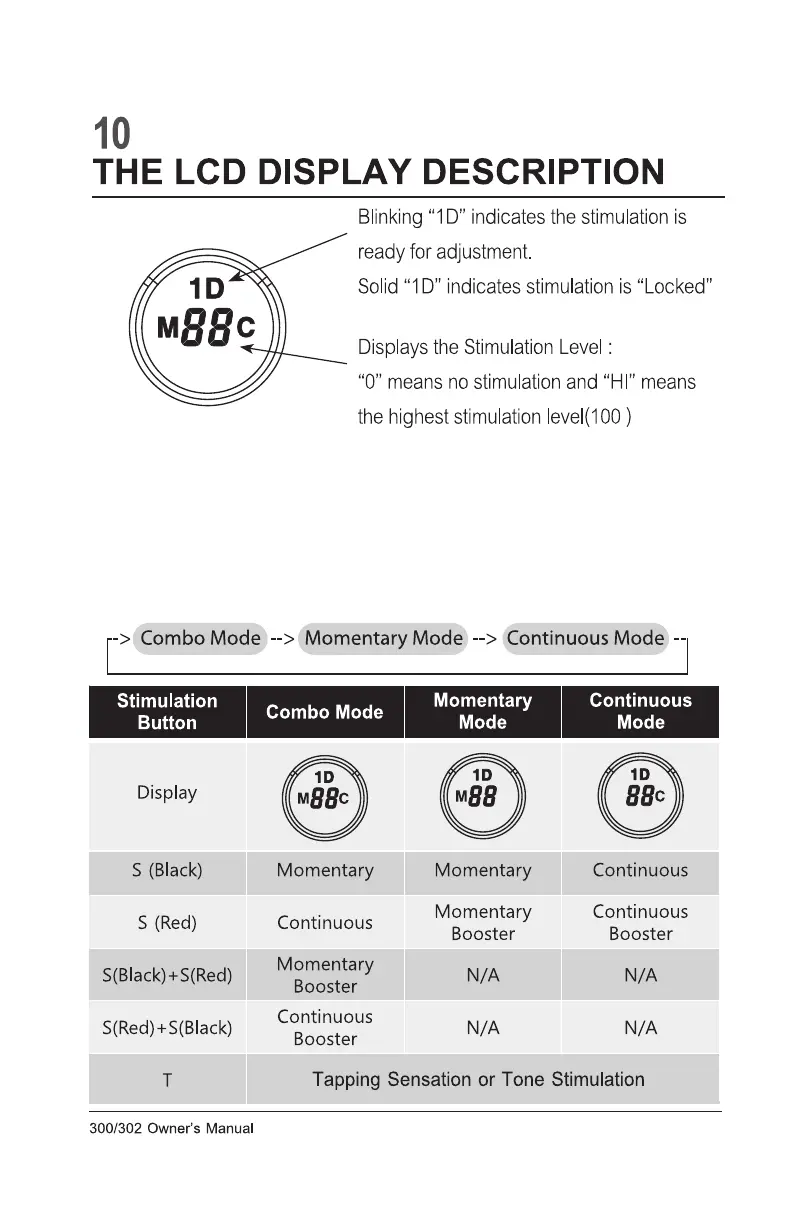Momentary / Continuous “M/C” - The M/C Button on the backside of the
transmitter allows the user to easily switch between the three stimulation
modes. the function of stimulation buttons changes by mode.
To change the mode: Press and hold the M/C button for 2 seconds to enter
change mode indicated by a beep. Then press and release the M/C button
to change from M (Momentary) to C (Continuous) to M+C (Combo - Momen-
tary/Continuous) stopping on the desired mode.
