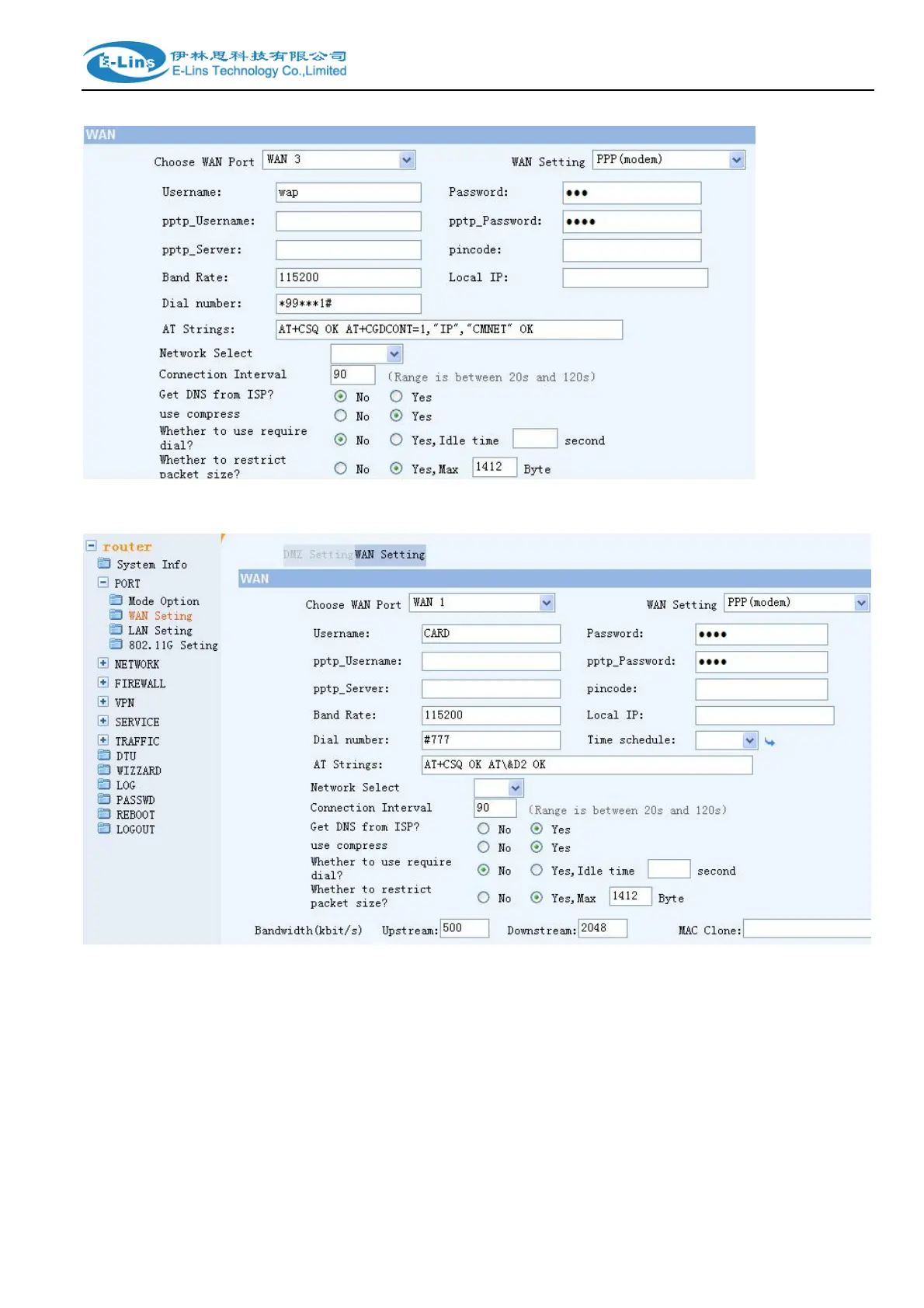H695 Series Router Quick Start
E‐LinsTechnologyCo.,Limited
Add:Bld22.,LongxiGarden,NonglinRD.,FutianDistrict,Shenzhen,518000,China
Tel:+86‐0755‐81220758Fax:+86‐755‐83700465E‐mail:sales@e‐lins.comwww.e‐lins.com
HSDPA/HSUPA Version—WAN 3 (Example for China Mobile)
EVDO Version—WAN 1 (Example for China Unicom)
After finishing the configuration, click “Save Button”, then Click “Reboot Button”.
The follow item must be configed with related parameters, which is from your network provider.
Username:
Password:
Dial number:
AT Strings: