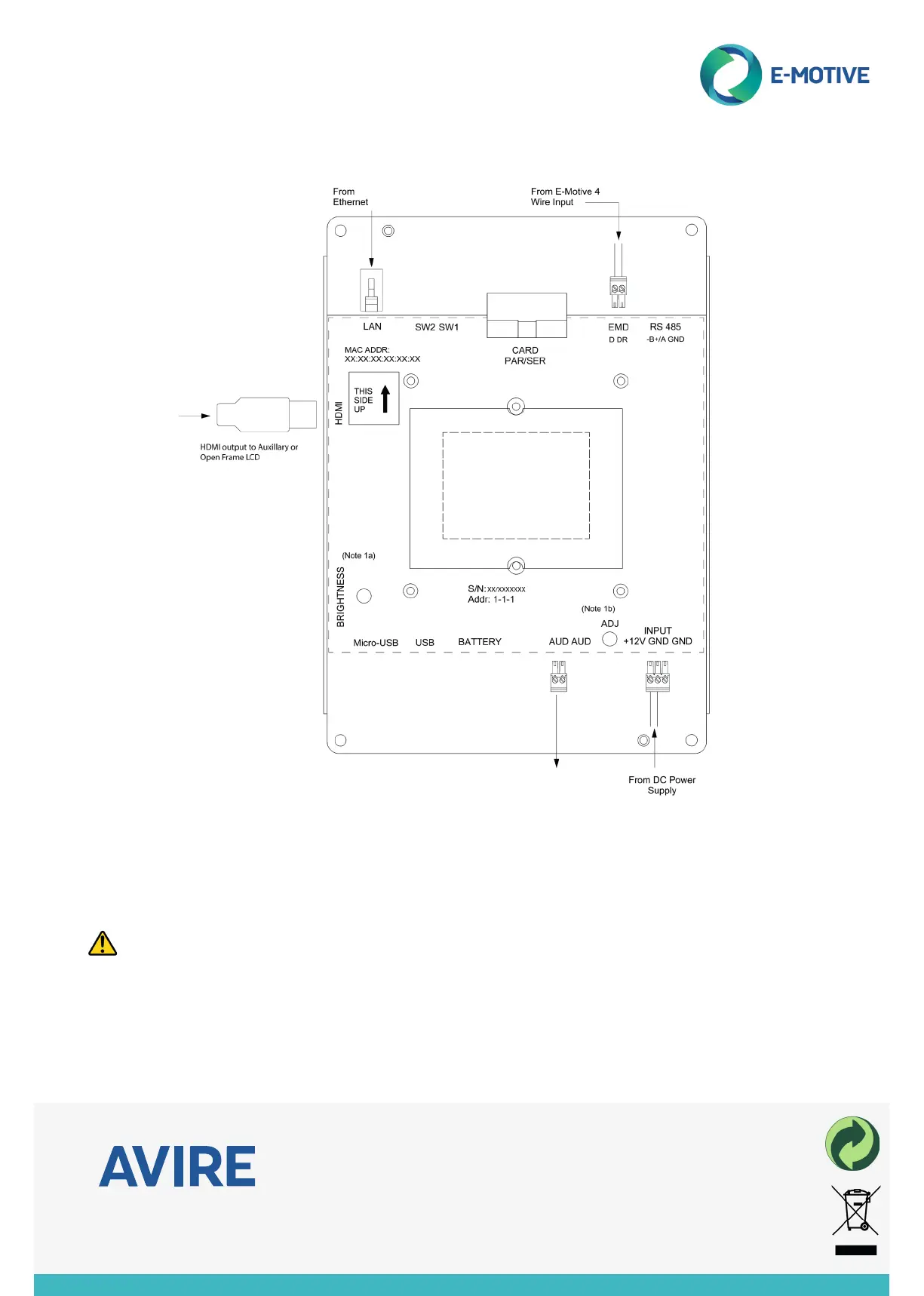Notes
a) BRIGHTNESS – This allows User to adjust the display brightness. By default, this is set to 50% brightness.
b) ADJ – This allows User to adjust the Volume for the Speaker output. By default, this is set to 50%.
Wiring Connections
Caution:
+ Risk of electric shock. Never remove the casing of the unit
+ Please take all necessary anti-static precautions before handling equipment
+ Ensure that the Power Supply is connected properly and that the voltage is correct before turning on the System
+ Handle LCD unit with care. Do not knock and place heavy object on top surface of the LCD unit
To 16
Ohm
Speaker
Avire Ltd
Unit 1, The Switchback
Gardner Road
Maidenhead
Berkshire
SL6 7RJ, UK
T: 01628 540100
F: 01628 621 947
E: sales.uk@avire-global.com
W: www.avire-global.com
E-Motive is a brand of Avire
MMDISPLAY_ V01 _ EP 12/10/17
