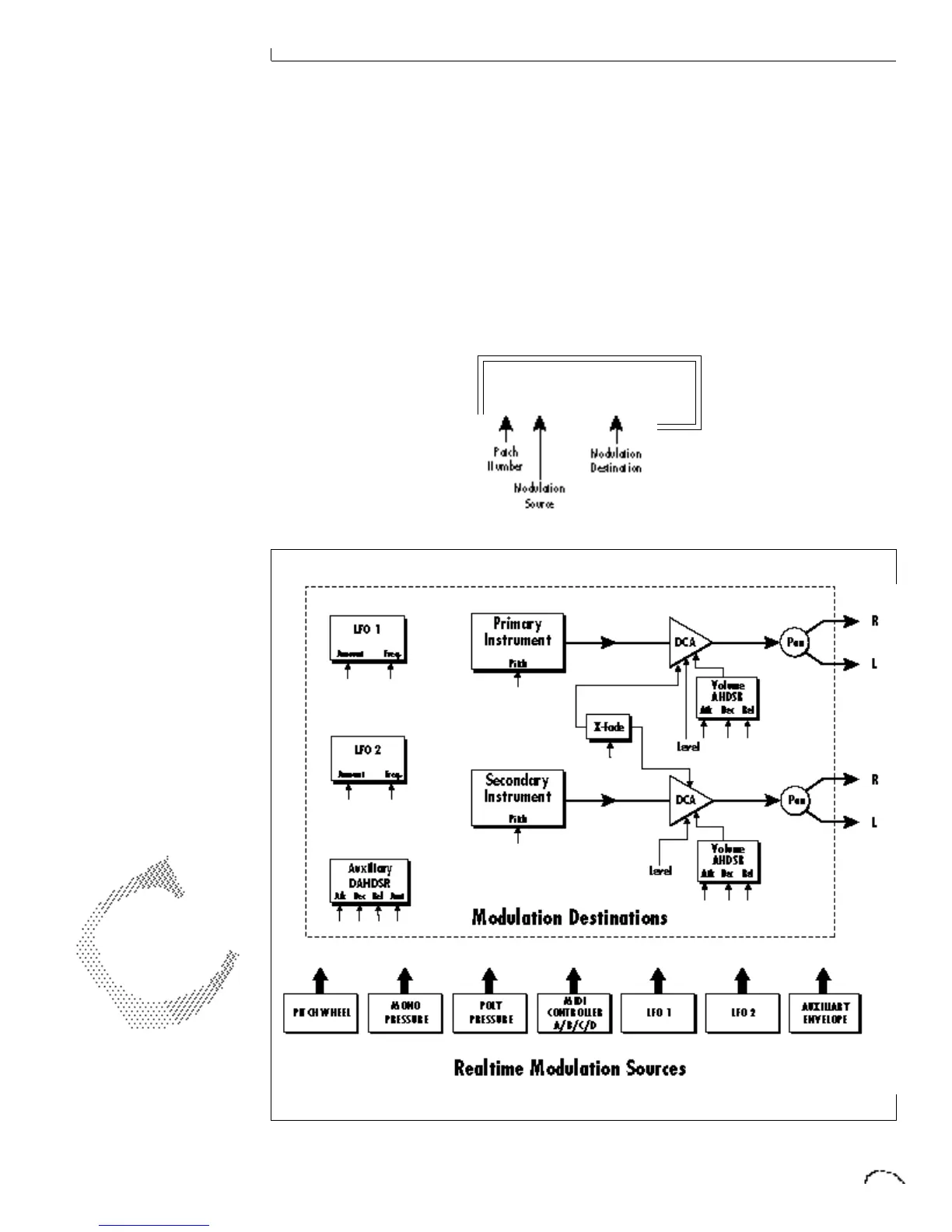WHEN MODULATING
ENVELOPE ATTACK,
DECAY OR RELEASE
TIMES:
POSITIVE AMOUNTS OF
MODULATION INCREASE
THE TIME.
NEGATIVE AMOUNTS OF
MODULATION DECREASE
THE TIME.
REALTIME MODULATION CONTROL
These functions allow you to route
realtime controllers to any of the modula-
tion destinations on Classic Keys except
Tone, Sample Start, and Pan. Up to 8
simultaneous patches may be pro-
grammed. For each modulation patch,
there is a source and a destination
parameter. Place the cursor under the
appropriate parameter and change the
patch number, modulation source or
modulation destination using the data
entry control. If a parameter is not
labeled either primary or secondary, it
will affect both.
REALTIME CTL
1 LFO1 ->Pitch
MODULATION SOURCES:
PITCH WHEEL,
MIDI CONTROL A,
MIDI CONTROL B,
MIDI CONTROL C,
MIDI CONTROL D,
MONO PRESSURE,
POLYPHONIC PRESSURE,
LFO 1, LFO 2,
AUXILIARY ENVELOPE
DESTINATIONS:
PITCH, PRIMARY PITCH,
SECONDARY PITCH,
VOLUME, PRIMARY VOLUME,
SECONDARY VOLUME,
ATTACK, PRIMARY ATTACK,
SECONDARY ATTACK,
DECAY, PRIMARY DECAY,
SECONDARY DECAY,
RELEASE, PRIMARY RELEASE,
SECONDARY RELEASE,
CROSSFADE,
LFO 1 AMOUNT,
LFO 1 RATE,
LFO 2 AMOUNT,
LFO 2 RATE,
AUX. ENVELOPE AMOUNT,
AUX. ENVELOPE ATTACK,
AUX. ENVELOPE DECAY,
AUX. ENVELOPE RELEASE
