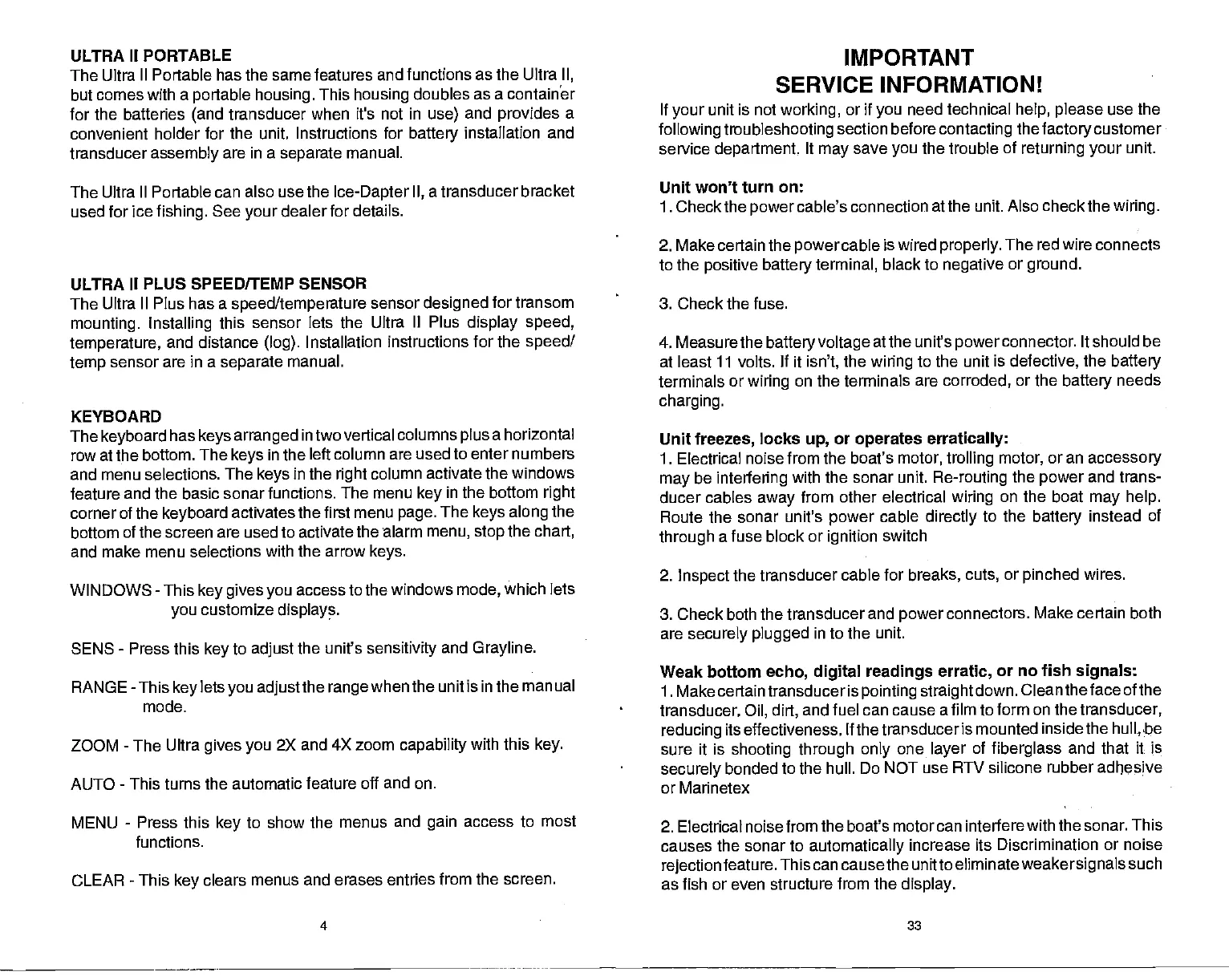ULTRA
II PORTABLE
The Ultra II Portable has the same features and functions as the Ultra
II,
but comes
with a
portable housing.
This
housing
doubles as a containth
for the batteries
(and
transducer when
it's not in
use)
and
provides
a
convenient holder for the unit.
Instructions for
battery
installation and
transducer
assembly
are in a
separate
manual.
The Ultra II Portable can also use the
Ice-Dapter
II,
a transducer
bracket
used for ice
fishing.
See
your
dealer for details.
ULTRA II PLUS
SPEEDITEMP SENSOR
The Ultra II Plus has a
speed/temperature
sensor
designed
for transom
mounting. Installing
this
sensor lets the Ultra II Plus
display speed,
temperature,
and distance
(log).
Installation
instructions for the
speed/
temp
sensor are in a
separate
manual.
KEYBOARD
The
keyboard
has
keys arranged
in two vertical columns
plus
a horizontal
row at the bottom. The
keys
in the left
column are used to enter numbers
and menu selections. The
keys
in the
right
column
activate the windows
feature and the basic sonar functions.
The menu
key
in the bottom
right
corner of the
keyboard
activates the first menu
page.
The
keys
along
the
bottom of the screen are used to activate the alarm
menu, stop
the
chart,
and
make menu selections with the arrow
keys.
WINDOWS
-
This
key gives you
access to the windows
mode,
which lets
you
customize
displays.
SENS
-
Press this
key
to
adjust
the unit's
sensitivity
and
Grayline.
RANGE
-
This
key
lets
you adjust
the
range
when the unit is in the manual
mode.
ZOOM
-
The Ultra
gives you
2X and 4X
zoom
capability
with this
key.
AUTO
-
This turns the automatic feature
off and on.
MENU
-
Press this
key
to show the
menus and
gain
access to most
functions.
CLEAR
-
This
key
clears menus
and erases entries
from
the screen.
IMPORTANT
SERVICE INFORMATION!
If
your
unit is not
working,
or if
you
need technical
help, please
use the
followingtroubleshootingsection beforecontacting thefactorycustomer
service
department.
It
may
save
you
the trouble of
returning your
unit.
Unit won't turn on:
1 . Checkthe
power
cable's connection at the unit. Also check the
wiring.
2. Make
certain the
power
cable is wired
properly.
The red wire connects
to the
positive
battery terminal,
black to
negative
or
ground.
3. Check the fuse.
4. Measurethe
batteryvoltage
atthe
unit's
powerconnector.
ltshould be
at least 11 volts. If it
isn't,
the
wiring
to the unit
is
defective,
the
battery
terminals or
wiring
on the terminals are
corroded,
or the
battery
needs
charging.
Unit
freezes,
locks
up,
or
operates
erratically:
1. Electrical noise from the boat's
motor,
trolling
motor,
or an
accessory
may
be
interfering
with the sonar unit.
Re-routing
the
power
and trans-
ducer cables
away
from other electrical
wiring
on the boat
may help.
Route the sonar
unit's
power
cable
directly
to the
battery
instead of
through
a fuse
block or
ignition
switch
2.
Inspect
the transducer cable for
breaks, cuts,
or
pinched
wires.
3. Check both the transducer and
power
connectors.
Make certain both
are
securely plugged
in to the unit.
Weak bottom
echo,
digital readings
erratic,
or no fish
signals:
1. Make certain transducer is
pointing straight
down. Clean the face of the
transducer.
Oil, dirt,
and fuel can cause a film to
form on the
transducer,
reducing
its effectiveness. If thetransduceris mounted inside
the
hull,
be
sure it is
shooting through only
one
layer
of
fiberglass
and that it is
securely
bonded to the hull. Do NOT use RTV silicone rubber adhesive
or Marinetex
2. Electrical noise from the boat's motorcan interfere with the sonar.
This
causes
the sonar to
automatically
increase its Discrimination or noise
rejection
feature. This can cause the unitto eliminate
weakersignals
such
as fish or even structure from the
display.
4 33
PDF compression, OCR, web-optimization with CVISION's PdfCompressor
