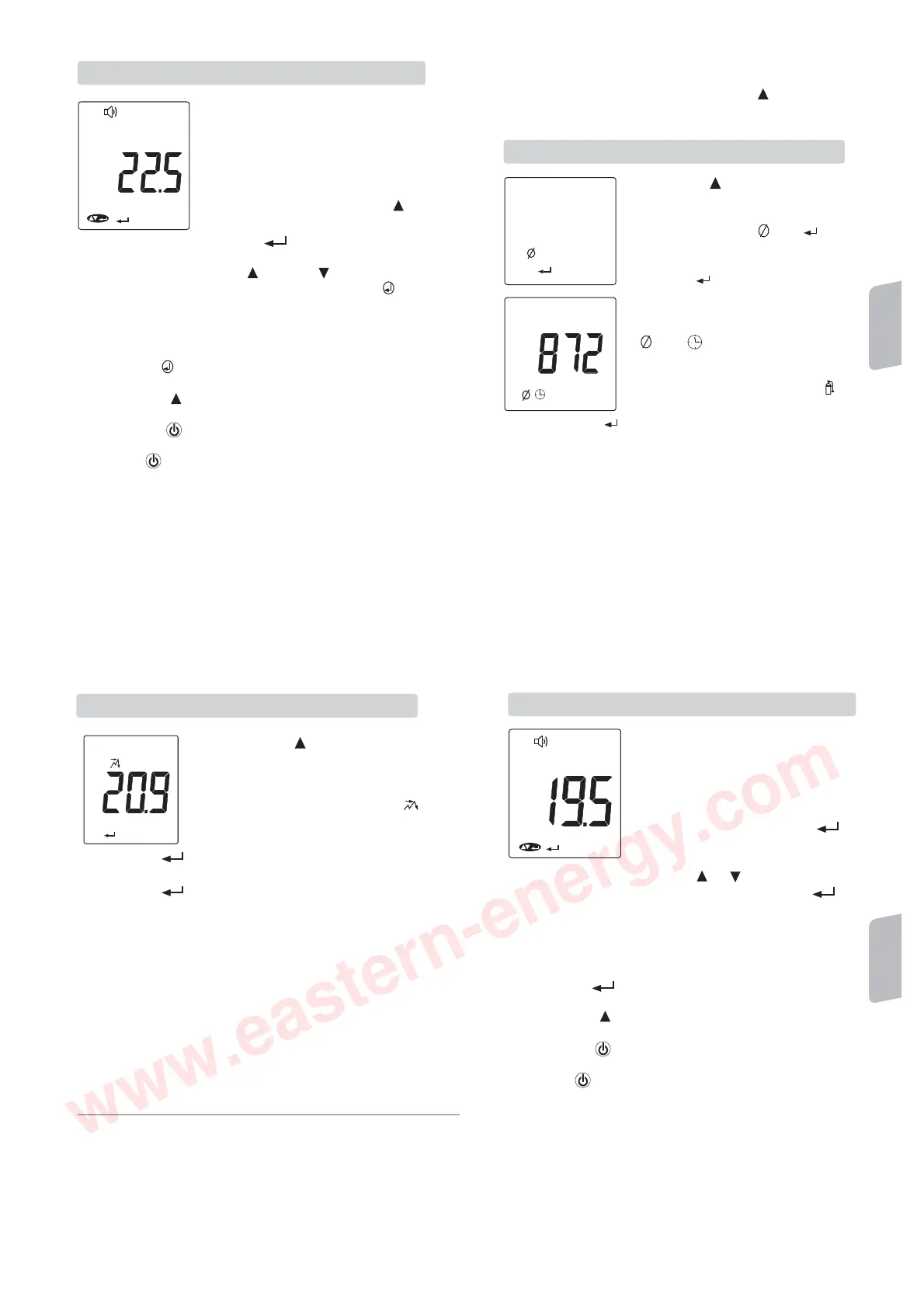-05--08-
5. Once
the gas concentration is drop below the alarm level,
the unit will go back to normal gas monitoring mode.
6. For to access this mode, please depress button. Then
the unit will enter to Zero/Calibration mode.
2.3 Zero/
calibration mode
1. Depress
the button once from the
gas monitoring mode, the unit will be
put in the Zero/ Calibration mode.
2. In this mode the icon and will
be displayed along with oxygen gas
readings.
3. If depress button the unit will start
the Zero/ Calibration process. Once
the Oxygen sensors has finished the
zeroing process, the display show
and and the oxygen calibrate
value.
4. Once the process is completed, the
display will shows the SPAN and
icon.
5. To depress the button, the unit will begin to calibrate
the remaining sensors one by one with same process.
6. the calibration gas are the fixed concentration value, to
calibrate the instrument by using a blended cylinder
containing 25ppm H2S, 100ppm CO, 25% or 50% LEL
Methane or pentane, and 19% Oxygen at 0.5 LPM flow
speed.
1. the
high alarm setting mode is the
second configuration screen of the unit.
2. in the mode the display will show
icon along with the 4
gases high alarm value.
3. if no change is required, press
button to move to nest setting mode.
(speaker) (down) (enter) and
(up/down/enter)
2.6 HIGH
ALARM SETTING MODE
4. If
the changed is needed, press button to have the first
high alarm value will be flashing.
5. To adjust the value by press button or button.
6. Once the setting is confirmed and completed, press
button to next high alarm setting.
7. Continue this setting procedure until 4 gases high alarm value
are set. The display will show (speaker) (down) (enter) and
(up/down/enter) icon along with the 4 new set alarm value.
8. Depress the button for re-enter this setting mode again
for further adjusted setting if required.
9. Dressing the button to move the setting to next TWA
value setting mode.
10. Depressing button , the unit will back to high alarm
setting mode with no changes will be saved.
11. Depress button for second time, the unit will be back to
the original gas monitoring mode.
,
\
%
H
Operation
Explanations
1. T
o depress the button from Zero
/Calibration mode,
the unit will entered
to
Peak
value setting mode.
2. In
this mode, the display will shows all
3 gases
peak gas readings and the
lowest readings
of oxygen sensor, with
PEAK and
ENTER icon are displayed.
2.4
PEAK
VALUE SETTING MODE
3. T
o depress button will reset all peak value of the
current readings
of 4 gases.
4. T
o depress button, then the unit will enter to TWA
value mode.
1. Low
alarm setting mode is the first
configuration screen,
the display will
show the
(speaker) (down) (enter) and
(up/down/enter)
icons
along with the
four low
alarm set readings of the 4
gases.
2. if
the change is desired, press
button, the
first gas low alarm value
will
be
flashing.
2.5 LOW
ALARM SETTING MODE
3. T
o adjust the value by depress or button.
4. Once
the setting is confirmed and completed, press to
next gas
low alarm setting.
5. Continue
this setting procedure until 4 gas low alarm value
are
set,
the display will show (speaker) (down) (enter) and
(up/down/enter) icon
along with the 4 new low set alarm
value.
6. Depress
the button for re-enter this setting mode again
for further
adjusted setting if required.
7.
Pressing
the button to move the setting to high alarm
setting mode.
8. Depress
the button, the unit will back to low alarm
setting mode
with no changes will be saved.
9. Depress
button for second time, the unit will be back to
the
original
gas monitoring mode.
,
\
%
%
L
Operation
Explanations
EASTERN ENERGY CO.,LTD. (HEAD OFFICE)
EASTERN ENERGY CO.,LTD. (RANGSIT BRANCH)