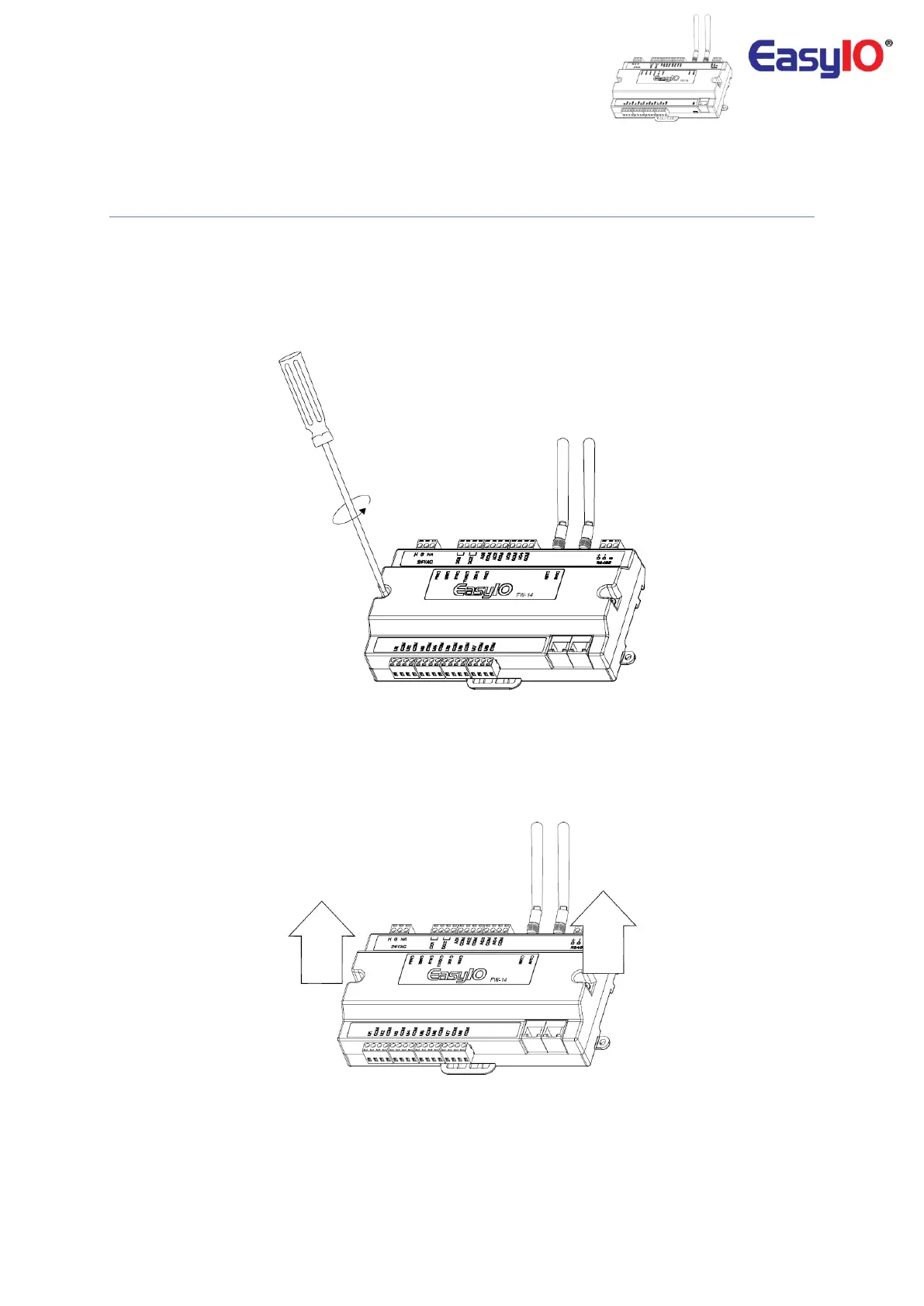EasyIO FW-14– Installation Guide v2.0
17
Step 3
For better wireless reception reposition the antenna. Hold the antenna plastic body to reposition them.
Removing the Top Cover
The procedure below is for FW-14 model.
The procedure is same for FW-08, FW-08V and FW-28
Step 1
Use a Philips screwdriver to unscrew the 2 Philips screws located on top the top cover.
Remove the 2 Button Head Philips screws
Step 2
Hold both end of the top cover to lift up the top cover. Occasionally a small flat head screw driver might
come handy in case the top cover stuck to the bottom cover.
Hold both sides and lift up the top cover