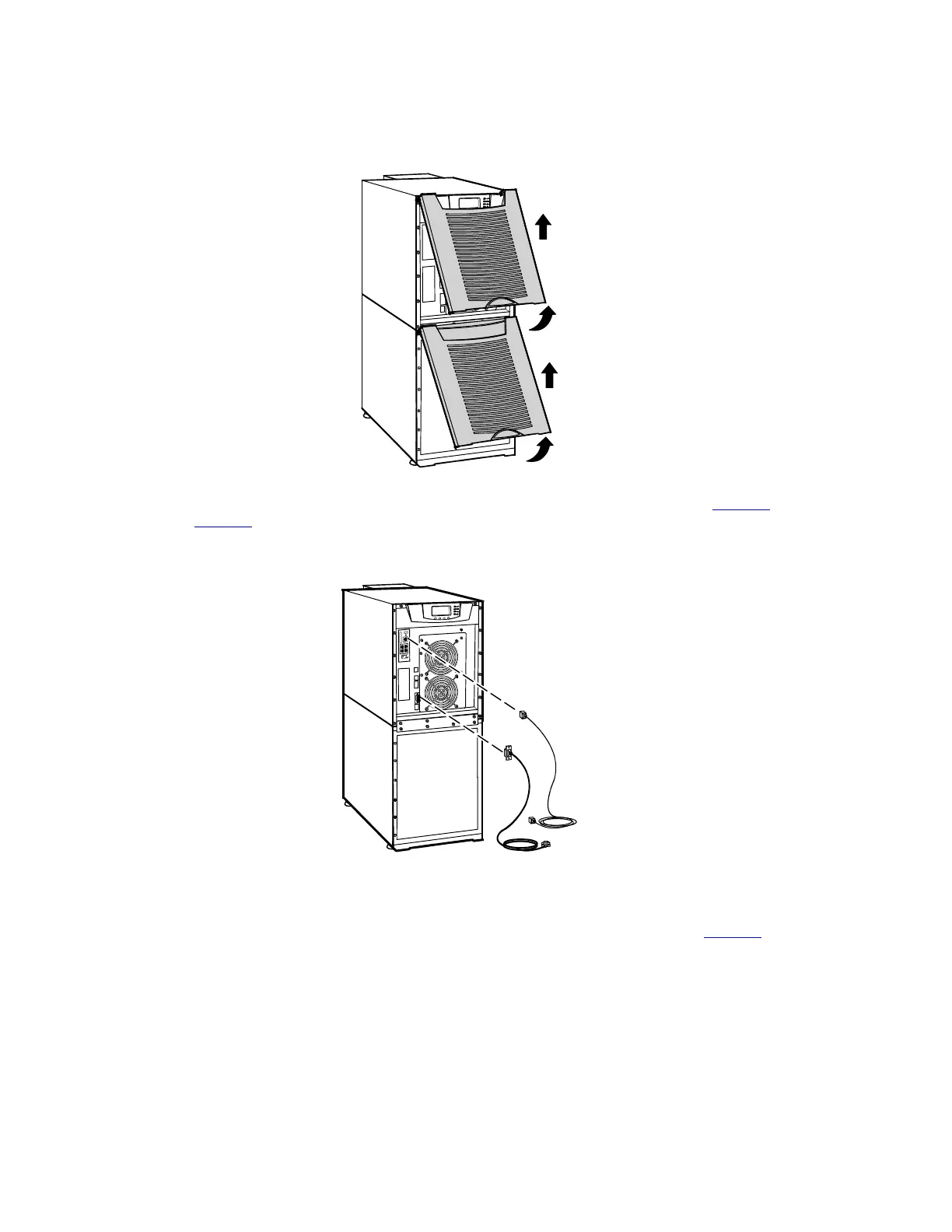76 Eaton 9355 UPS (10/15 kVA) User’s Guide 164201594—Rev H0
Figure 61. Removing the Front Covers
2. Install the appropriate X-Slot card and/or necessary cable(s) into the top cabinet (see Figure 60 and
Figure 62).
Figure 62. Installing Communication Cables
3. On the bottom cover (and also the middle cover if 3-high), remove a knockout tab in the top edge of the
cover for each cable:
With wire cutters, cut either side of the tab and twist down to remove the tab (see Figure 63).
Communication
