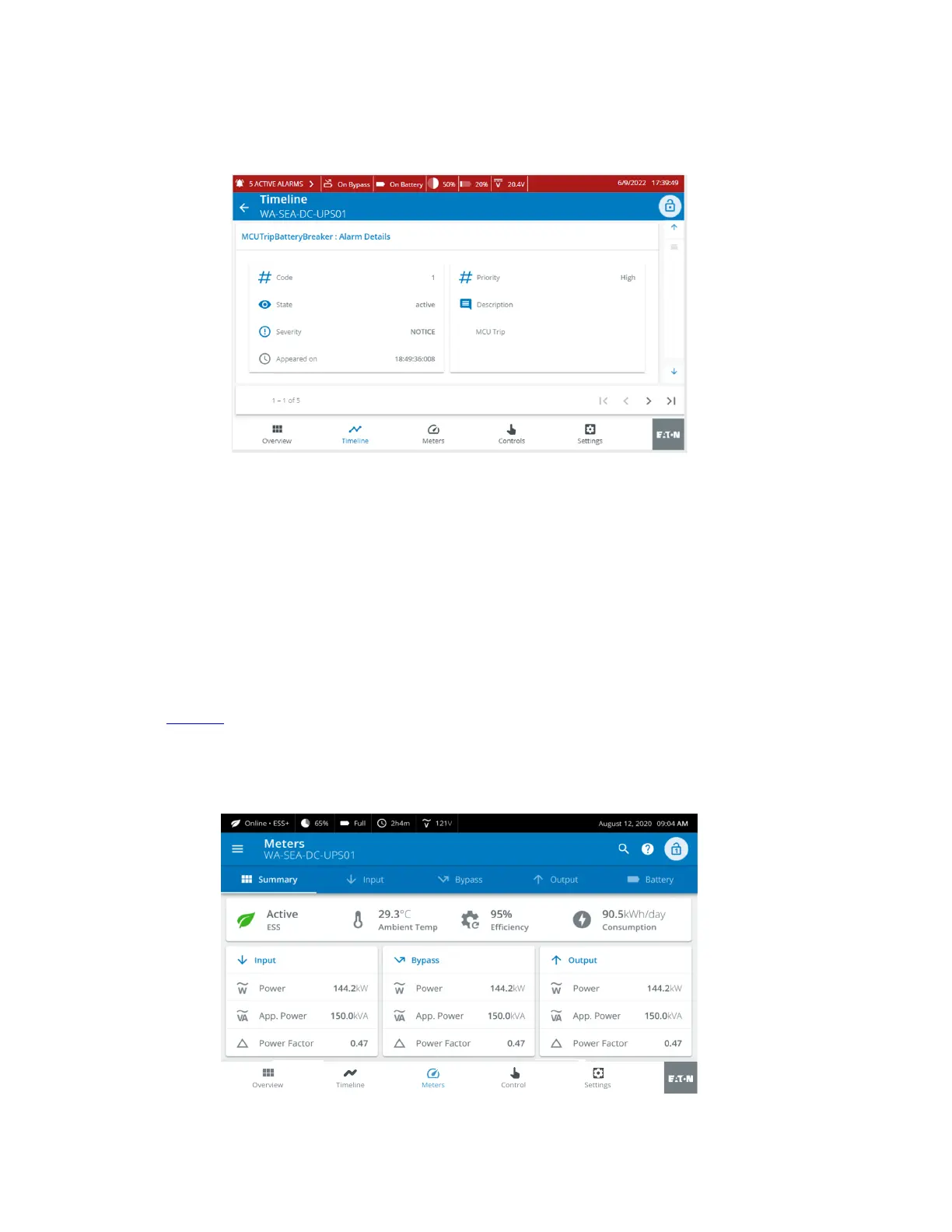112 Eaton 9395XC UPS 1200kW/1200kVA, 1350kW/1350kVA or 1500kW/1500kVA 164001079—Rev 01
Figure 73. Event Detail
77..33..44 MMeetteerrss SSccrreeeenn
When Meters is selected from the navigation menu the Meters Summary Screen appears. The meters screen
includes six sub screens:
• Meters Summary
• Input Meters
• Bypass Meters
• Output Meters
• Battery Meters
• Battery Control
Figure 74 shows the Meters Summary screen. This screen allows selection of the various metering readout
functions of Input, Bypass, Output and Battery status. Details for each meter screen can be selected by
touching the item in the header bar or column name on the Summary Screen.
Figure 74. Meters Summary Screen
Settings Overview Timeline Meters Control
Settings Overview Timeline Meters Control
UPS Operating Instructions
