IM05805022K For more information visit: www.chfire.com
Instruction Booklet
Effective: January 2012 Page 15
ATC-300+ Automatic
Transfer Switch Controller
Section 5: Operation
5.1 General
This section specifically describes the operation and functional
use of the ATC-300+ Controller. The practical use of and opera-
tion within each category will be discussed. In this section, it is
assumed that prior sections of this manual were reviewed and
that the operator has a basic understanding of the hardware.
5.2 Automatic Mode
The Automatic Mode of the ATC-300+ Controller provides for
automatic transfer and re-transfer from Source to Source as dic-
tated by programmed setpoint values. It provides a summary of
the ATC-300+ Controller intelligence and supervisory circuits that
constantly monitor the condition of both the Source 1 and Source
2 power sources, thus providing the required intelligence for
transfer operations. These circuits, for example, automatically ini-
tiate an immediate transfer of power when the power fails or the
voltage level drops below a preset value. Exactly what the
ATC-300+ Controller will initiate in response to a given system
condition depends upon the combination of standard and selected
optional features.
5.3 Monitor Mode
Monitor Mode is a special operating mode in which the ATC-
300+ Controller does not provide control for transfer operations.
The ATC-300+ will, however, continuously monitor both Source
1 and Source 2 voltages and frequencies.
The ATC-300+ will be in Monitor Mode when the “Monitor
Mode” control input is in the “Connected” state as described in
Section 5.4. While in the Monitor Mode of operation, the ATC-
300+ LCD Display will display “ATS NOT IN AUTOMATIC”.
5.4 Control Inputs
The ATC-300+ has five individual input control signals. The
inputs are DC wetted with the unregulated DC supply and appro-
priate current limiting to provide a nominal current of 10 mA per
channel.
5.4.1 Control Input Descriptions
The Control Input “State” definitions are as follows.
Connected - When the input is shorted by an external contact or
connection.
Unconnected - When the input is NOT shorted by an external con-
tact or connection.
The Control Input operations are defined as follows.
Source 1 Closed
When this input is in the “Connected” state, it indicates to the
ATC-300+ Controller that the Source 1 device is closed. When
this input is in the “Unconnected” state, it indicates to the ATC-
300+ that the Source 1 device is open. This input is typically
wired to the Source 1 device auxiliary contact that is closed when
the Source 1 device is closed. The “Source 1 Closed” input is
always enabled.
Source 2 Closed
When this input is in the “Connected” state, it indicates to the
ATC-300+ Controller that the Source 2 device is closed. When
this input is in the “Unconnected” state, it indicates to the ATC-
300+ that the Source 2 device is open. This input is typically
wired to the Source 2 device auxiliary contact that is closed when
the Source 2 device is closed. The Source 2 input is always
enabled.
Lockout
When the “Lockout” input is in the “Unconnected” state, the ATC-
300+ Controller will not permit an automatic transfer operation.
When the “Lockout” input is in the “Unconnected” state, the LCD
Display will be active continuously. It will read “Lockout” on Line
2 of the LCD Display screen immediately, regardless of any con-
troller or switching device operation. When the “Lockout” input is
in the “Connected” state and the Alarm is reset, the ATC-300+
will permit automatic transfer operation. This input is typically
wired to the normally closed Source 1 and Source 2 device alarm
contact that opens when one of the devices has tripped due to a
fault current. The “Lockout” input is selectable as enabled or dis-
abled via factory control only.
Go To Source 2
When the “Go to Source 2” input is in the “Connected” state, the
ATC-300+ Controller is be in a normal, automatic operation
mode. When the “Go To Source 2” input is in the “Unconnected”
state, the ATC-300+ controller will initiate a generator start and
then transfer to the Source 2 power source. The ATC-300+ will
maintain the connection to Source 2 until the input changes to
the “Connected” state, upon which it will initiate a re-transfer to
the Source 1 power source. When the “Go To Source 2” input is
in the “Unconnected” state, the LCD Display will be active contin-
uously. Active time delays will be constantly displayed on Line 1,
with real-time remaining countdown to zero status. It will con-
stantly read “Go To Source 2” on Line 2 of the LCD Display. This
operation is “failsafe”. The “Go To Source 2” input is always
enabled. The “Go To Source 2” input does not have a user acces-
sible programmable setpoint for enable or disable.
Monitor Mode
When the “Monitor Mode” input is in the “Unconnected” state,
operation of the ATC-300+ Controller will not be effected. When
the “Monitor Mode” input is in the “Connected” state, the ATC-
300+ will monitor the Source 1 and Source 2 voltages and fre-
quencies but will not provide any control capabilities. When the
“Monitor Mode” input is in the “Connected” state, the ATC-300+
LCD Display will be active continuously and will constantly read
“ATS” on Line 1 and “NOT IN AUTOMATIC” on Line 2 of the LCD
Display. The “Monitor Mode” input does not have a user accessi-
ble programmable setpoint for enable or disable. This is NOT a
“failsafe” operation.
Manual Re-Transfer
With manual operation set, momentary closure on Pins 5 and 6 of
Connector J8 allows ATC-300+ to proceed with a re-transfer
operation at the operators discretion. Should a failure of the emer-
gency source occur while waiting for the manual return, the re-
transfer proceeds automatically.
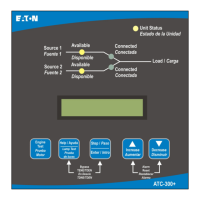
