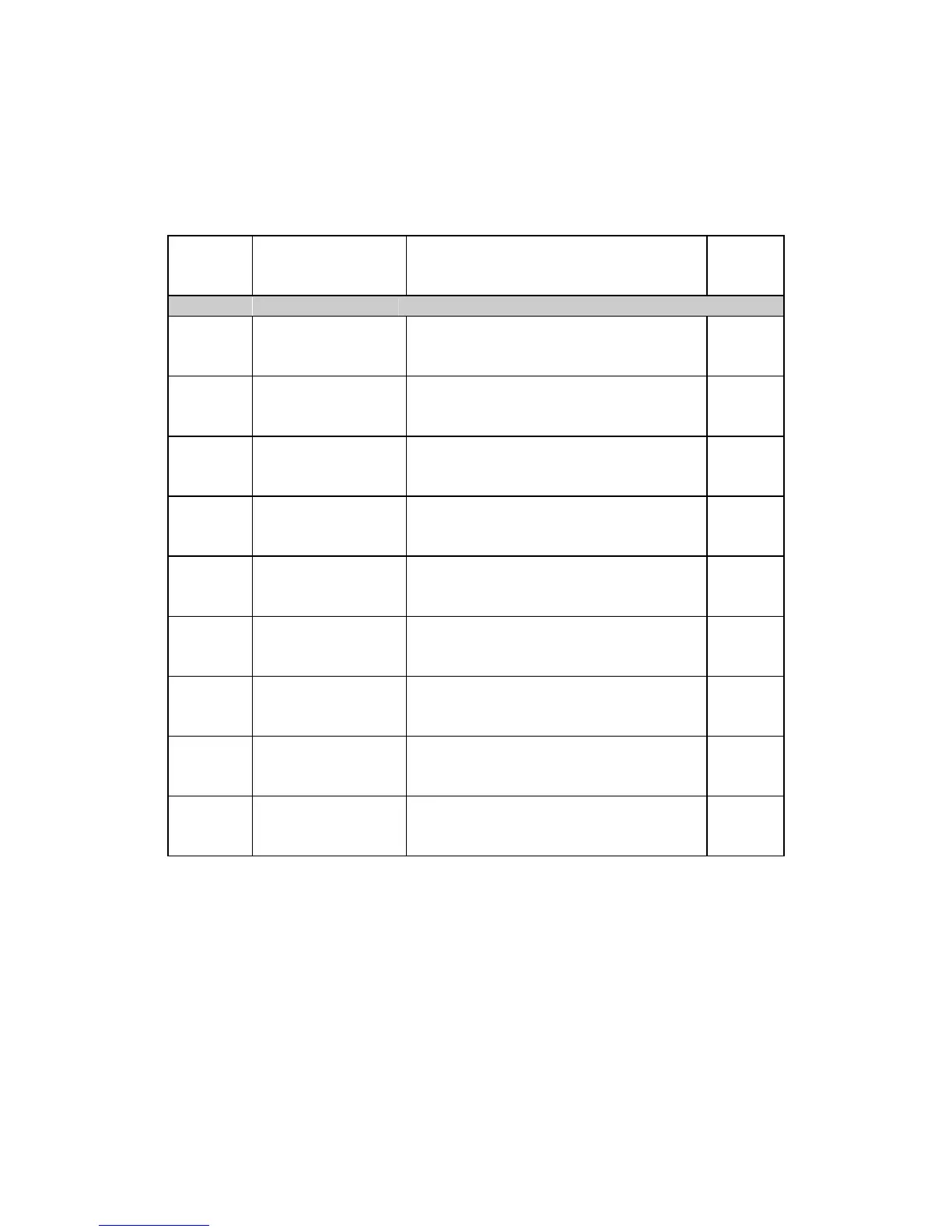MGR10 A/B/C - Revision : I (for 7.0 software revision) 16
3.4 Summary of basic functions
Key
Symbol
Description
Function
Direct
function
or menu
Selection of Range
3m
Selects 3m range
Selects and displays the measured value
using the 3m range
Direct
from
keypad
30m
Selects 30m range
Selects and displays the measured value
using the 30m range
Direct
from
keypad
200m
Selects 200m
range
Selects and displays the measured value
using the 200m range
Direct
from
keypad
3
Selects 3 range
Selects and displays the measured value
using the 3 range
Direct
from
keypad
30
Selects 30 range
Selects and displays the measured value
using the 30 range
Direct
from
keypad
300
Selects 300 range
Selects and displays the measured value
using the 300 range
Direct
from
keypad
3k
Selects 3k range
Selects and displays the measured value
using the 3k range
Direct
from
keypad
30k
Selects 30k range
Selects and displays the measured value
using the 30k range
Direct
from
keypad
Auto
selects autorange The instrument will select the optimum
range required and display the measured
value
Direct
from
keypad
