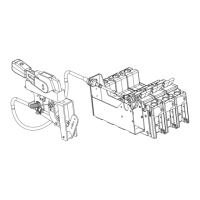Eaton PDI WaveStar BCMS Hub Installation and Operation Manual P-164001108—Rev 01 23
• A: Administrator
• S: Service
The Eaton class is hardcoded and cannot be assigned by the administrator.
44..22 SSeettttiinnggss SSccrreeeenn
The Settings screen has panels for Modbus RTU, Ethernet, manual Time setting, and the Home page banner
heading.
Touch the Setup tab to display the Settings screen.
Figure 16. Settings Screen
44..22..11 MMooddBBuuss SSeettttiinnggss
The downstream link from the BCMS Hub to its monitored devices is always Modbus RTU at 9600 bps.
Modbus RTU parameters for upstream link from the BCMS Hub to the BMS or other Modbus client device is
specified in the Modbus Settings panel:
• Address The Modbus address of the BCMS Hub as addressed from the upstream Modbus client device
can be changed by touching the Address button and entering a value from 1 to 246. Default address is 1.
• Baud rate upstream from the BCMS Hub can be 9600 or 19200 bps.
• Modbus RTU upstream parity can be even (e), odd (o) or none (n).
• Offset determines whether the BCMS Hub Modbus address is added to downstream device addresses
when displayed on the Home page device list.
System Setup

