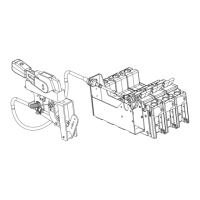Eaton PDI WaveStar BCMS Hub Installation and Operation Manual P-164001108—Rev 01 39
55..77 EEvveenntt LLoogg
Touch the Log tab to display the Event Log (Figure 29). The Event Log is a record of all events that have taken
place while the BCMS Hub has been operational or since the Log was last cleared. Events include alarms,
warnings, clearing alarms, and clearing the Event Log. The Event Log records a maximum of 512 entries and is
stored in nonvolatile memory.
The Clear button clears the Event Log completely. Events cannot be cleared individually. Only a user with
Administrator authorization can clear the log.
Figure 29. Event Log
55..77..11 DDoowwnnllooaadd EEvveenntt LLoogg ttoo PPCC
The front panel has a USB connection, which lets you connect a PC to the BCMS Hub and download the Event
Log. Connect the male end of a USB cable to the connector on the front panel. The Event Log is downloaded
as a spreadsheet to the PC. No other function can be performed: the PC cannot request information or send
commands to the BCMS Hub.
This feature can be used by service personnel to download the Event Log and transmit it for analysis without
connecting to the customer’s own network.
Operation: Device Information

