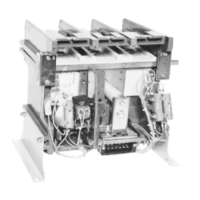3 Installation
3.6 Electrical Installation
104 DC1…20… and DC1…OE1 Variable Frequency Drives 02/20 MN040059EN www.eaton.com
3.6.2.10 Using the REV/0/FWD Selector Switch
By adjusting the parameter settings the variable frequency drive can be
configured for multiple applications and not just for Forward or Reverse.
This could typically be for Hand/Off/Auto applications (also known and Local/
Remote) for HVAC and pumping industries. The integrated switch operates
in parallel with drive terminal 2 and terminal 3 as digital input 1 and digital
input 2. By default, the integrated switch is enabled.
Disabling the built-in selector switch
If required, the built-in selector switch may be disabled using the following
method:
1. Ensure the variable frequency drive is stopped (Display shows “Stop”).
2. Enable Advanced Parameter Access by setting the correct value in P-14
(i.e. P-14 = 201).
3. Scroll down to parameter P-00 (Display shows P-00).
4. Press and hold “STOP” button for >1s.
Dive will show “Lc-OFF” or “Lc-On” or “Altern” message.
5. Use “UP” or “DOWN” key to select the option:
“Lc-OFF” means integrated switches are enabled.
“Lc-On” means the switches are locked/disabled.
“Altern” means that Revers direction is disabled via built-in switch (can
be unlocked via external enable signal connected to DI1).
6. Press the “STOP” button again to exit.
Table 19: Selector switch positions
Switch left Switch centre Switch right
DI1DI2 DI1DI2 DI1DI2
11 00 11
00 00 00
01 00 10
REV FWD
0
REV FWD
0

