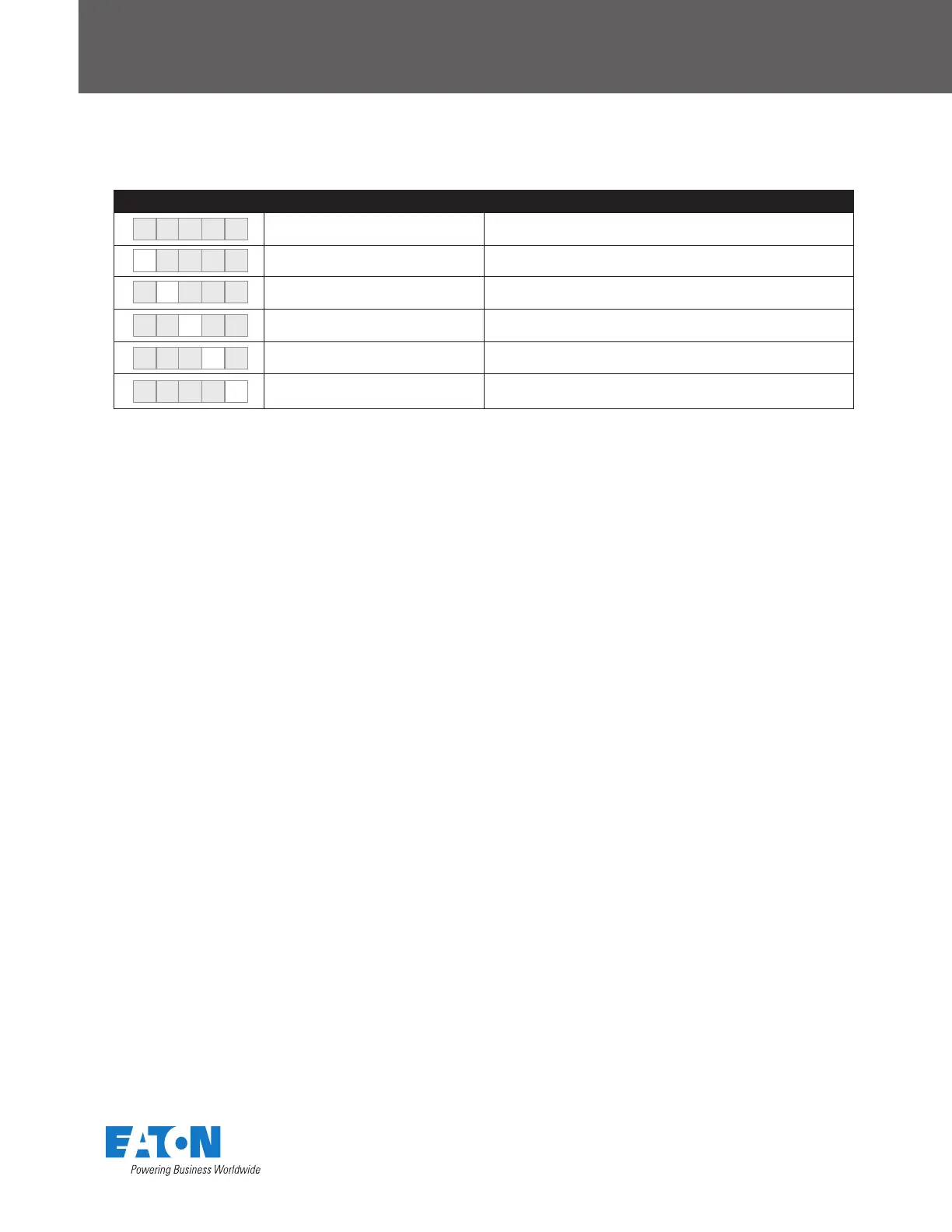RAMP RATE TIME
This indicates how quickly you want your lights to brighten or dim when pressing the ON/OFF button. You may want to adjust this setting if you
prefer your lights to come on quickly or have a soft feel with a gradual fade.
Eaton’s Wiring Devices
Wi-Fi smart voice dimmer configuration parameters
Eaton
1000 Eaton Boulevard
Cleveland, OH 44122
United States
Eaton.com
© 2021 Eaton
All Rights Reserved
Printed in USA
Publication No. PA610010EN
January 2021
Eaton is a registered trademark.
All other trademarks are property
of their respective owners.
Electrical Sector
203 Cooper Circle
Peachtree City, GA 30269
United States
Eaton.com
Eaton.com/smarthome
Light Bar Indicator Setting Value Description
0s (instant on) The device will instantly turn on or off.
1s The device will turn on or off gradually over 1 second.
2s The device will turn on or off gradually over 2 seconds.
3s The device will turn on or off gradually over 3 seconds.
4s The device will turn on or off gradually over 4 seconds.
5s The device will turn on or off gradually over 5 seconds.
